Opening the rpi cover – Nortel Networks Companion MICS-XC User Manual
Page 29
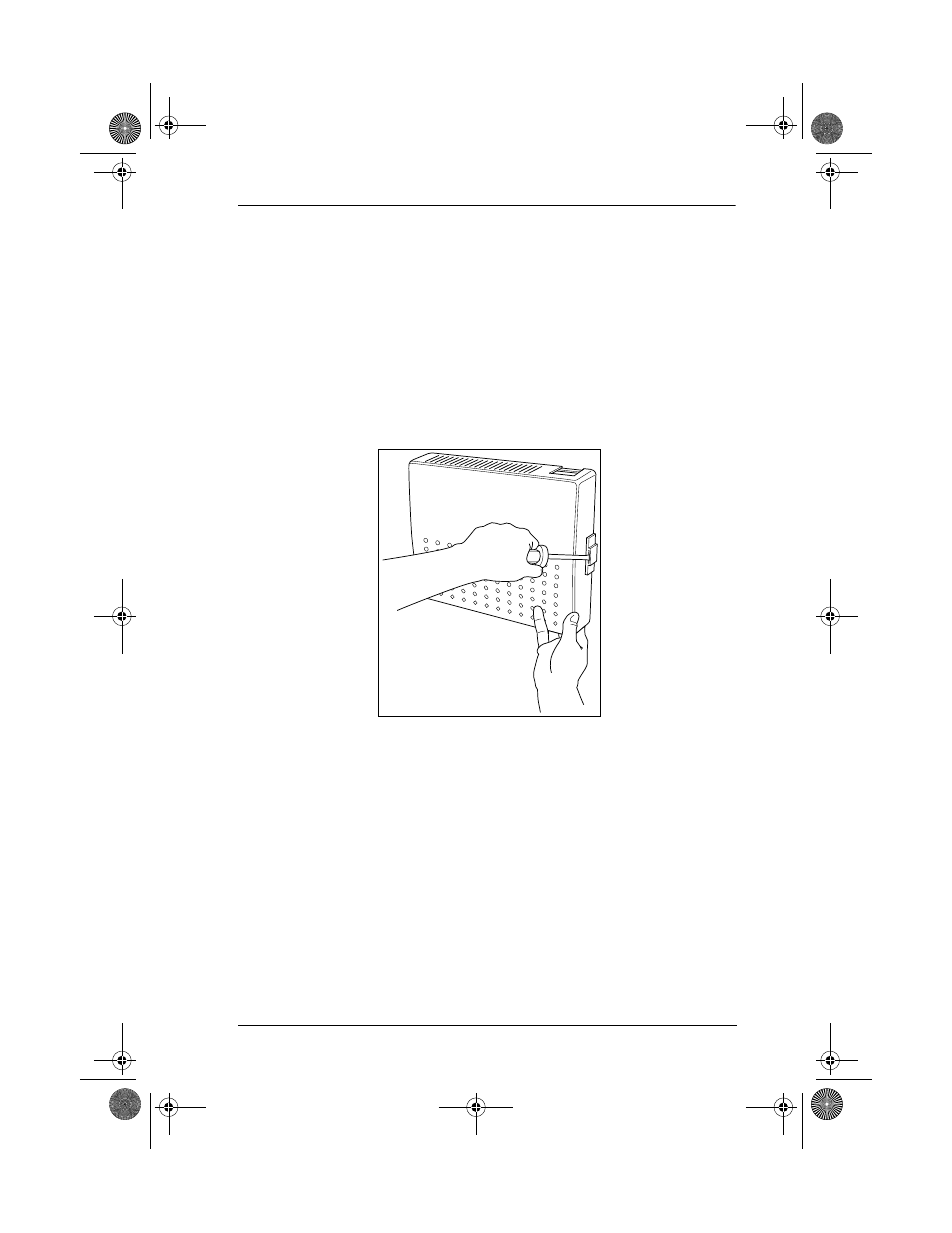
Installation / 23
P0881594 Issue 01
MICS-XC Norstar-Companion Installer Guide
Mount RPIs at least 300 mm (12 in.) from the ceiling.
2. Insert wall plugs in the holes.
3. Partially screw in two #10 50-mm (2-in.) screws for the
keyholes.
4. Open the hinged cover with a screwdriver by pushing in
and then down to release the catch on the right side. You
can remove the cover by lifting it off its hinges.
Opening the RPI cover
5. Hang the RPI on the two keyhole screws and tighten them.
6. Install the remaining two screws.
7. Feed the power cord through the bottom of the RPI and
route it through the clip and around the strain relief support
as shown in the following figure.
8. Route the power cord to the input power socket just to the
left of PSU 1. Connect the plug to the socket.
Note: Distinctive labeling of RPIs may help to diagnose any
future problems.
p0881594.book Page 23 Tuesday, August 25, 1998 3:59 PM
- T7316 (188 pages)
- T7316E (2 pages)
- T7316 (2 pages)
- i2050 (56 pages)
- NN10300-009 (80 pages)
- NN43112-107 (46 pages)
- NN40050-109 (20 pages)
- 1120E (25 pages)
- 4065R (92 pages)
- Enterprise Edge M7324N (6 pages)
- 2007 (54 pages)
- NN42030-102 (78 pages)
- LDP7004 (1 page)
- MCC 3100 (78 pages)
- LIP-6812 (21 pages)
- 1120 (160 pages)
- CallPilot Desktop Messaging (72 pages)
- jAZZ X-6000 (28 pages)
- Meridian M3901 (2 pages)
- Meridian M3902 (146 pages)
- NN42030-101 (108 pages)
- P0609347 02 (8 pages)
- BCM50 (280 pages)
- i2021 Series (77 pages)
- 3100 (72 pages)
- BCM1000 (347 pages)
- C3050 REV2 (42 pages)
- N0035509 (90 pages)
- Enterprise Edge Feature Programming Telephone (170 pages)
- Meridian M3904 (2 pages)
- 6300 (138 pages)
- NN42030-107 (112 pages)
- ATA 2 (16 pages)
- IP Phone 2002 (2 pages)
- 414X (52 pages)
- BST Doorphone (18 pages)
- Regular Telephone (27 pages)
- M2008HF (74 pages)
- Business Communications Manager (BCM) & Norstar Installation (81 pages)
- 1000E (468 pages)
- M2016S (24 pages)
- 2050 (46 pages)
- CallPilot 150 (68 pages)
- BSG12 (2 pages)
