Upgrading your system, Upgrading an rpi-8 to an rpi-16, Upgrading your system 111 – Nortel Networks Companion MICS-XC User Manual
Page 117: Upgrading an rpi-8 to an rpi-16 111
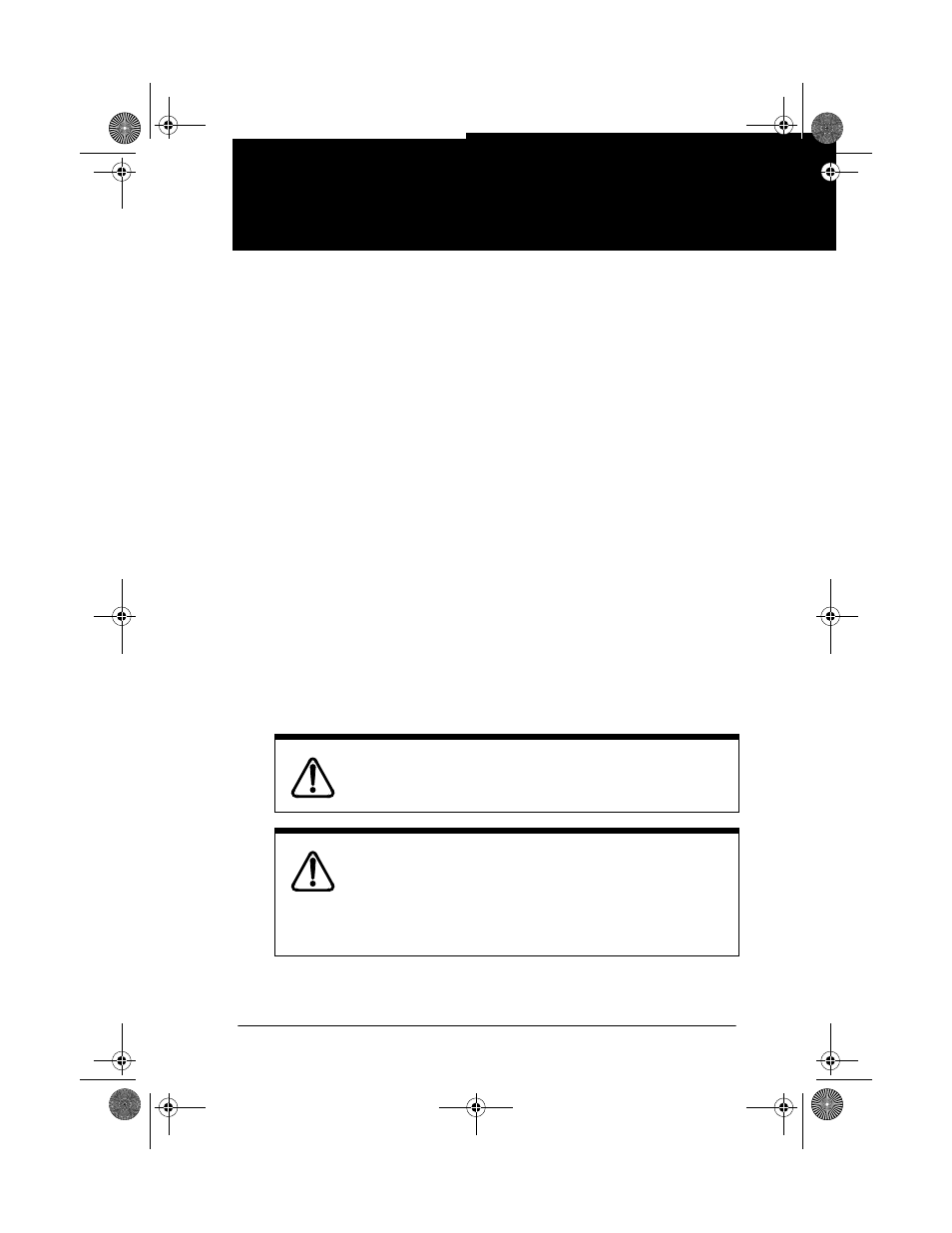
P0881594 Issue 01
MICS-XC Norstar-Companion Installer Guide
Upgrading your system
Adding Companion to a mini, midi, maxi, or mega
system
On a mini system (non-expanded), only module 1 (ports 101
to 132) can be used for Companion Base Stations and/or
wireline sets. Module 2 is used for trunk modules only.
On a midi system (2- port expansion) ensure that Station
Modules 3, or 4, or both are available to connect Norstar sets
or Base Stations. Base Stations cannot be connected to any
other module.
On a maxi system (6-port expansion), ensure that the Station
Modules 7, or 8, or both are available to connect Norstar sets
or Base Stations. Base Stations cannot be connected to any
other module.
On a mega (XC) system (12-port expansion), Station Modules
13 and 14 are reserved for Base Stations only.
Upgrading an RPI-8 to an RPI-16
Only distributors and authorized service personnel
are permitted to upgrade an RPI-8.
Do not power up the RPI until the installation is
complete. This includes the installation of Base
Station cross-connectors.
If you are adding extra lines for Base Stations, always
power down the RPI before you begin.
p0881594.book Page 111 Tuesday, August 25, 1998 3:59 PM
