Figure 24, Dc +dc – Nortel Networks 8000 Series User Manual
Page 47
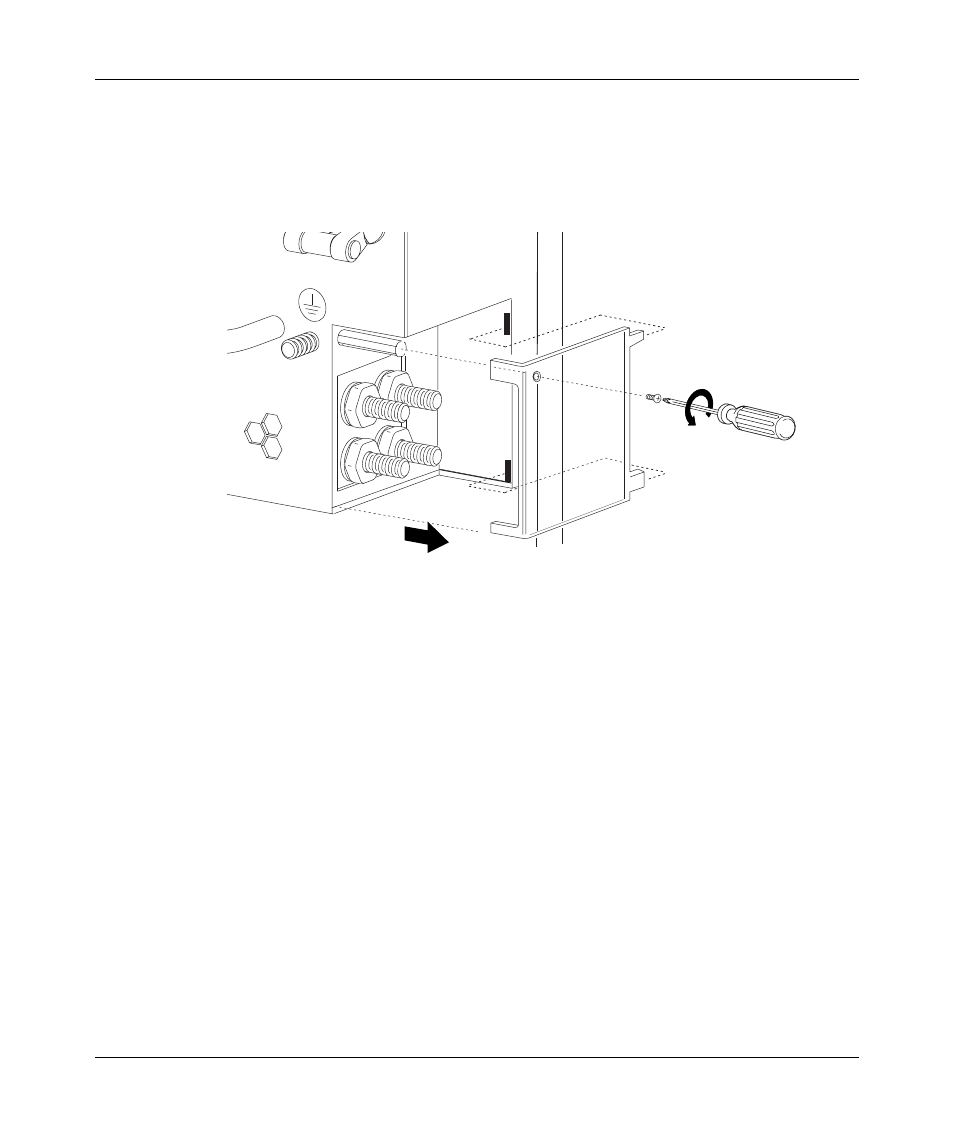
Adding and replacing DC power supplies
47
Installing a DC Power Supply in an Ethernet Routing Switch 8000 Series Chassis
5
Using a Phillips screwdriver, remove the screw that secures the plastic safety
cover to the power supply, and then remove the cover (
).
Set the cover aside; you will replace it later.
Figure 24 Removing the plastic safety cover from the DC power supply
6
Disconnect the positive and negative terminal leads from the DC input power
source.
7
Disconnect the earth ground cable from the system or rack ground of your DC
input power source.
10412FA
-DC
+DC
