Table 4, Dc power supply shipping accessories: 8005dc – Nortel Networks 8000 Series User Manual
Page 33
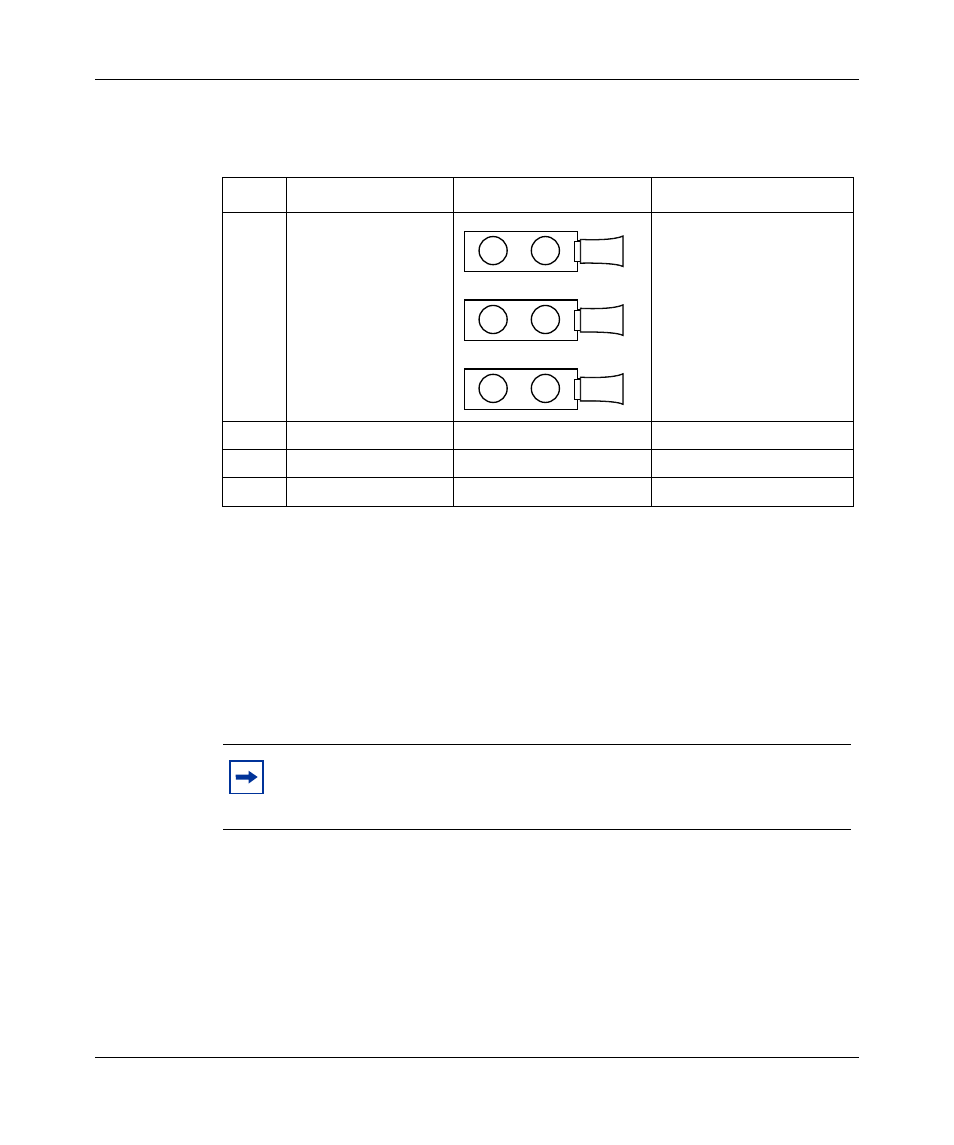
Adding and replacing DC power supplies
33
Installing a DC Power Supply in an Ethernet Routing Switch 8000 Series Chassis
Before you begin the installation, verify that you have these tools and materials:
•
Cable
•
Crimping tool for crimping the lugs onto the cable
•
Heat gun to shrink the tubing around the cable (optional)
•
7/16-inch hex wrench
•
Phillips screwdriver
Table 4 DC power supply shipping accessories: 8005DC
Check
Accessory
Use to
3 two-hole crimp lug
terminals with
attached tubing
Connect the positive and
negative power inputs.
6 nuts
Connect all leads.
6 lock washers
Connect all leads.
2 washers
Connect the ground stud.
Note: If you are installing a 8010co chassis and you ordered the
optional breaker interface panel (BIP), go to
. The BIP does not support the 8005DC power supply
