Removing the dc power supply – Nortel Networks 8000 Series User Manual
Page 45
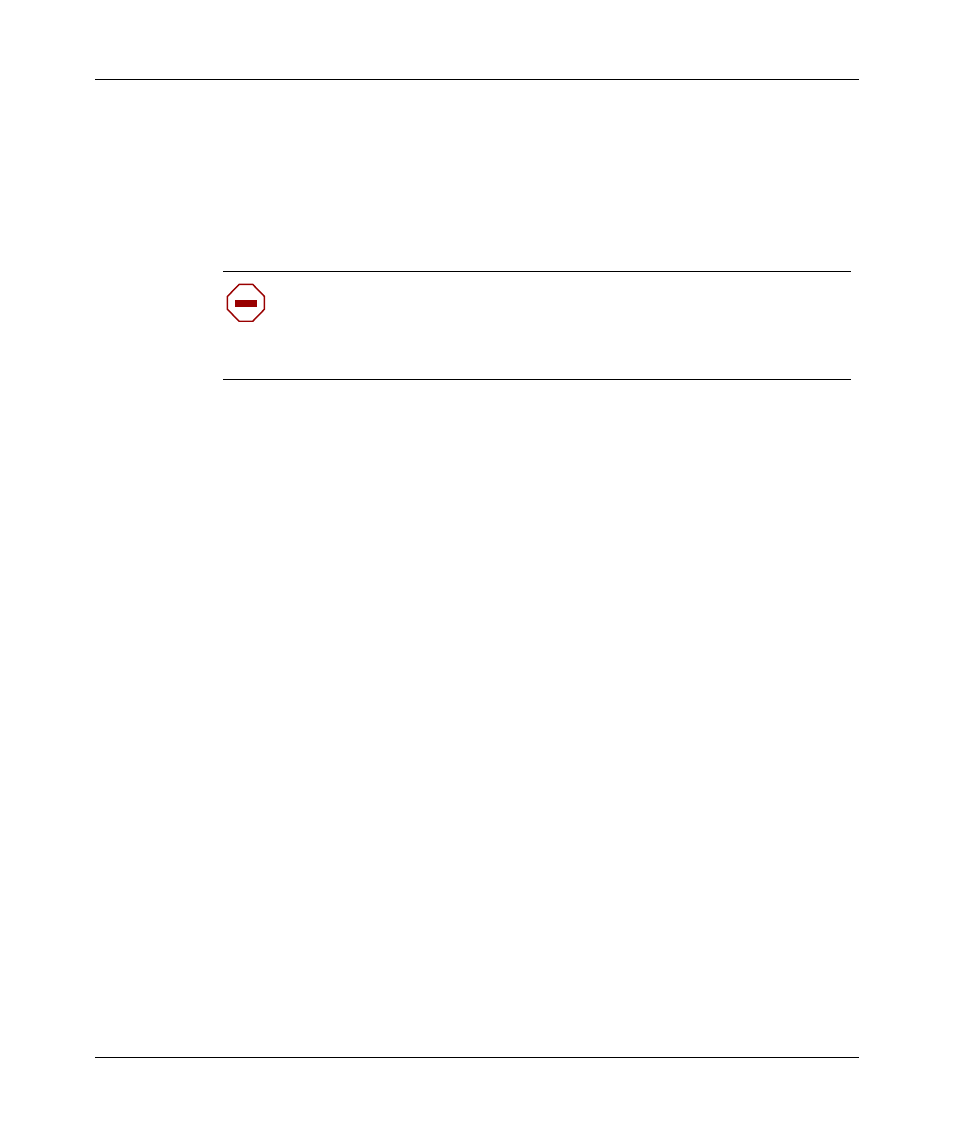
Adding and replacing DC power supplies
45
Installing a DC Power Supply in an Ethernet Routing Switch 8000 Series Chassis
Removing the DC power supply
You can remove a redundant power supply without affecting the operation of the
8600 Series switch. When you remove a power supply, the LED on the power
supply turns off, and the 8000 Series chassis automatically redistributes the load
to the remaining power supplies.
To remove a DC power supply:
1
For the 8010co chassis, remove the bottom front bezel.
For instructions, see
“Removing the bottom bezel (8010co chassis)” on
.
2
If you have a 8010co chassis and the optional breaker interface panel (BIP),
set the BIP circuit breakers to the off position.
For information, see Installing the Breaker Interface Panel for the Ethernet
Routing Switch 8010co Chassis.
Caution: To maintain proper cooling, never operate the chassis with an
empty power supply bay. If you are replacing a failed power supply and
you do not have a power filler panel, leave the failed power supply
installed until a replacement power supply is available.
