Figure 11, Inserting the dc power supply: 8010co chassis, Figure 12 – Nortel Networks 8000 Series User Manual
Page 37
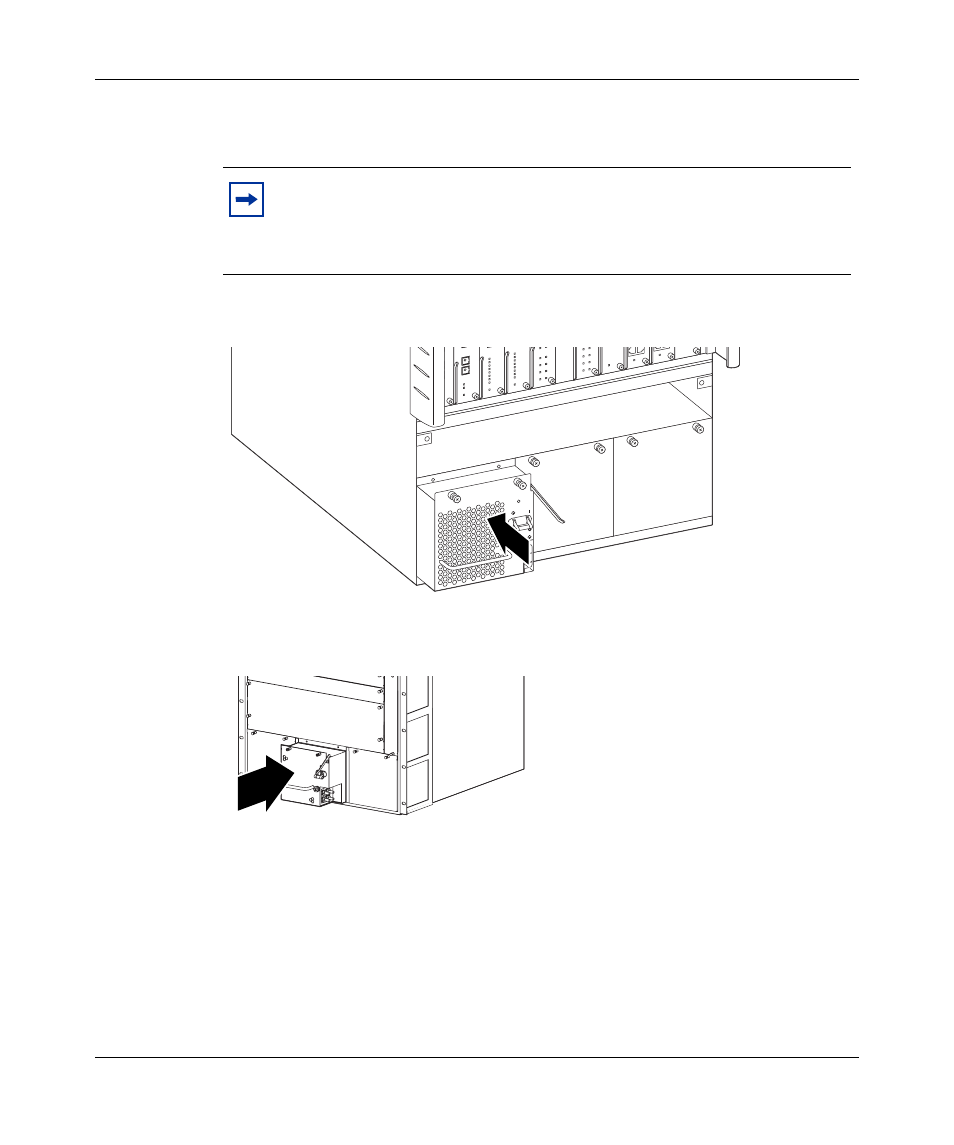
Adding and replacing DC power supplies
37
Installing a DC Power Supply in an Ethernet Routing Switch 8000 Series Chassis
6
Push the new power supply partway into the bay, leaving the terminal block at
the side of the power supply exposed (
).
Figure 11 Inserting the DC power supply: 8010co chassis
Figure 12 Inserting the DC power supply: 8006 and 8010 chassis
7
Using a Phillips screwdriver, remove the screw that secures the plastic safety
cover to the power supply, and then remove the cover (
).
Set the cover aside; you will replace it later.
Note: If you are installing the 8004DC power supply in a 8010co
Chassis and you have the optional breaker interface panel (BIP), go to
Installing the Breaker Interface Panel for the Ethernet Routing Switch
8010co Chassis.
10340FA
+DC
-DC
9412FA
