Figure 22, Dc power supply power switch – Nortel Networks 8000 Series User Manual
Page 44
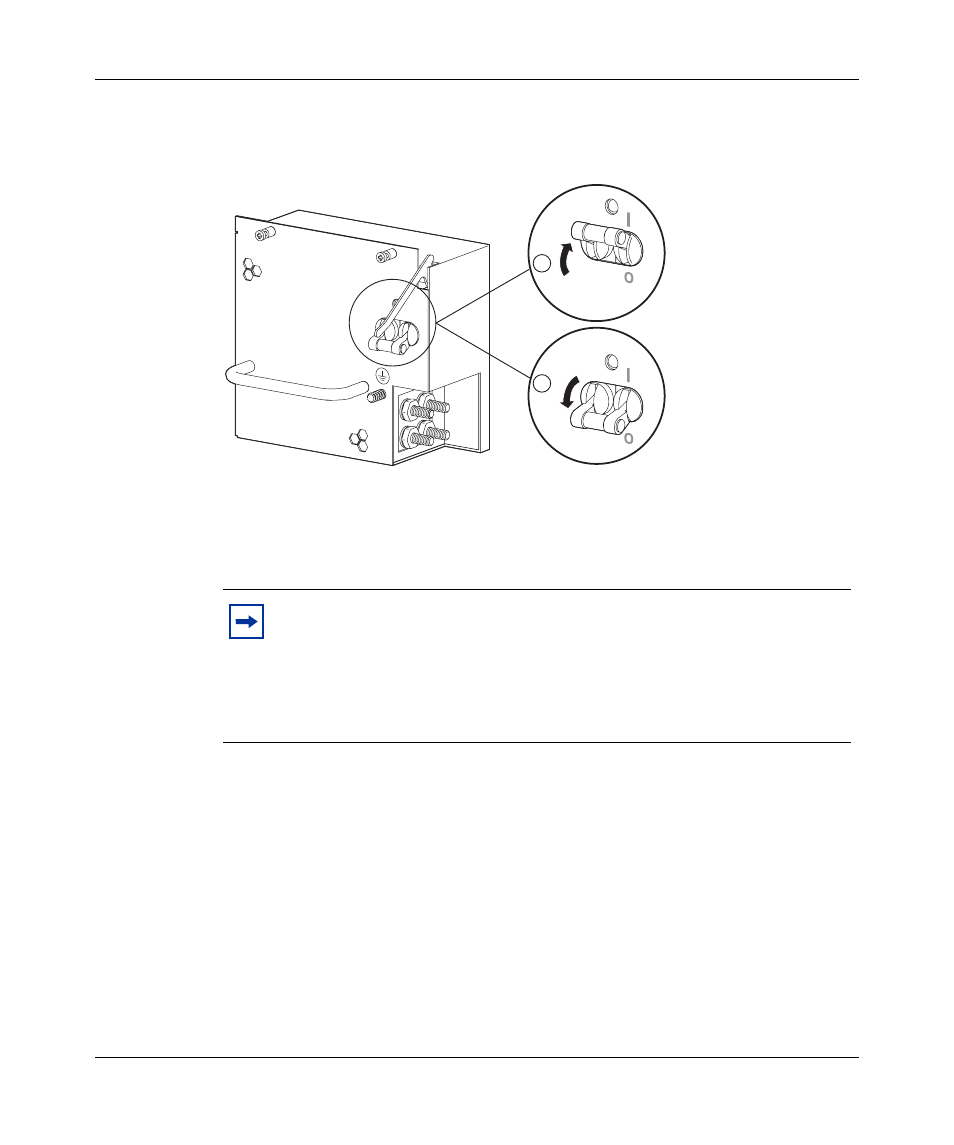
44
Adding and replacing DC power supplies
313070-E Rev 00
21 Turn the power supply switch to the on position (
).
Figure 22 DC power supply power switch
If the LED on the power supply does not turn on, contact the Nortel Technical
Solutions Center.
Note: Due to the N + 1 power sharing architecture, if your chassis
contains two or three non-redundant power supplies, Nortel recommends
that you turn on the power supplies simultaneously. If you wait longer to
turn on the supplies, the power supply(s) shut off within 7 seconds. To
correct this condition, turn off the power supplies for a short period of
time, and then turn on the power supplies again simultaneously.
10298FA
1 = On
2 = Off
2
1
-DC
+DC
