Figure 19, Figure 20 – Nortel Networks 8000 Series User Manual
Page 42
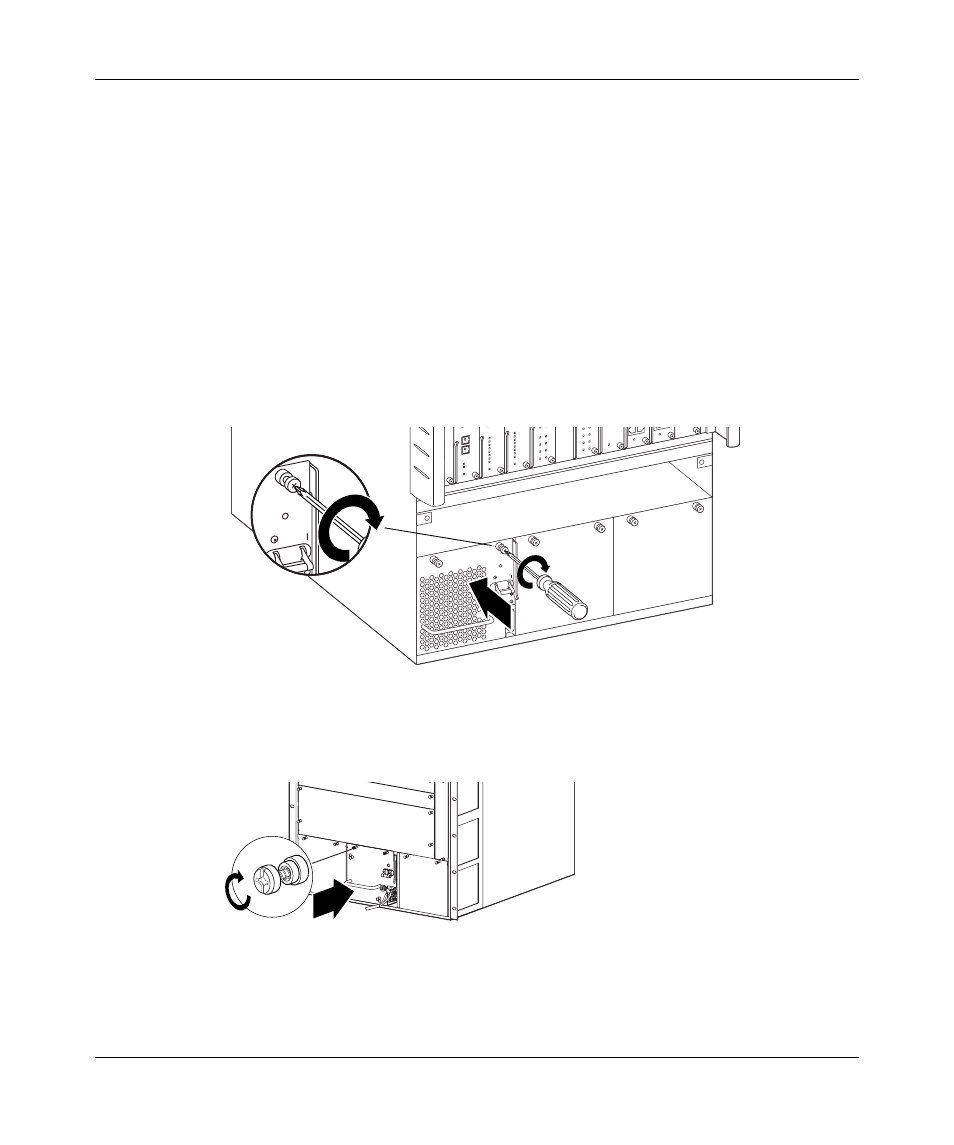
42
Adding and replacing DC power supplies
313070-E Rev 00
12 Attach the negative voltage lead to the negative terminal on the power supply
inserting a lock washer between the crimp lug and each hex nut
.
13 Using a 7/16 in. hex wrench, tighten the hex nut on each terminal.
14 Attach the earth ground cable to the system or rack ground for your DC input
power source.
15 Firmly slide the power supply all the way into the bay (
and
).
16 Tighten the retaining screws until the power supply is seated firmly.
Figure 19 Tightening the retaining screws on the DC power supply: 8010co
chassis
Figure 20 Tightening the retaining screws on the DC power supply: 8006 and
8010 chassis
17 Attach the positive and negative terminal leads to the DC input power source
according to the proper safety and technical specifications for your 48 V
power distribution system.
10339FA
+DC
-DC
9428FA
