2 deleting static arp table entries, 3 searching for arp table entries – Planet Technology Planet Intelligent Gigabit Ethernet Stackable/Routing Switch WGSW-2402A User Manual
Page 98
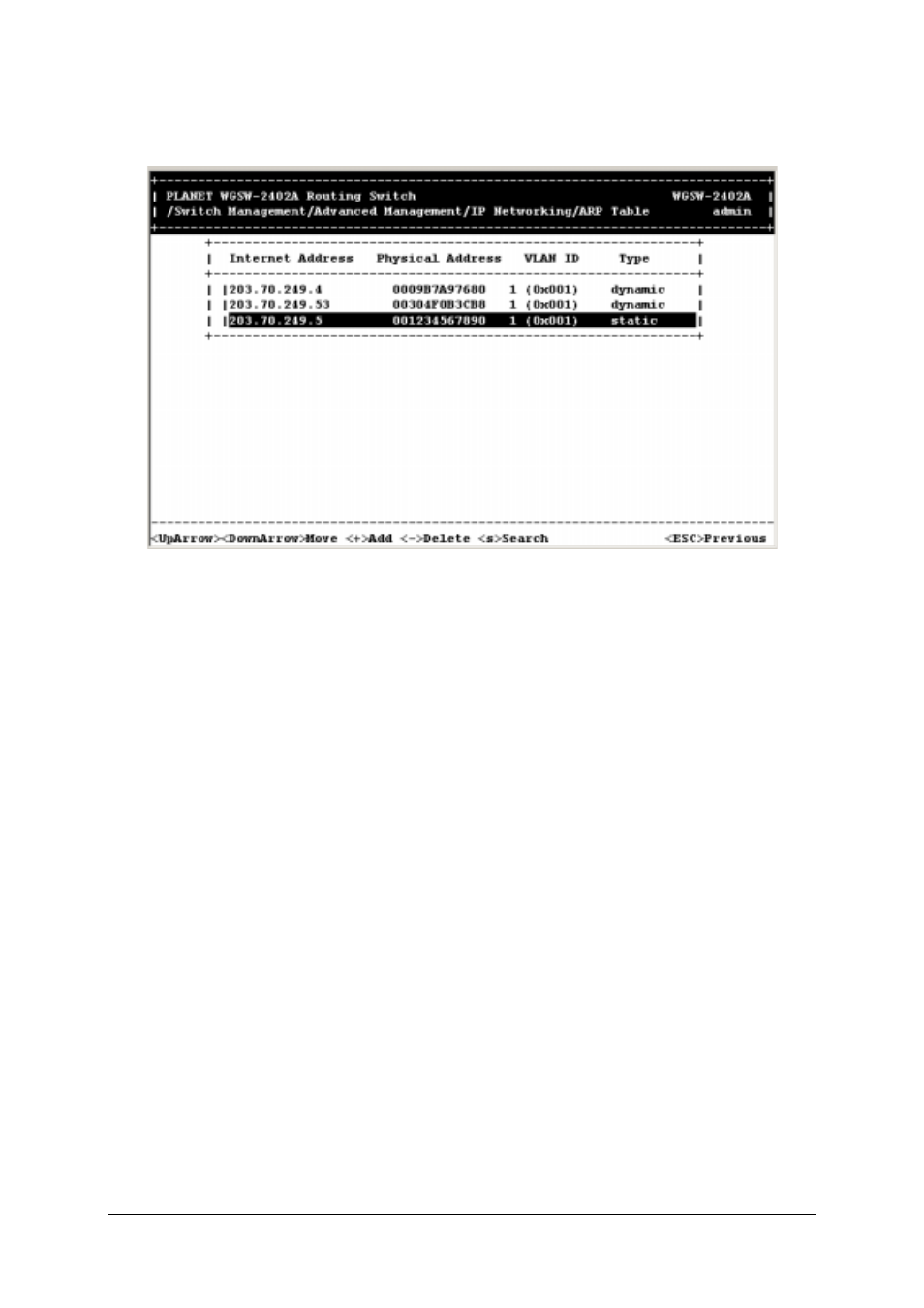
- 90 -
F
IGURE
5-51
7. To add more static ARP table entries, repeat steps 1 through 6. When you finish, press Esc to
return to the ARP Table screen.
5.6.2.2 Deleting Static ARP Table Entries
If you no longer need a static entry in the ARP table, use the following procedure to delete it. There is
no precautionary message that appears before you delete a static ARP table entry. Therefore, be sure
you want to delete the entry before doing so.
1. From the ARP Table screen, use the Up Arrow or Down Arrow key to highlight the ARP table entry
you want to delete.
2. Press the - (hyphen) key to delete the entry.
3. To delete additional static ARP table entries, repeat steps 1 and 2.
4. When you finish, press Esc to return to the ARP Table screen.
5.6.2.3 Searching for ARP Table Entries
To search for entries in the ARP table:
1. From the ARP Table screen, press S. The Search Options screen prompts you to select an Internet
Address or a Physical Address.
