1 switching database configuration – Planet Technology Planet Intelligent Gigabit Ethernet Stackable/Routing Switch WGSW-2402A User Manual
Page 57
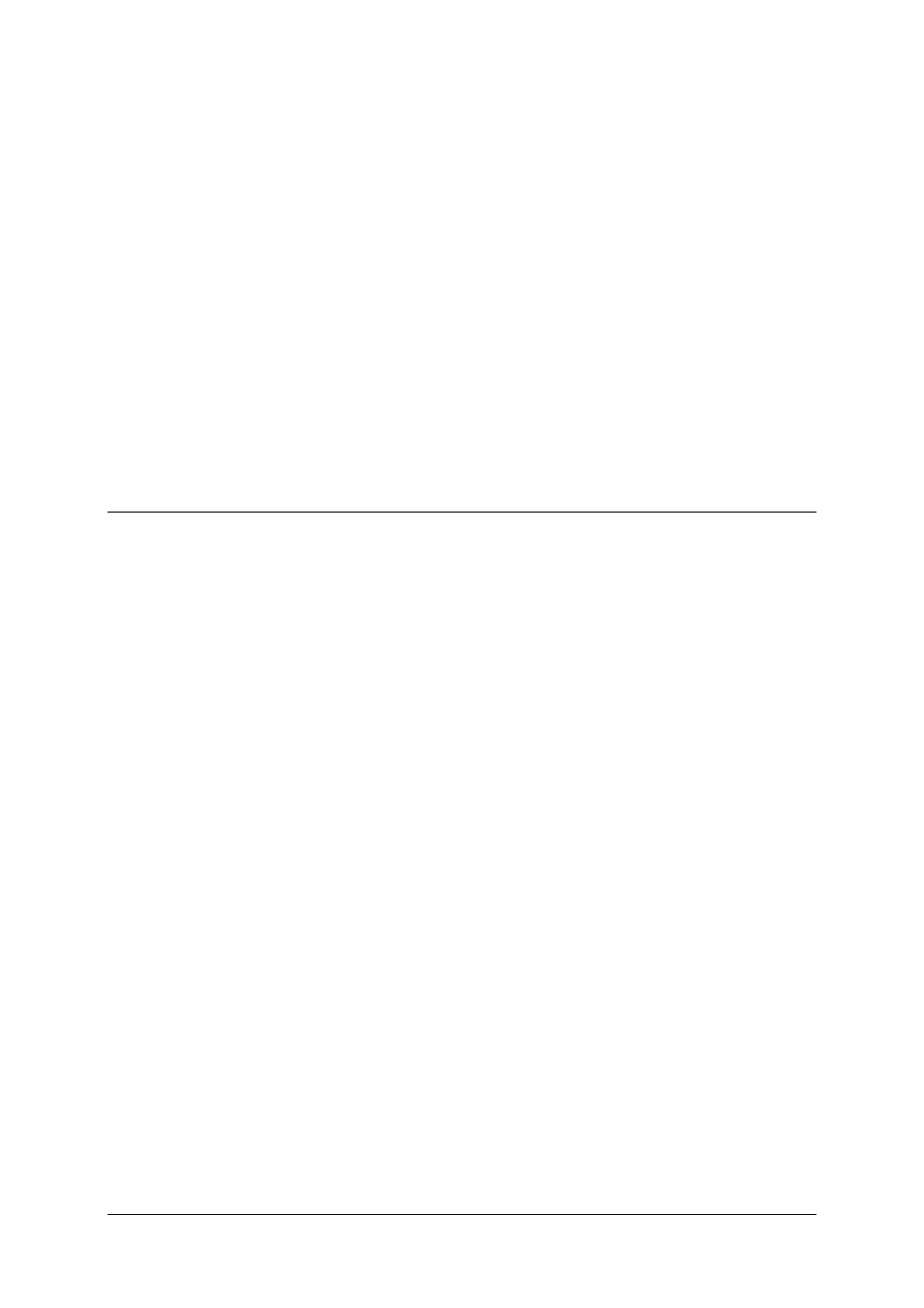
- 49 -
SNMP
— lets you view and change the SNMP configuration. See section 5.10 “SNMP
Functions”.
Other Protocols
— lets you view and change GVRP and IGMP settings. Refer to section
5.11 “Other Protocols”.
Port Trunking
— lets you assign a range of ports to trunking groups. Refer to section 5.12
“Port Trunking”
.
Port Mirroring
— lets you mirror one port to another. Refer to section 5.13 “Port Mirroring”.
QoS Setup
— lets you specify Quality of Service parameters. Refer to section 5.14 “Setting
Quality of Service Parameters”
.
File Transfer
— lets you send files using the TFTP or Kermit protocol. See section 5.15
“Sending and Receiving Files”.
5.1 Switching Database Configuration
If you select L2 Switching DataBase from the Advanced Management screen (see Figure 4-5), the L2
Switching DataBase screen in Figure 5-2 appears, with VLAN & PVID Perspective highlighted.
