1 per port vlan activities – Planet Technology Planet Intelligent Gigabit Ethernet Stackable/Routing Switch WGSW-2402A User Manual
Page 83
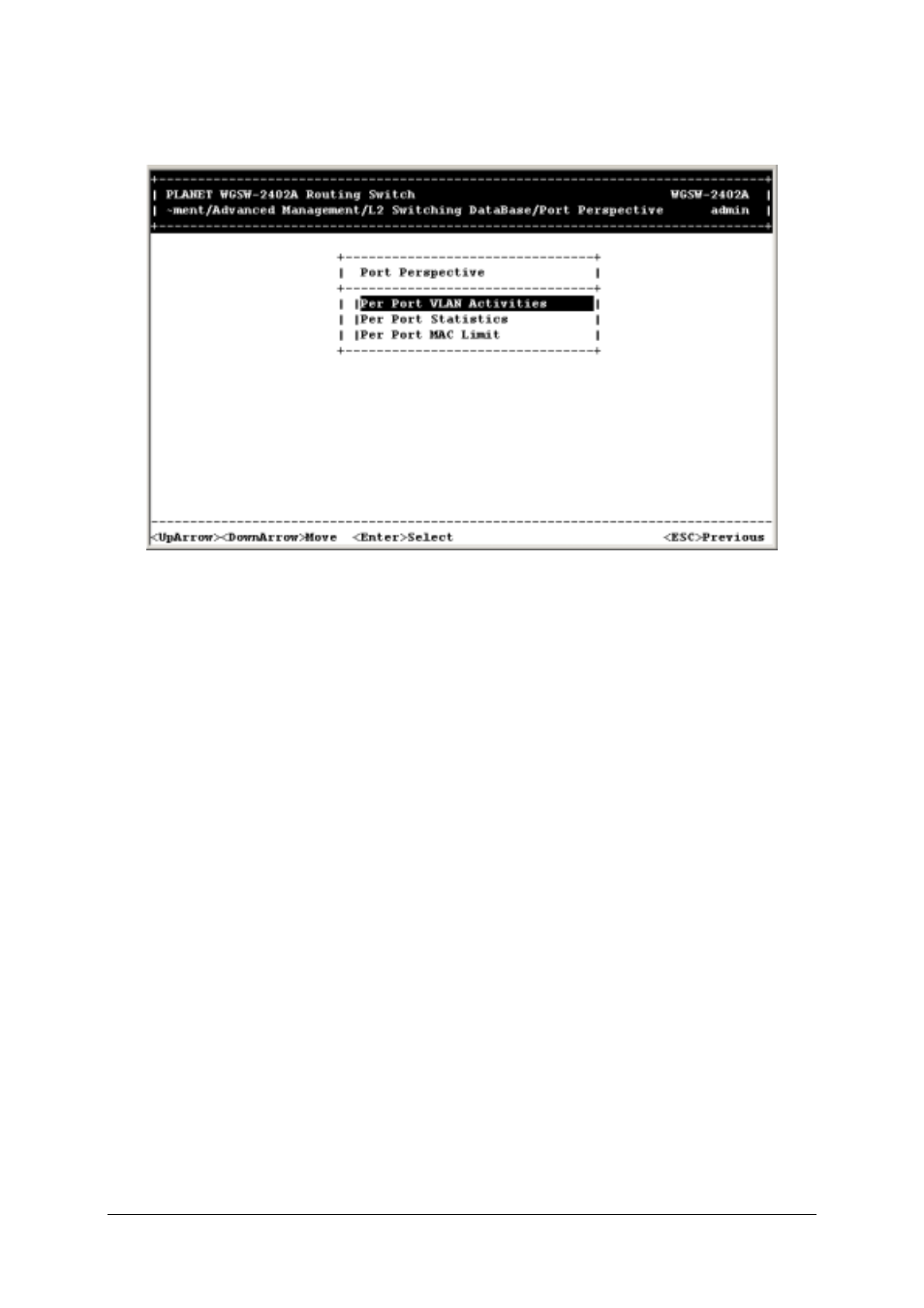
- 75 -
F
IGURE
5-32
2. To view per-port VLAN activities, highlight Per Port VLAN Activities, press the Enter key, and
proceed to section 5.5.1.
3. To view per-port statistics, highlight Per Port Statistics, press the Enter key, and proceed to section
5.5.2
.
5.5.1 Per Port VLAN Activities
This option allows you to view MAC address and VLAN on selected port. If you select Per Port VLAN
Activities
from the Port Perspective screen, a screen similar to the following Per Port VLAN Activities
appears.
This manual is related to the following products:
