1 changing the console baud rate – Planet Technology Planet Intelligent Gigabit Ethernet Stackable/Routing Switch WGSW-2402A User Manual
Page 47
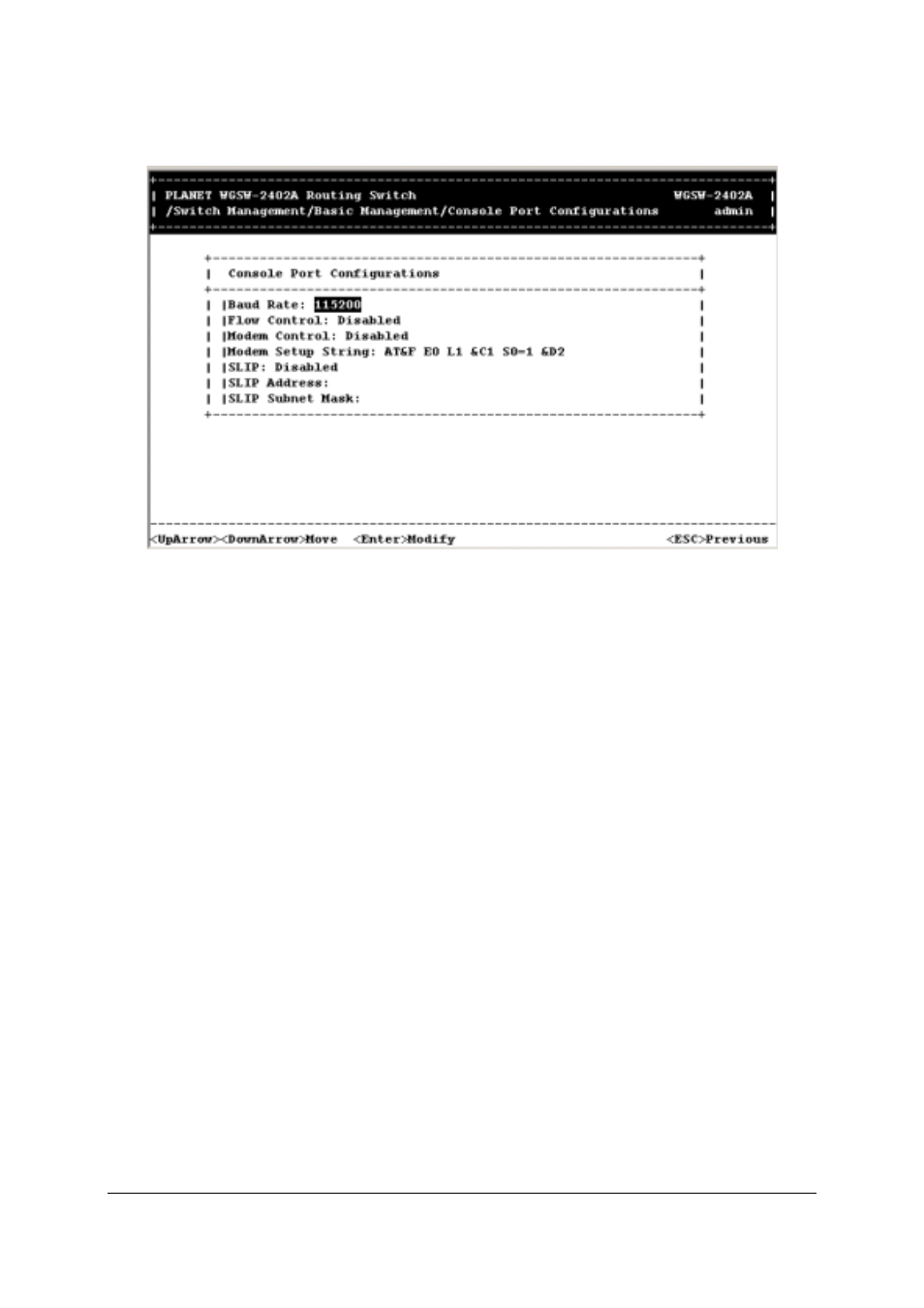
- 39 -
F
IGURE
4-21 C
ONSOLE
P
ORT
C
ONFIGURATIONS
S
CREEN
Use the procedures in the following sections to configure the Console Port Configuration options for
one or more ports:
To change the console baud rate, see section 4.3.3.1 “Changing the Console Baud Rate”.
To change the console flow control setting, see section 4.3.3.2 “Selecting a Flow Control Method”.
To enable or disable a console modem connection, see section 4.3.3.3 “Enabling or Disabling
Modem Control Options
”.
To specify a modem setup string, see section 4.3.3.4 “Specifying a Modem Setup String”.
To enable or disable SLIP, see section 4.3.3.5 “Enabling or Disabling SLIP”.
To specify a SLIP address, see section 4.3.3.6 “Specifying a SLIP Address”.
To specify a SLIP subnet mask, see section 4.3.3.7 “Specifying a SLIP Subnet Mask”.
4.3.3.1 Changing the Console Baud Rate
To change the console baud rate:
1. From the Console Port Configurations screen, highlight Baud Rate and press the Enter key. A
screen similar to the following shows the current console baud rate.
