Planet Technology Planet Intelligent Gigabit Ethernet Stackable/Routing Switch WGSW-2402A User Manual
Page 52
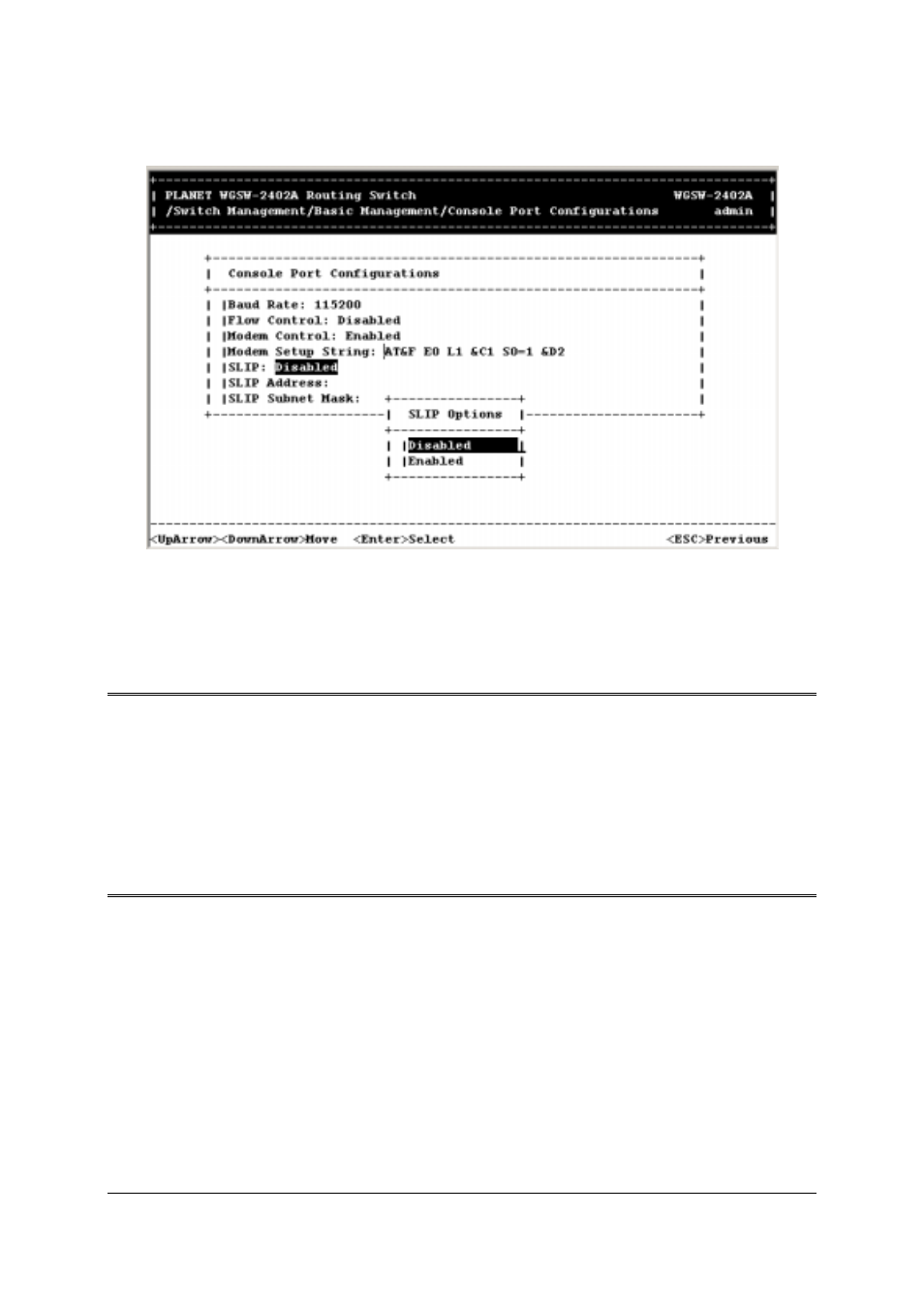
- 44 -
F
IGURE
4-26
Highlight whether you want SLIP enabled or disabled and press Enter. You return to the Console Port
Configurations
screen and the SLIP option you selected appears in the SLIP field.
Note:
If you enable SLIP, a message tells you that the console port becomes accessible only through
the SLIP protocol after you logout from the current console screen. To access the Switch,
configure your PC to use SLIP, then use Telnet to interface with the Switch. If you use
HyperTerminal
, enabling SLIP and saving your selections displays the following screen, giving
the impression that the Switch has “hung” when it is actually still operating. This occurs because
HyperTerminal
does not support SLIP. However, you can still access the Switch using Telnet, as
described in the paragraph above.
