Mounting the battery and setting the battery type – Panasonic AJ-HPX2000 User Manual
Page 98
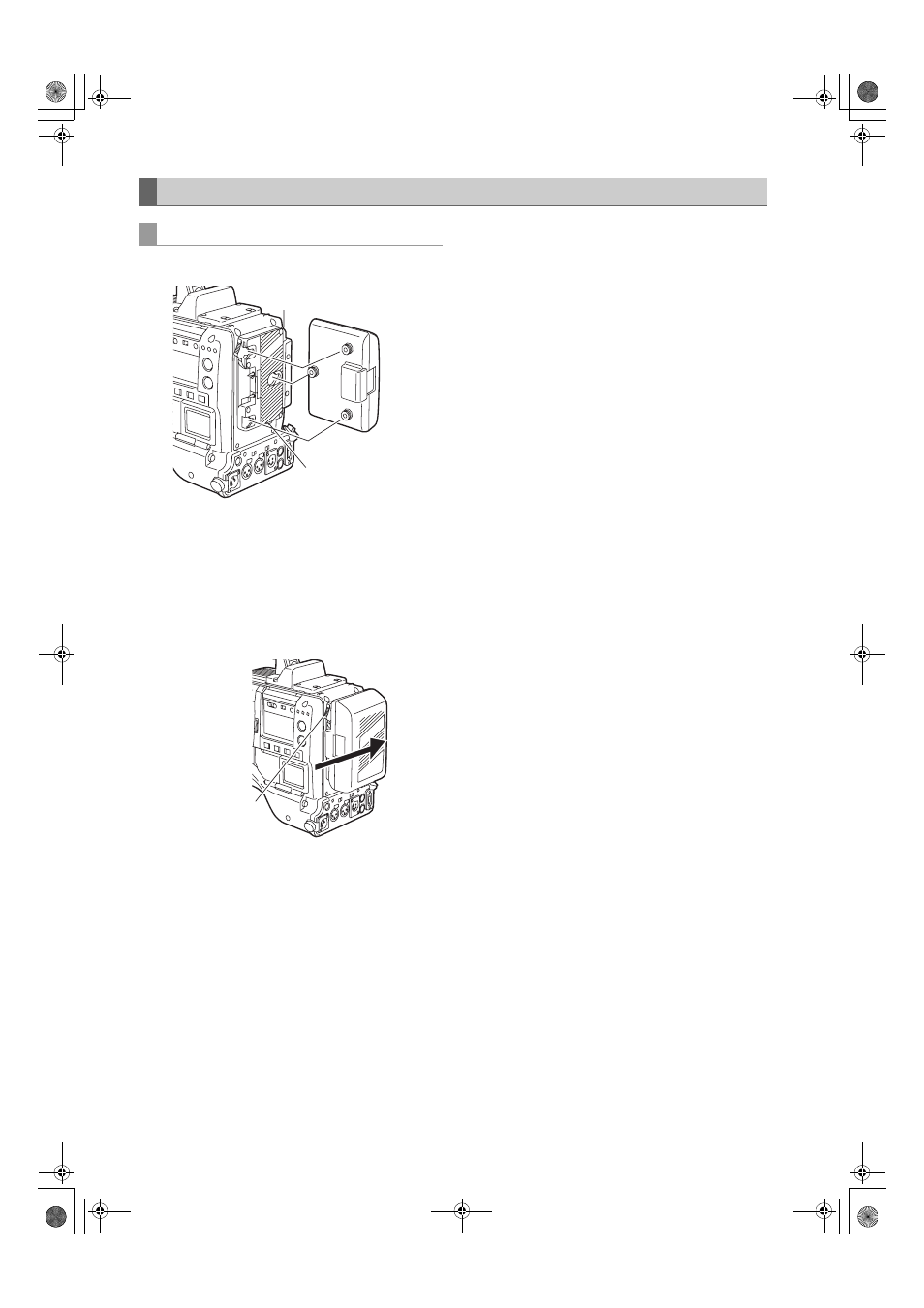
98
Preparation
Power Supply
1
Mount the Anton/Bauer battery pack.
supply output connector for lighting and a lighting control
switch, which are convenient when attaching a light.
Please contact Anton/Bauer for information about the
lighting system.
2
Insert the battery and slide it in the direction of the
arrow.
Removing the battery pack
the battery holder. Then, slide the battery pack in the
opposite direction to the arrow while holding the lever
down.
3
Setting the battery type.
Select the battery type listed under BATTERY
SELECT. Select BATTERY SELECT from the
OPERATION page.
Please refer to [
more information.
The following Anton/Bauer batteries can be used:
•
PROPAC14
•
TRIMPAC14
•
HYTRON50
•
HYTRON100
•
HYTRON140
•
DIONIC90
•
DIONIC160
Mounting the Battery and Setting the Battery Type
Using an Anton/Bauer Battery Pack
Anton/Bauer
Battery Pack
Lighting
control switch
Power supply output
connector for lighting
Release lever
AJ-HPX2000P(VQT1D27-1)E.book 98 ページ 2007年7月30日 月曜日 午後1時31分
