Responding to system events – Powerware 9335 User Manual
Page 67
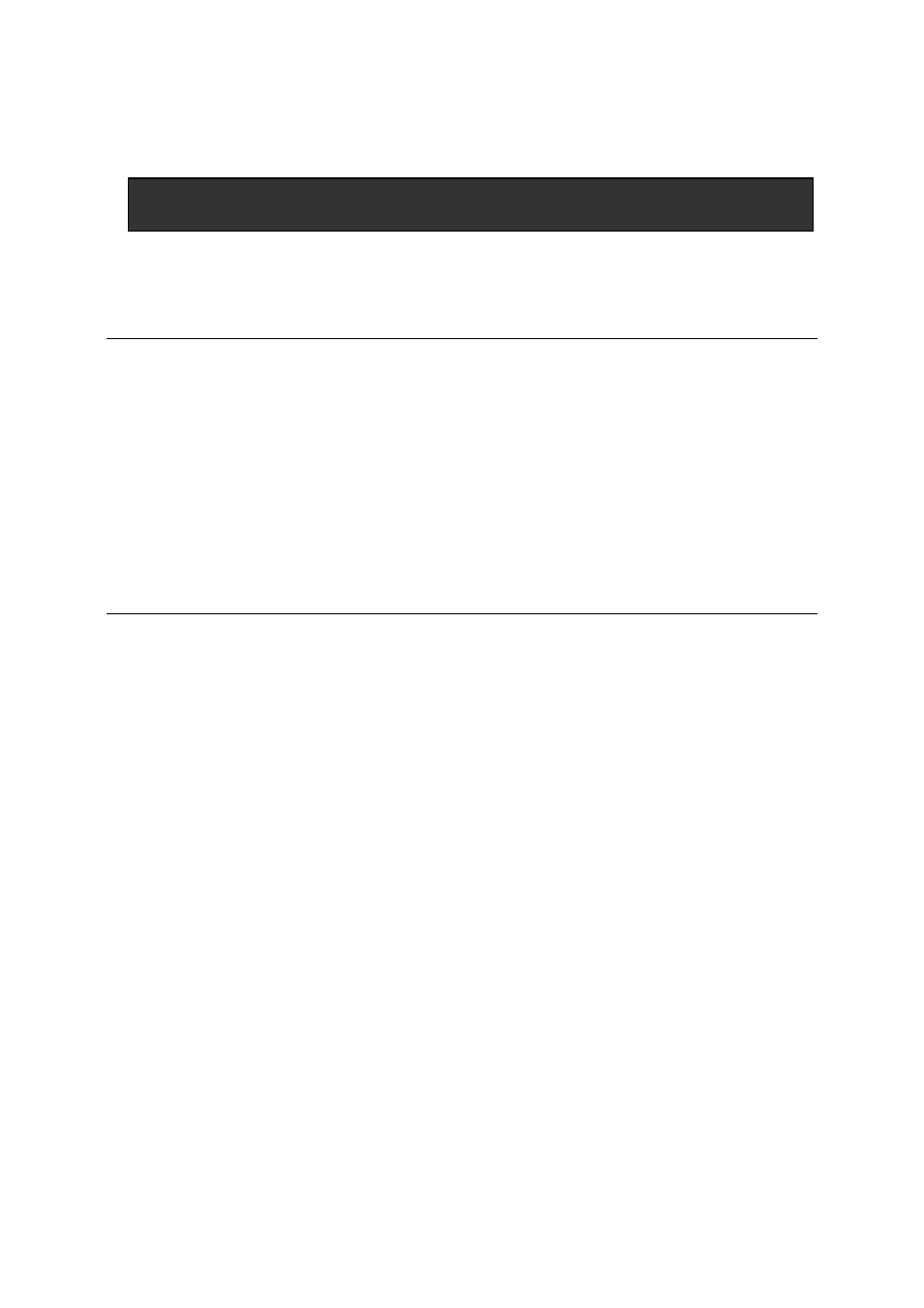
Powerware 9335 (80 kVA and120 kVA) Installation and Operation
9-1
164201396 REV. A 071103
9.1 Alarms
In the event of an alarm condition, the red LED-Indicator “Alarm”
and the audible alarm will turn on.
In this case proceed as follows:
A.
Silence the audible alarm by pressing the "Reset" button.
B.
Identify the cause of the alarm condition by means of the
EVENT LOG in the MAIN menu.
C.
In case of alarm conditions, please contact the Global
Service Center.
D.
Fault identification and suggested corrective action is given
on the following pages.
9.2 Menu, Commands, Event Log, and Measurements
In Chapter 4 there is a detailed description of the Menu, Commands,
Event Log and Measurements that can be operated and displayed on the
LCD. The List of Alarms and Messages are shown in Section 9.3.
9
Responding to System Events
