3 pushbutton functions, 4 on/off startup and shutdown pushbuttons – Powerware 9335 User Manual
Page 51
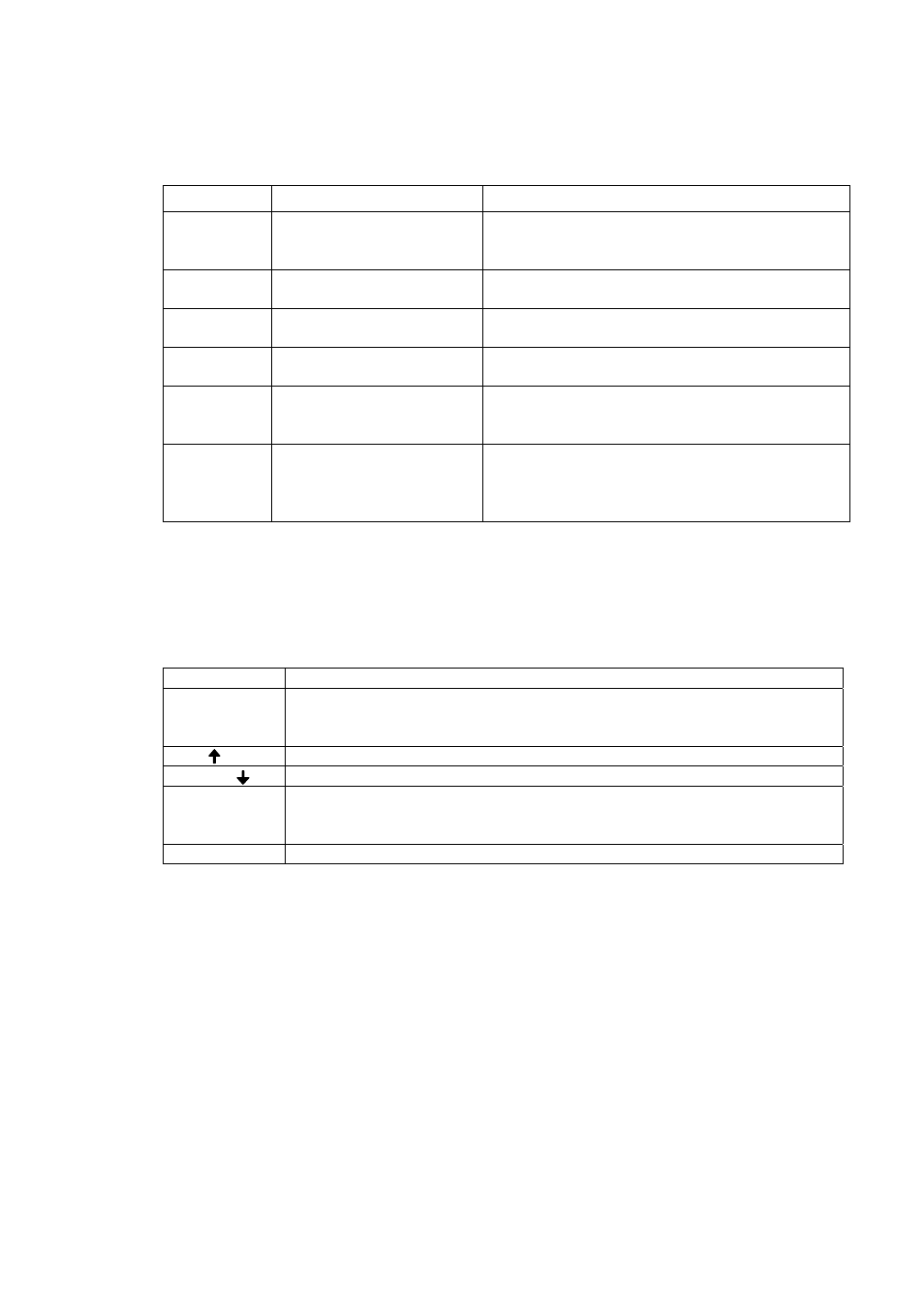
Powerware 9335 (80 kVA and120 kVA) Installation and Operation
7-3
164201396 REV. A 071103
INDICATOR INDICATOR
STATUS
MEANING
ALARM OFF
RED + BUZZER
RED
No alarm condition
Alarm condition
Alarm condition persists
LINE 1
GREEN
RED
Utility supply to rectifier available
Utility supply to rectifier not available
LINE 2
GREEN
RED
Bypass supply available
Bypass supply not available or not OK
BYPASS GREEN
OFF
Load on bypass (Bypass or Eco-mode)
Bypass not operating (or switched off)
INV GREEN
RED
OFF
Load on inverter
Inverter fault or load not transferable to inverter
Inverter not operating (switched off)
BATTERY GREEN
RED
Flashing GREEN
Flashing GREEN
Battery OK
Battery fault or battery is discharged
Battery discharging or battery fuse open
Load OFF command issued
7.2.3 Pushbutton Functions
The pushbuttons allow the user to operate the UPS to perform settings and adjustments,
to start-up and shutdown the UPS, and to monitor on the LCD display the voltages,
currents, frequencies and other variables of system operation.
KEYS
FUNCTION
ON/OFF
ON/OFF
Turn-on UPS system (press both pushbuttons simultaneously)
or
Shutdown the UPS (press both pushbuttons simultaneously)
UP ( )
Move upwards through the menu
DOWN ( )
Move downwards through the menu
RESET
Move to the top of the menu. Cancel the audible alarm. If the alarm
condition was only transient, the LED indicator (ALARM) will also
extinguish, otherwise it will remain on (RED)
ENTER
Confirms a chosen menu item
7.2.4 ON/OFF Startup and Shutdown Pushbuttons
By pressing simultaneously both ON/OFF pushbuttons on the Control Panel, the UPS
can be switched on (if currently OFF) or shutdown immediately (if currently ON).
Requiring both to be simultaneously depressed prevents accidental operation of the
UPS. The two main ON/OFF pushbuttons are also used as a security ON/OFF switch,
making it possible to quickly disconnect the load from the UPS in emergency situations.
Upon startup from initial install or power off disconnect, the UPS starts in NORMAL
(inverter) mode. In subsequent startups, the system will return to the mode previously
used before shutdown, except that ECO mode will require operator intervention to
activate.
