Promise Technology FastTrak SX Series Version 4.4 User Manual
Page 72
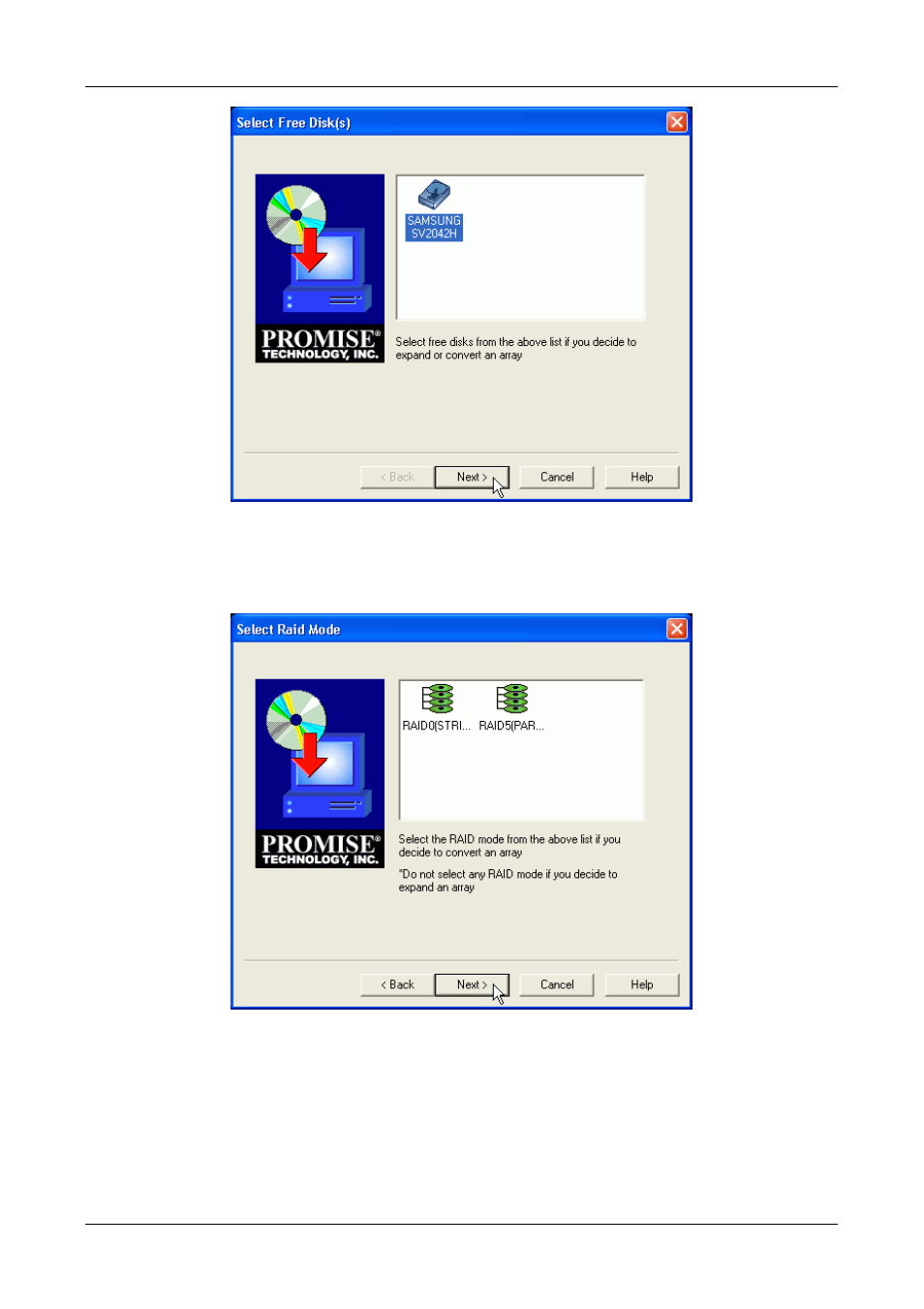
Promise Array Management
68
Figure 63. Select a disk drive to add to the array.
3. In the Select Free Disk dialog box, click on the icon of any available disk
drive to select it. Then click Next to continue.
Figure 64. Do not select a RAID Level.
4. In the Select RAID Mode dialog box, do not select a RAID Mode. Just click
Next to continue.
