View menu, Connection menu, Connection menu (remote pam only) – Promise Technology FastTrak SX Series Version 4.4 User Manual
Page 40
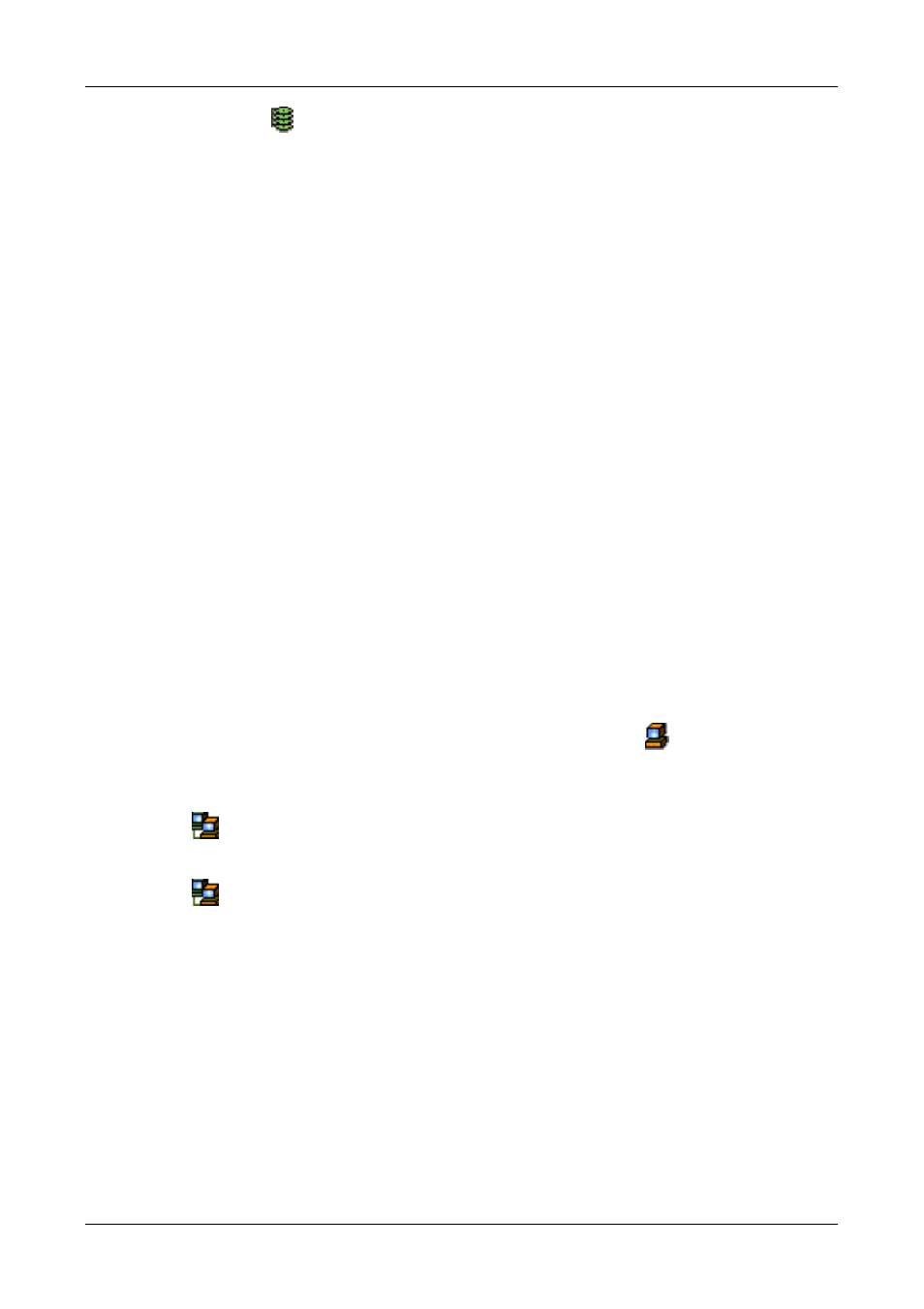
Promise Array Management
36
When the Array icon is selected, the Maintenance menu displays Controller
functions:
• Pause
synchronization/rebuild
• Continue
synchronization/rebuild
• Delete
this
array
• Refresh
the
screen
•
Rename the Array icon
View Menu
The View menu displays or hides three items:
• Toolbar
• Status
Bar
•
Tree View (Outline)
Check to display or uncheck to hide each one as you prefer.
Connection Menu (Remote PAM only)
The Connection menu deals with server connections. Use it to:
•
Create a new Message Server
•
Connect to a RAID Server
•
Disconnect from a RAID server
To create a new Message Server, click on the My Console
icon, then select
New > Server.
To connect a Message Server to a RAID server, right-click on the Message
Server
icon and select Connect from the popup menu.
To disconnect a Message Server from a RAID server, right-click on the Message
Server
icon and select Disconnect from the popup menu.
