Remote pam log-out, Disconnect from a message server – Promise Technology FastTrak SX Series Version 4.4 User Manual
Page 22
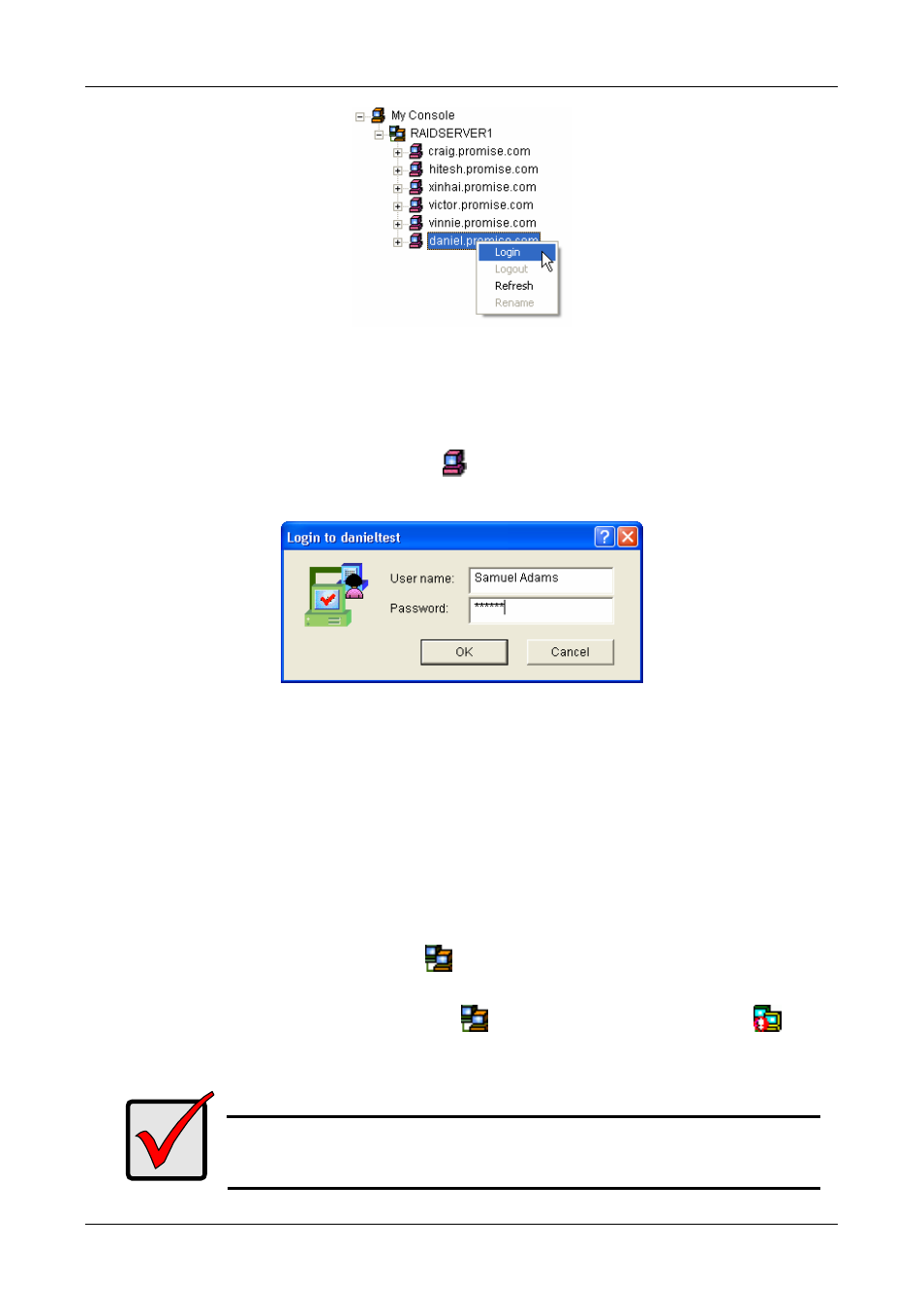
Promise Array Management
18
Figure 16. List of RAID PCs on the network.
4. Click on the + icon in front of the RAID Server to see the list of networked
RAID PCs.
5. From the list of networked RAID PCs, find the one you want to access,
right-click on its RAID Machine
icon and select Login from the popup
menu.
Figure 17. Login dialog box.
6. In the Login dialog box, type your Username and Password, and click OK.
You are now logged into a RAID PC over your network.
Remote PAM Log-out
Disconnect from a Message Server
To disconnect from the network:
•
Right-click on a RAID Server
icon and select Disconnect from the popup
menu.
•
Or right-click on the RAID Server
icon and click the Disconnect
icon
in the Toolbar.
Important
This is the only correct way to log out a RAID Server from the
system.
