Promise Technology FastTrak SX Series Version 4.4 User Manual
Page 27
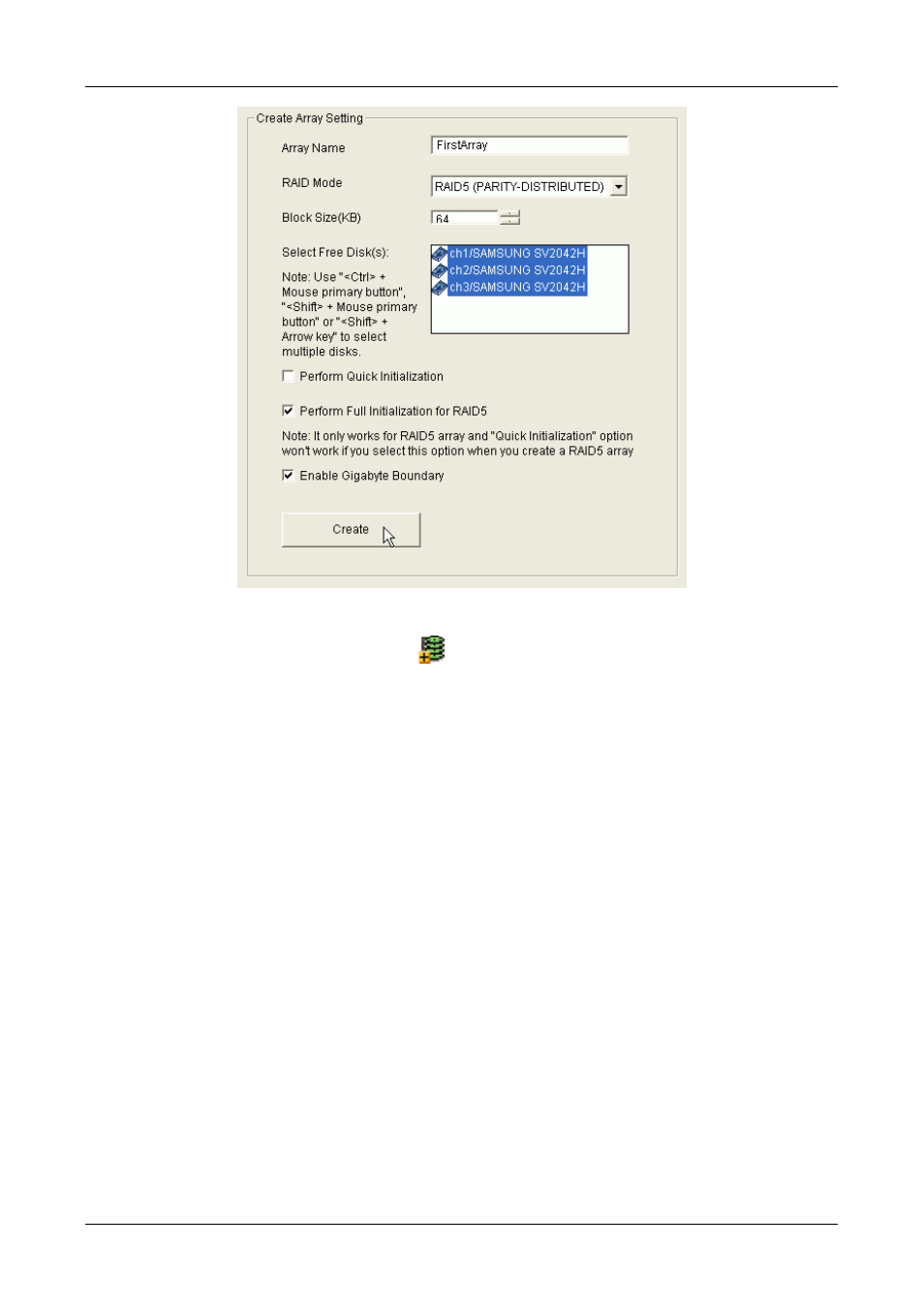
Chapter 3: Initial Setup
23
Figure 21. Create Array Settings.
3. The Select the Create Array
icon and go to the Create Array Settings in
Information View.
4. In the Create Array Settings box:
•
Type in a name for your array
•
Select the RAID Mode (Level) from the dropdown menu
•
Highlight the disk drives to add to the array
•
Select the options you want (see below)
Quick Initialization – An option for all arrays. It deletes the “data map” from
the disk drives when the array is created. To enable Initialization, check the
box. If you select Quick Initialization for a RAID 5 array, be sure you
uncheck the Full Initialization box.
Full Initialization – An option for RAID 5 arrays. It wipes all existing data
from the disk drives and sets up parity. To enable Full Initialization, check
the box.
Gigabyte Boundary – An option for all arrays. It rounds the size of the
array down to the nearest whole gigabyte. It allows you to install a slightly
smaller (within 1 GB) replacement drive, should the need arise. To enable
Gigabyte Boundary, check the box.
