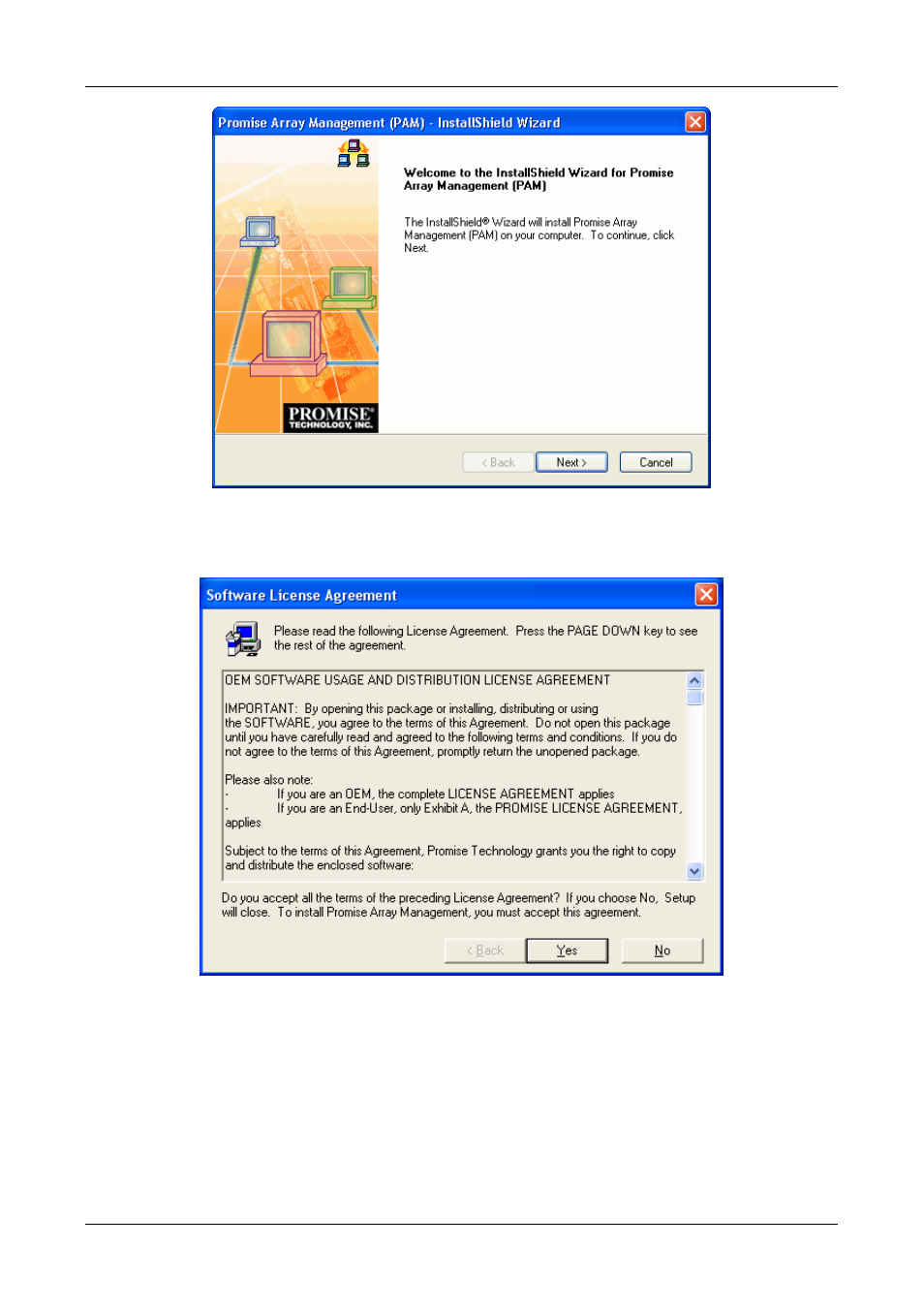
Chapter 2: Installation
11
Figure 5. PAM Setup Opening Screen.
7. Click Next or press Enter to continue.
Figure 6. The License Agreement.
8. When the License Agreement appears, click the Yes button to agree to the
terms and continue the installation.
If you click No, PAM Setup will exit.