3 the keyboard – Psion Teklogix Hand-Held Computer 7530 G2 User Manual
Page 61
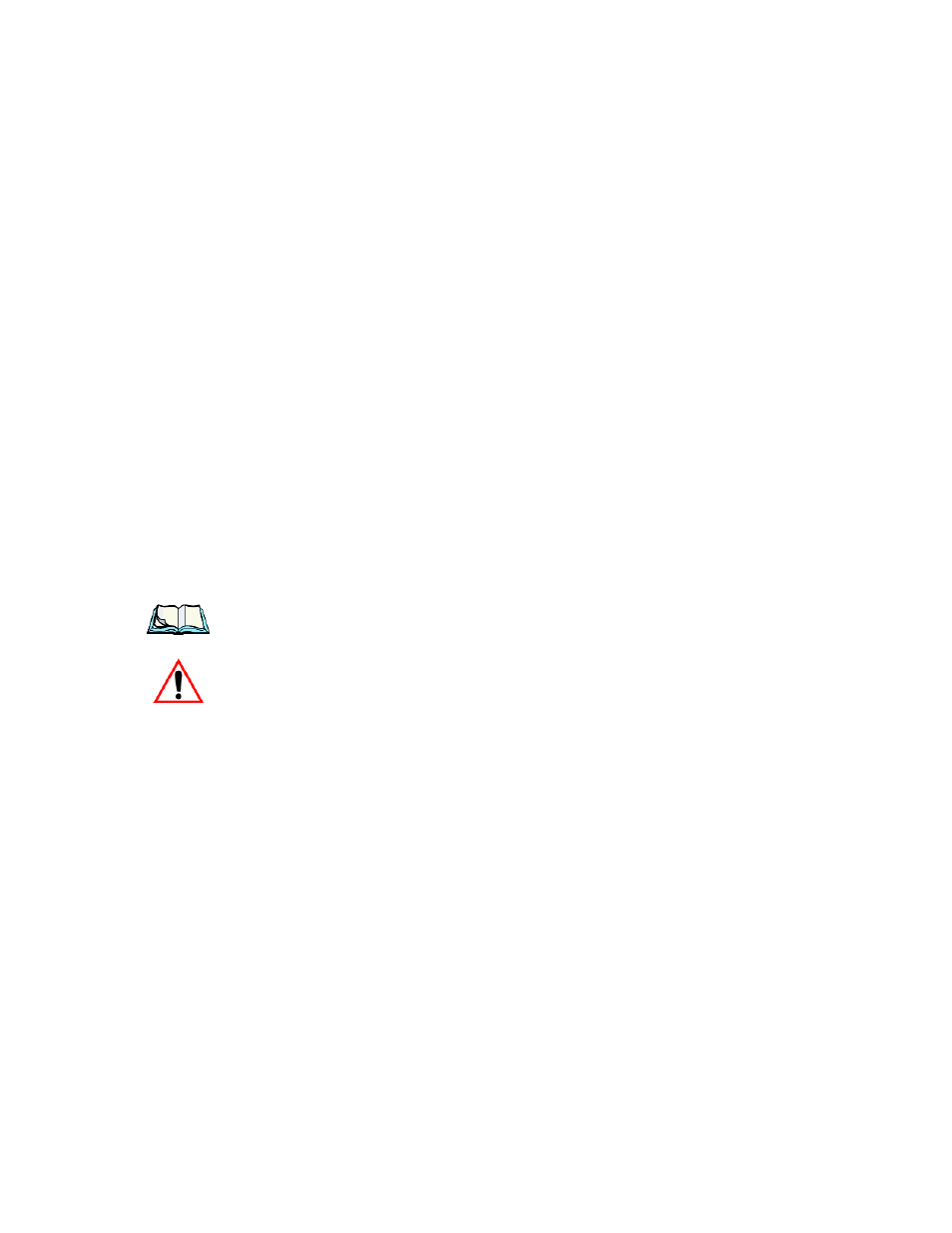
Psion Teklogix 7530 G2 Hand-Held Computer User Manual
33
Chapter 3: Getting To Know Your 7530 G2
The Keyboard
•
6-Unit Gang Charger (Model #HU3006) – charges up to six Lithium-Ion
batteries at one time.
•
Portable Docking Module (Model #HU4001 or HU1005 and HU3220) –
charges the 7530 G2 battery (with the battery installed in the unit).
•
Combo Charger (Model #HU3002) – a desktop charger that charges the
internal battery along with a spare battery pack.
•
Combo Docking Station (Model #HU4002) – operates as both a charger
and a docking station. Operating as a charger, both the battery installed in
the computer and a spare battery can be charged simultaneously.
•
Quad Docking Station (Model #HU4004) – can charge the battery of up to
four hand-helds inserted in the docking station while transferring data
through an Ethernet connection.
•
Powered Cradle (Model # CV1010 and CV1030) – can charge the 7530 G2
with the battery installed in the hand-held.
It can take from 1.5 to 4 hours to charge a battery. The unit’s intelligent charging
system protects the battery from over-charging by terminating the charge process
when the battery is at maximum capacity.
Note: Refer to “Monitoring The Battery And Maximizing Run Time” on page 53
for additional information about the battery.
Important:
To avoid damaging the battery, chargers will not begin the charge
process until the battery temperature is between 0° C (32° F) and
39° C (102° F). If the battery is too hot or cold, the battery status
LED flashes yellow and the charge is suspended. Refer to
Table 3.1, “Charge LEDs” on page 44 for details.
3.3 The Keyboard
The 7530 G2 offers two types of keyboard layouts – a 63-key and a 37-key
keyboard. Most of the keys on these keyboards operate much like a desktop
computer. Where a key or key function is not consistent with the PC keyboard, the
differences are noted.
The [BLUE] and [ORANGE] modifier keys provide access to additional keys and
system functions. These functions are colour coded in orange and blue print above
the keyboard keys.
