2 the servers tab, 3 outgoing tab, 2 the servers tab 5.7.3 outgoing tab – Psion Teklogix Hand-Held Computer 7530 G2 User Manual
Page 146
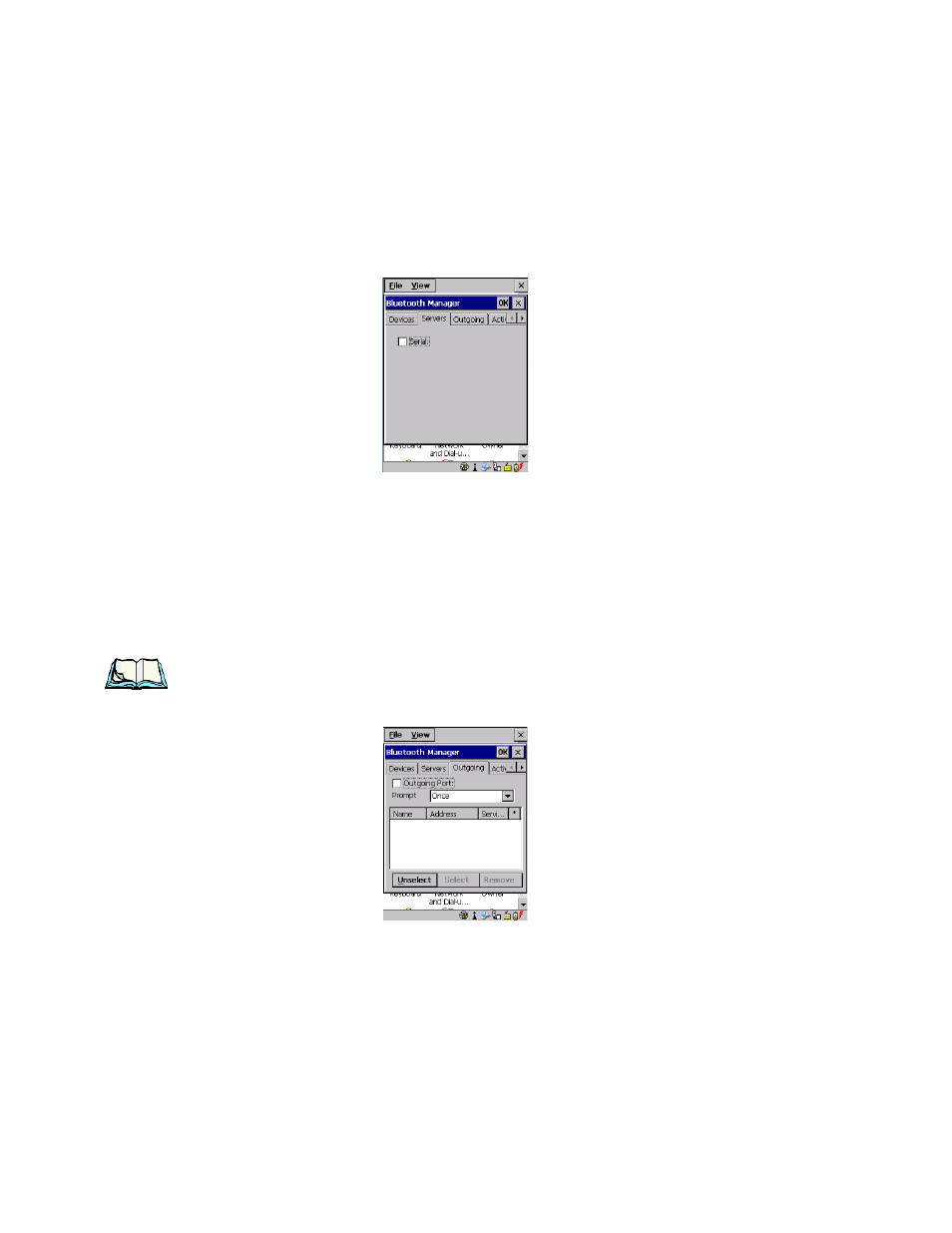
Chapter 5: Configuration
The Servers Tab
118
Psion Teklogix 7530 G2 Hand-Held Computer User Manual
5.7.2 The Servers Tab
The Bluetooth connection is initiated from your 7530 G2 to the remote device –
therefore the 7530 G2 is called the ‘client’ and the remote is called the ‘server’. The
Servers tab displays the server profiles that can be activated in your 7530 G2. There
is currently one server profile available: Serial.
•
Tap on the checkbox to activate the server, and it will display the associated
port name beside the server name.
Once you activate a server profile, it is recommended that the 7530 G2 be rebooted
before you try to bond from a server.
Note: You do not need to reboot if you are deactivating a server.
5.7.3 Outgoing Tab
Outgoing Port acts as a serial port that can be used to connect to a list of Bluetooth
devices (one at a time), but you have the freedom to switch on-the-fly.
The
Outgoing Port
checkbox allows you to create the Outgoing port. When the port is
created, the Outgoing tab lists the port name.
