7 certificate assignment – Psion Teklogix Hand-Held Computer 7530 G2 User Manual
Page 141
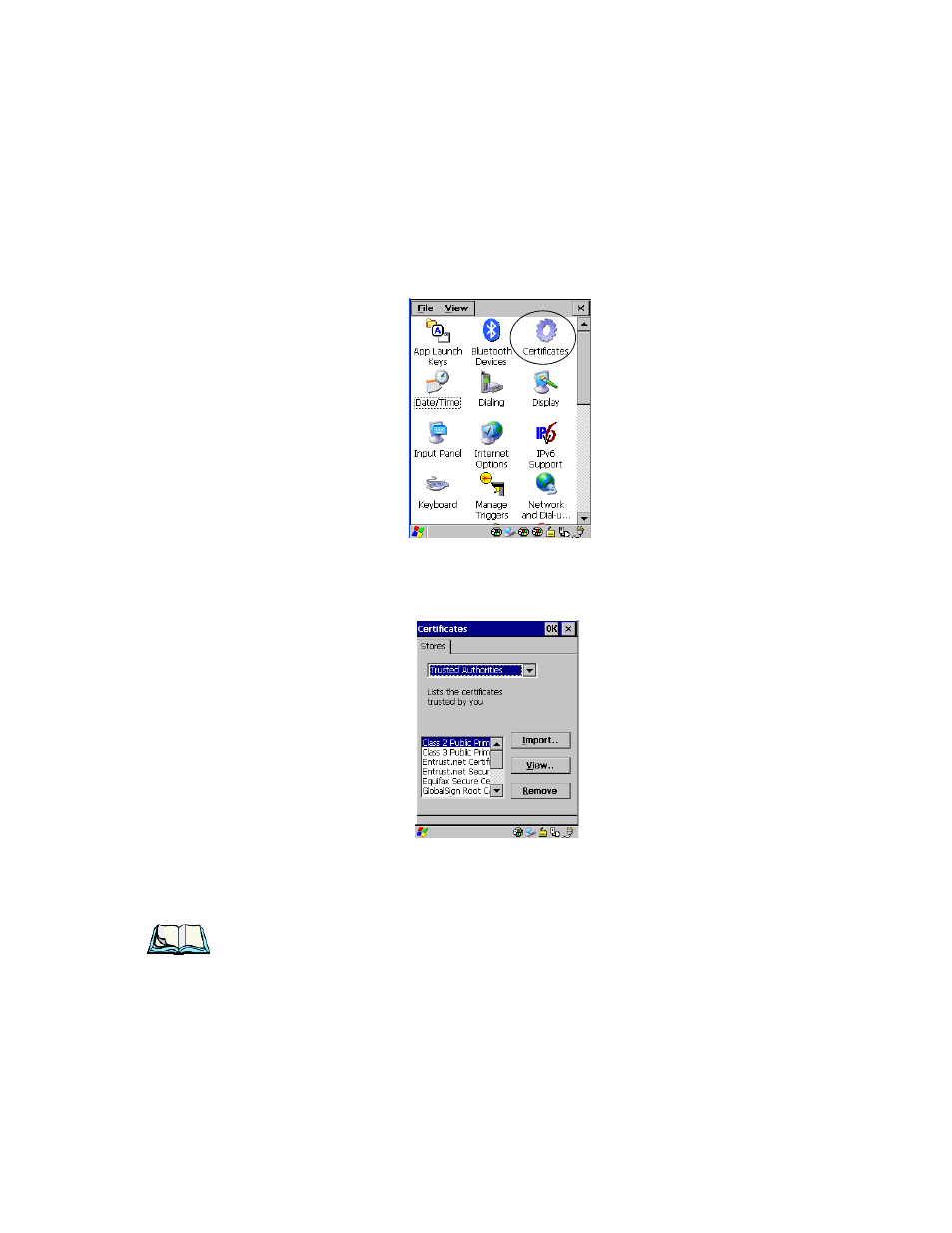
Psion Teklogix 7530 G2 Hand-Held Computer User Manual
113
Chapter 5: Configuration
Certificate Assignment
5.6.7 Certificate Assignment
•
In the Control Panel, tap on the Certificate icon.
Figure 5.14 Certificates Icon
This dialog box is used in conjunction with 802.1x authentication to enhance
7530 G2 security.
For a detailed description about Certificate setup for both the server and client-side
devices (7530 G2s), refer to the following website:
www.microsoft.com/windows2000/techinfo/planning/walkthroughs/default.asp - "Security Services"
Note: When importing certificates, the 7530 G2 only recognizes .cer files.
