5 imager, 1 imager options, Minimum length – Psion Teklogix Hand-Held Computer 7530 G2 User Manual
Page 215: Field size/chars, Tekimager enabled, Continuous scan mode, Center bar code only
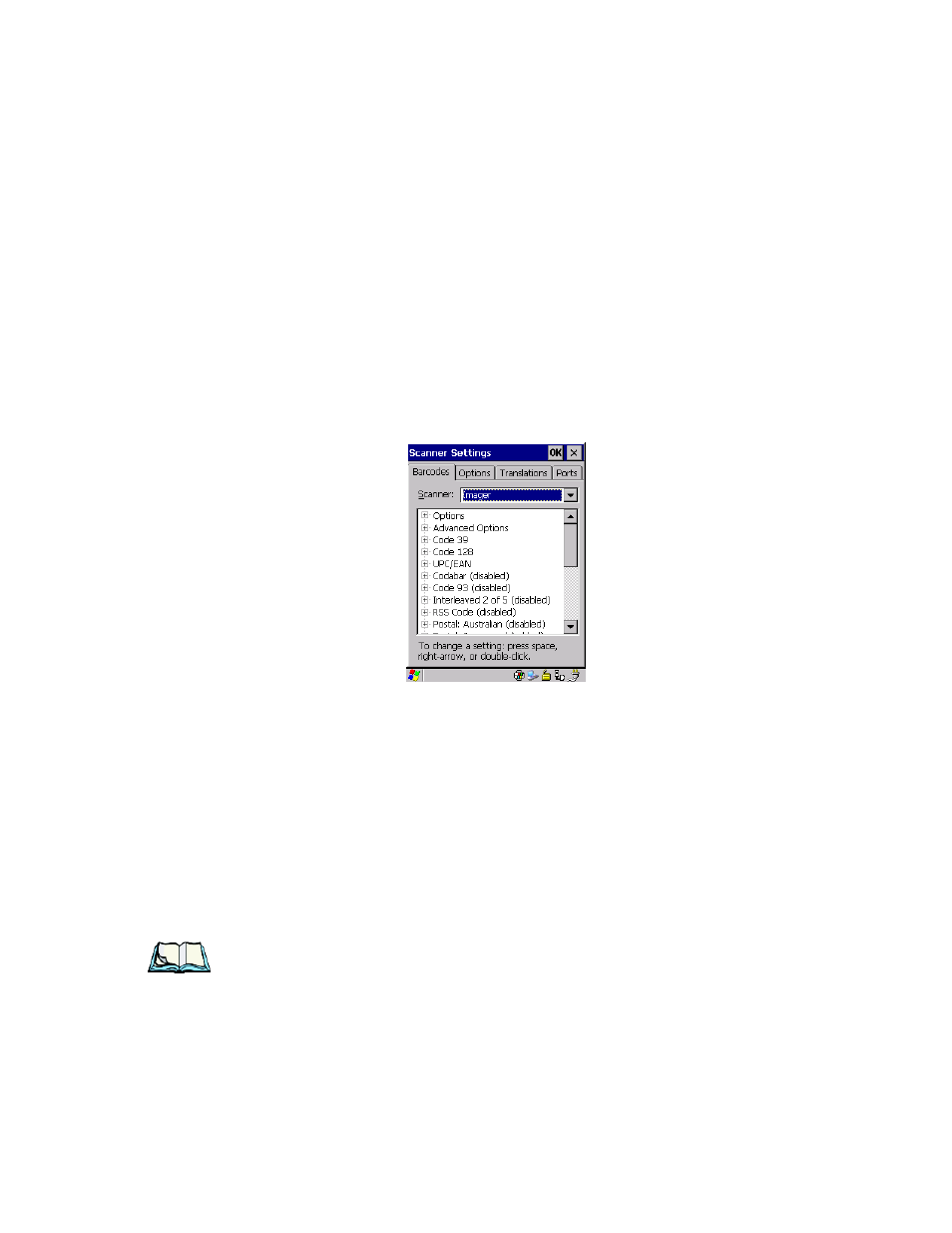
Psion Teklogix 7530 G2 Hand-Held Computer User Manual
187
Chapter 5: Configuration
Imager
Minimum Length
Minimum lengths for the bar code can be set from 0 to 255. The length of a code
refers to the number of characters (i.e., human readable characters), including
check digit(s).
Field Size/Chars
Refer to page 148 for details.
5.11.5 Imager
•
Tap on the Scanner dropdown menu, and choose Imager.
5.11.5.1 Imager Options
TekImager Enabled
Setting this option to on enables the imager installed in your hand-held.
Continuous Scan Mode
Setting this parameter to on keeps image capture active and continuously decoding
as long as the scanner button is pressed and held down.
Center Bar Code Only
Note: This parameter must be disabled when reading Composite bar codes.
