Patton electronic 3224 User Manual
Page 4
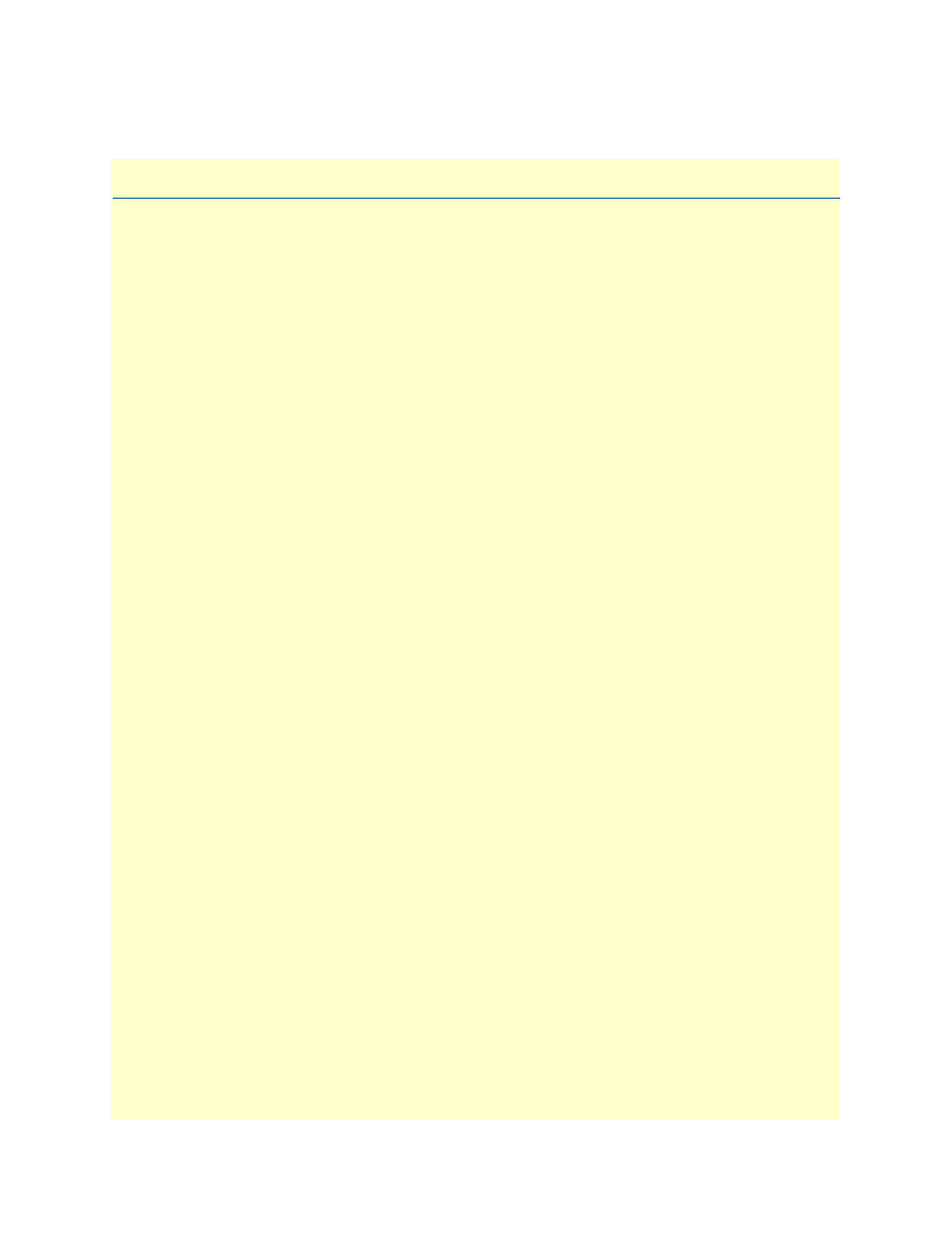
6
Table of Contents
................................................................................................................................................................. 2
................................................................................................................................................................. 2
............................................................................................................................................................. 3
Safety when working with electricity
.................................................................................................................4
.........................................................................................................................................5
Typographical conventions used in this document
.................................................................................................. 5
.........................................................................................................................................5
...........................................................................................................................................6
1
.................................................................................................................................................... 7
............................................................................................................................8
..................................................................................................................................................9
.................................................................................................................................................................9
..........................................................................................................................................9
..................................................................................................................................................10
...................................................................................................................................10
..............................................................................................................................................10
......................................................................................................................................................10
...................................................................................................................................................11
...........................................................................................................................................................11
........................................................................................................................................................11
........................................................................................................................................11
......................................................................................................................................12
.........................................................................................................................................................12
..............................................................................................................................................................13
............................................................................................................................................13
2
.................................................................................................................................... 14
..........................................................................................................................................................15
Unpacking the Model 3224 IpDSLAM
.................................................................................................................15
................................................................................................................................15
...................................................................................................................................................16
Attaching the cable retainer clip
......................................................................................................................16
Grounding the Model 3224—AC and DC Power Supplies
............................................................................16
Installing the power cables—AC power supply
...............................................................................................18
Installing the power cables—DC Power Supply
..............................................................................................20
........................................................................................................................21
Connecting the 10/100Base-T Ethernet ports to an Ethernet switch or hub
.............................................21
Connecting a 10/100Base-T Ethernet port to an Ethernet-capable workstation
........................................22
Connecting the EIA-561 RS-232 configuration port (DCE configured)
.........................................................22
..............................................................................................................................22
Completing the hardware installation
....................................................................................................................23
