Cable installation, Attaching the cable retainer clip, Grounding the model 3224-ac and dc power supplies – Patton electronic 3224 User Manual
Page 23: Grounding the model 3224—ac and dc power supplies
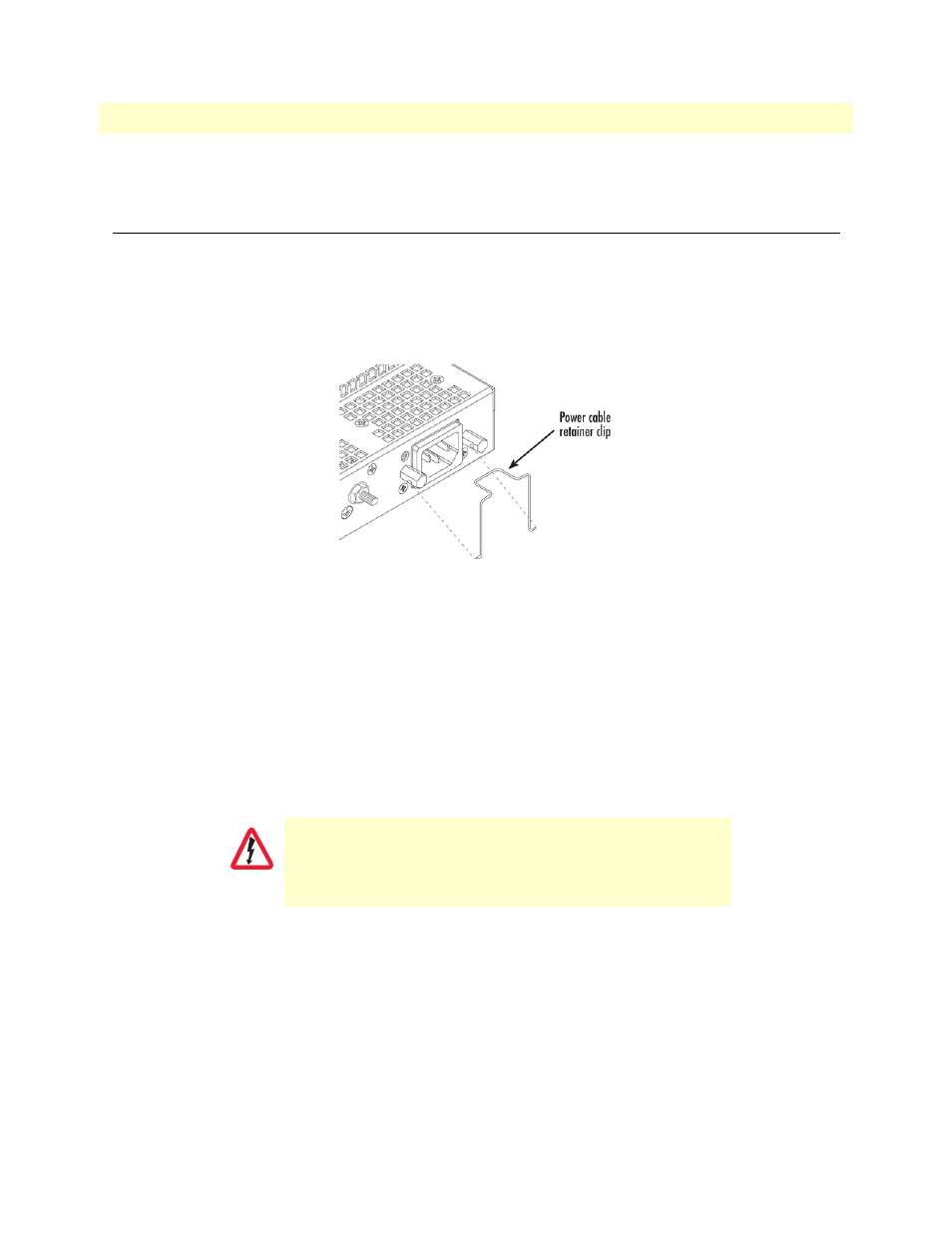
Cable installation
16
Model 3224 G.SHDSL IpDSLAM User Manual
2 • Hardware installation
5. Secure the IpDSLAM in position with the mounting screws.
Cable installation
This section describes installing the power, ground, and network interface cables.
Attaching the cable retainer clip
To secure the power cord, it is necessary to attach the metal retainer clips (if applicable to your model). Squeeze
the clip and insert into the holes in the screws on either side of the power connector on your unit. The clip will
pop into place.
Figure 5. Attaching the cable retainer clip
Grounding the Model 3224—AC and DC Power Supplies
1. Assemble a ground wire using #10 AWG wire with green-colored insulation and two ring terminals. Make
the wire long enough to reach one of the following ground sources:
– The building ground rod (generally located at the site’s main service entrance)
– A sprinkler system pipe
– A cold-water pipe
– Building structural steel
2. Install the ground wire between the grounding stud (see
) and the grounding source.
To avoid the risk of personal injury, the distance between ground and the
equipment must not exceed the distance specified in either local electrical
codes or the National Electrical Code.
WARNING
