Caution, 5 • printer maintenance – Pitney Bowes ADDRESSRIGHT DA700 User Manual
Page 68
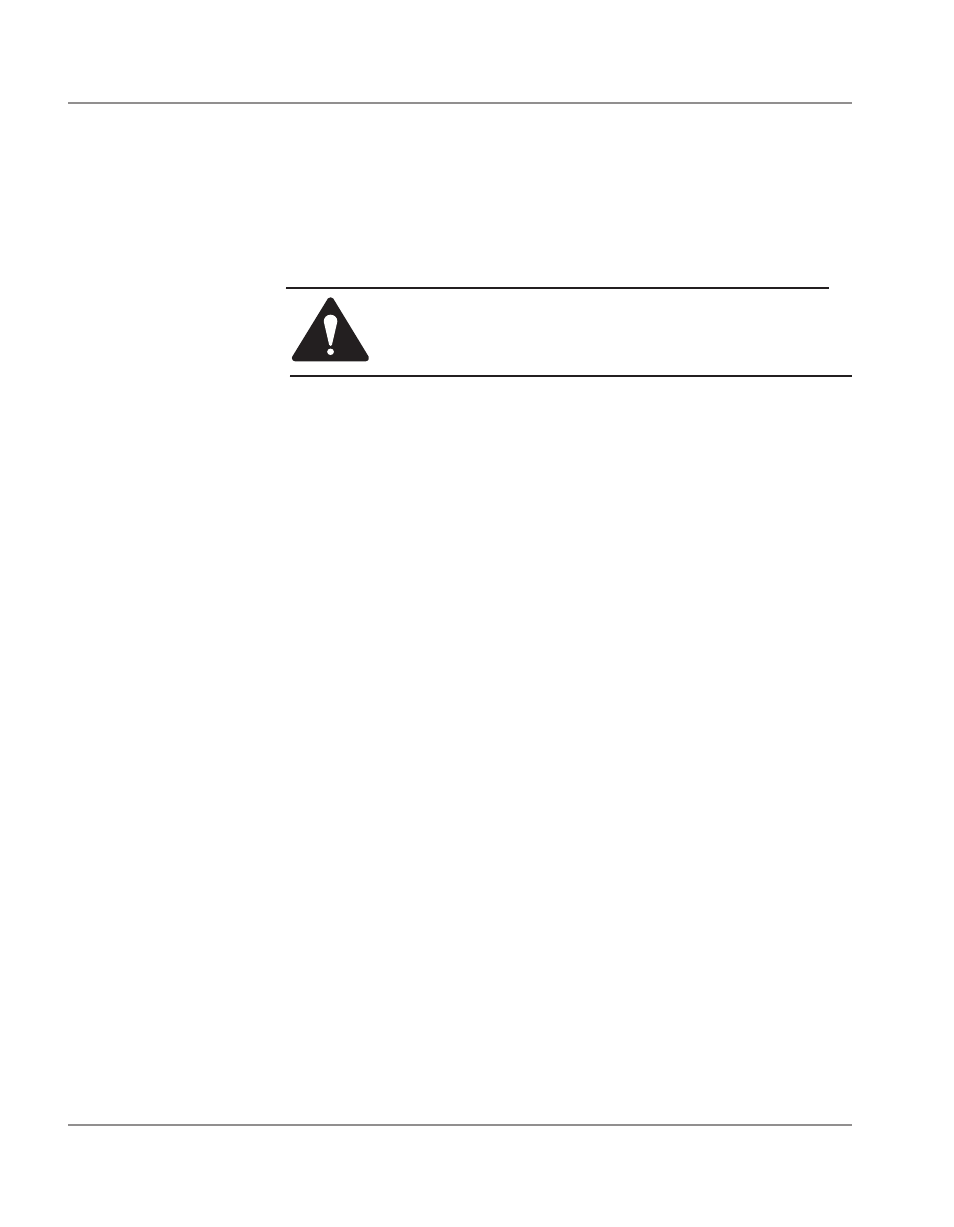
5-2
SV61027 Rev. D
5 • Printer Maintenance
Preventive
Maintenance
Clean print head, cartridge, ink surfaces and covers with
plain water only. (Water works best!)
Clean all rubber rollers with the Pitney Bowes Multi-Purpose
Cleaning Kit Number 902-0.
Use of any other cleaning solvents will void all warranties.
Keep petroleum based cleaning solvents away from rub-
ber or plastic parts. Anything but the recommended Pitney
Bowes Cleaning Kit solvent could cause premature break-
down of the rubber compound.
Caution
Cleaning
Print Quality
Problems
The Pitney Bowes DA700/DA750 Ink Jet Printer is designed
for trouble-free service with a minimal amount of care. You
should schedule regular cleaning of the Feed Rollers, Exit
Rollers and Lower Guide.
The print head performs a self cleaning cycle periodically. If
print quality is unacceptable, try the following:
• Adjust the media thickness knob (page 3-18) to see if
print quality improves. If the printhead is too high above
the envelope, fuzzy printing results. If the knob is adjust-
ed too low, envelopes jam or print smears.
• From the Setup Menu, select 3. Purge Printhead. The
purging process clears any clogged ink on the print noz-
zle. Often this returns the print quality to a normal level.
See Appendix A, Control Panel Menus, for information
on using this feature.•
