Pitney Bowes ADDRESSRIGHT DA700 User Manual
Page 56
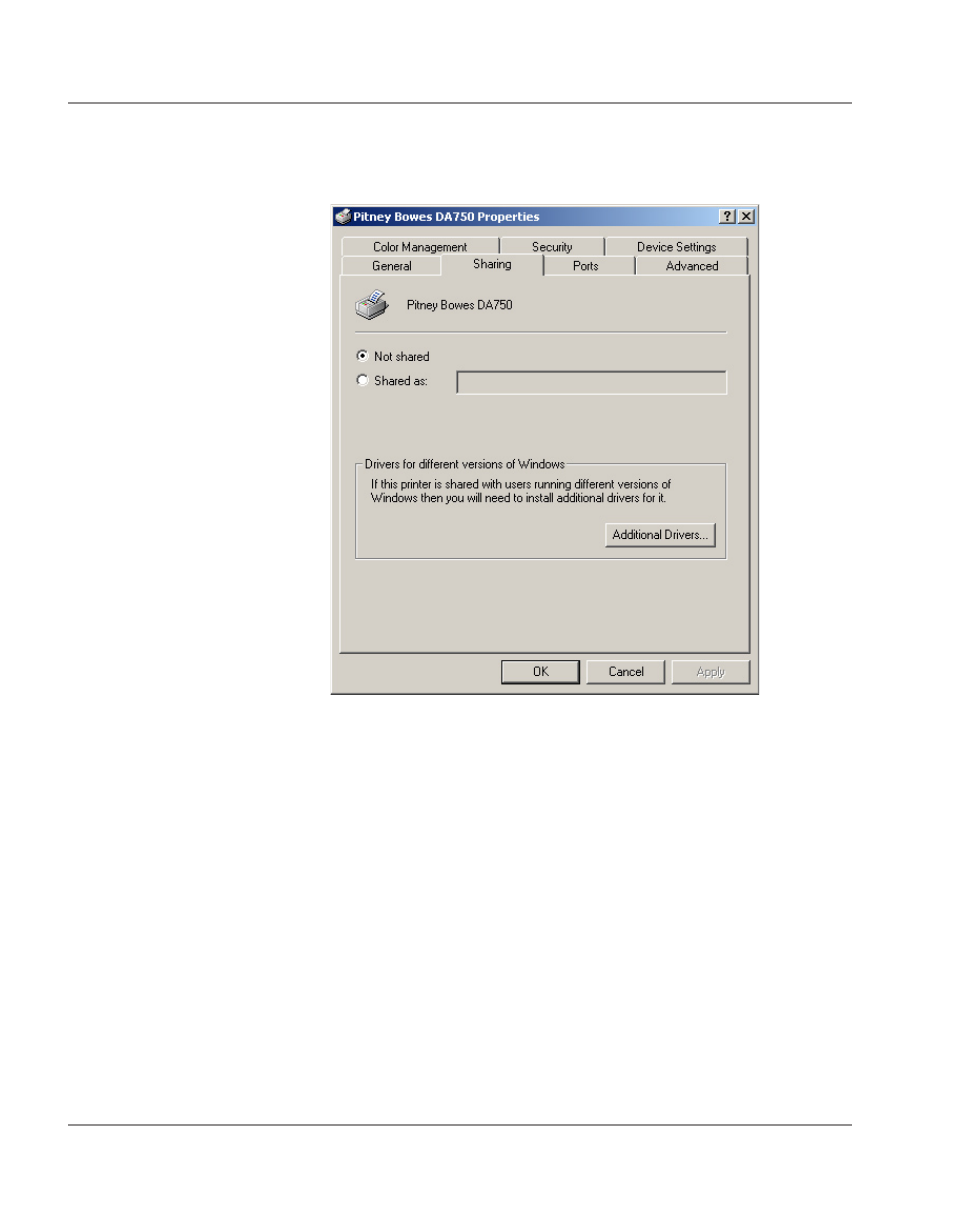
4-6
SV61027 Rev. D
4 • Using the DA700/DA750 with Your Computer
To display the
Sharing window, left click the Sharing tab in
the
Properties window.
To configure the printer for private use, choose the "Not
Shared" option. Only the user logged onto the computer will
be able to use this printer.
The window shown here is a standard Windows driver
dialog. It was
not developed nor is it supported by Pitney
Bowes.
DO NOT change the settings in this tab; Pitney Bowes does
not support networking of its Envelope printers.
Using the
Printer
Properties
Window
(continued)
This manual is related to the following products:
