Appendix a • control panel menus, Using the setup menu (continued) – Pitney Bowes ADDRESSRIGHT DA700 User Manual
Page 106
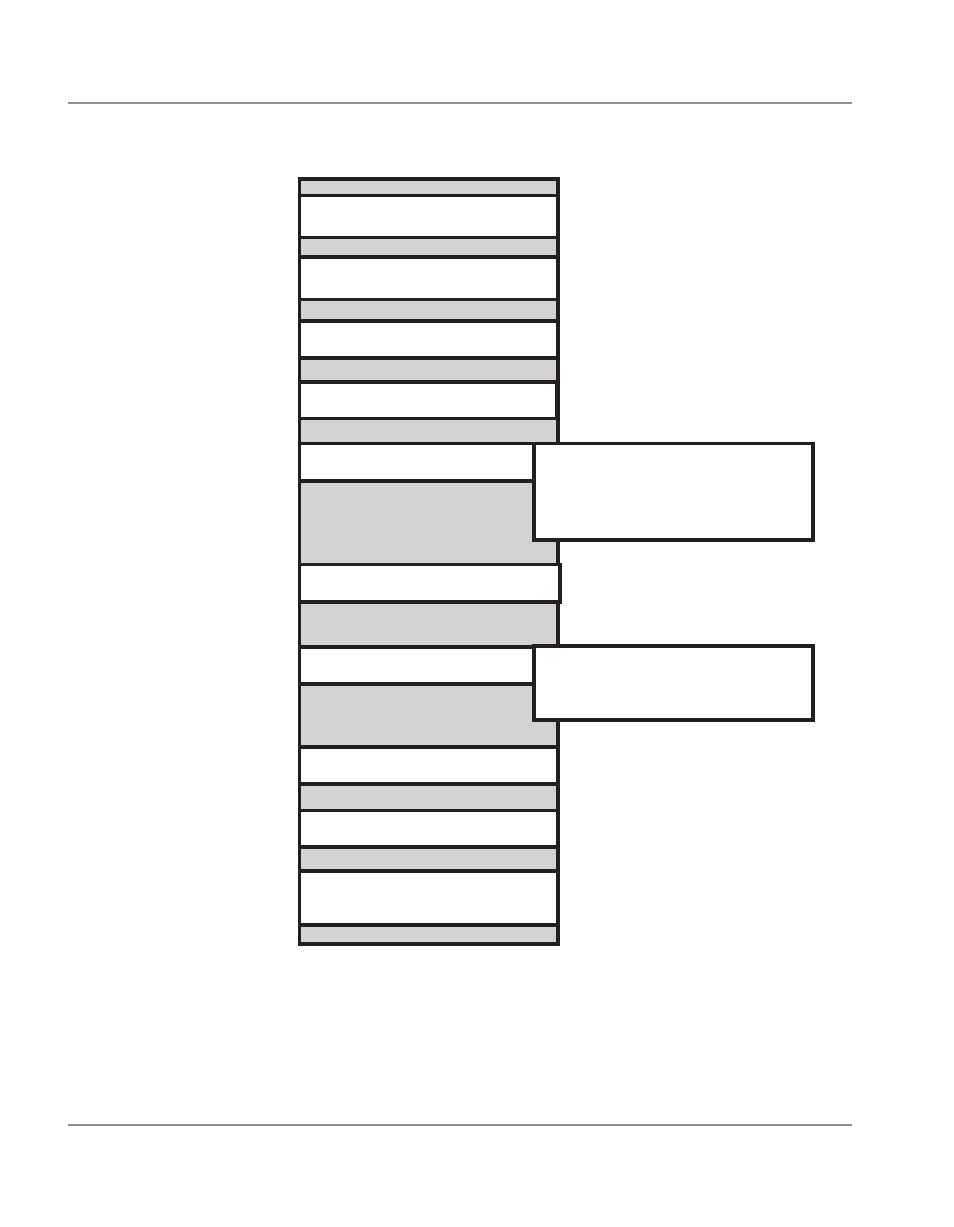
A-22
SV61027 Rev. D
Appendix A • Control Panel Menus
Using the
Setup Menu
(continued)
Setup Menu
Menu Options
A. SYMBOL SET
B. INCH/MILLIMETER
C. MENU LANGUAGE
1. HEAVY MEDIA MODE
2. TEST PRINT HEAD
3. PURGE PRINT HEAD
4. LINES PER ADDRESS
5. COMMUNICATIONS
6. HEX DUMP MODE
7. LANGUAGE
8. ENVELOPE FEED DELAY
9. ENVELOPE AUTO EJECT
10. ROM REVISION # AND
MAINTENANCE COUNT
A. BAUD RATE
B. PARITY
C. WORD LENGTH
D. LINE TERMINATION
NOTE: To print a list of the main Menu and Setup Menu set-
tings, press the test button when ROM REV is displayed.
This manual is related to the following products:
