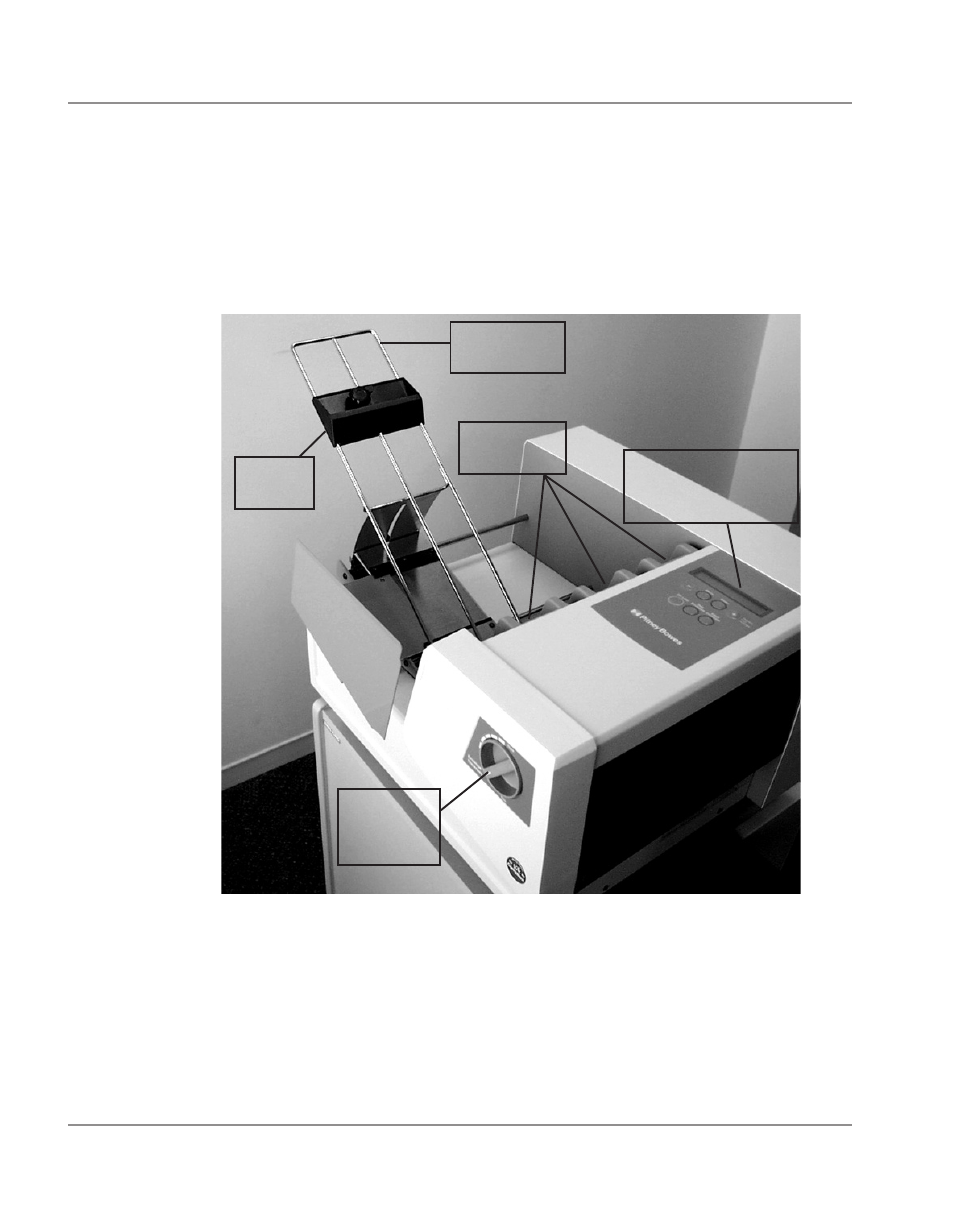
2 • Getting Started with the DA700/DA750 Printer
2-2
SV61027 Rev. D
Unpacking
the Printer
As you remove the DA700/DA750 contents from the box,
note the components of the printer, labeled below.
H-Block
Separators
Wire Frame
Assembly
Sliding
Fence
Control Panel
(LCD Display and
Keypad)
Media
Thickness
Knob