Pitney Bowes ADDRESSRIGHT DA700 User Manual
Page 61
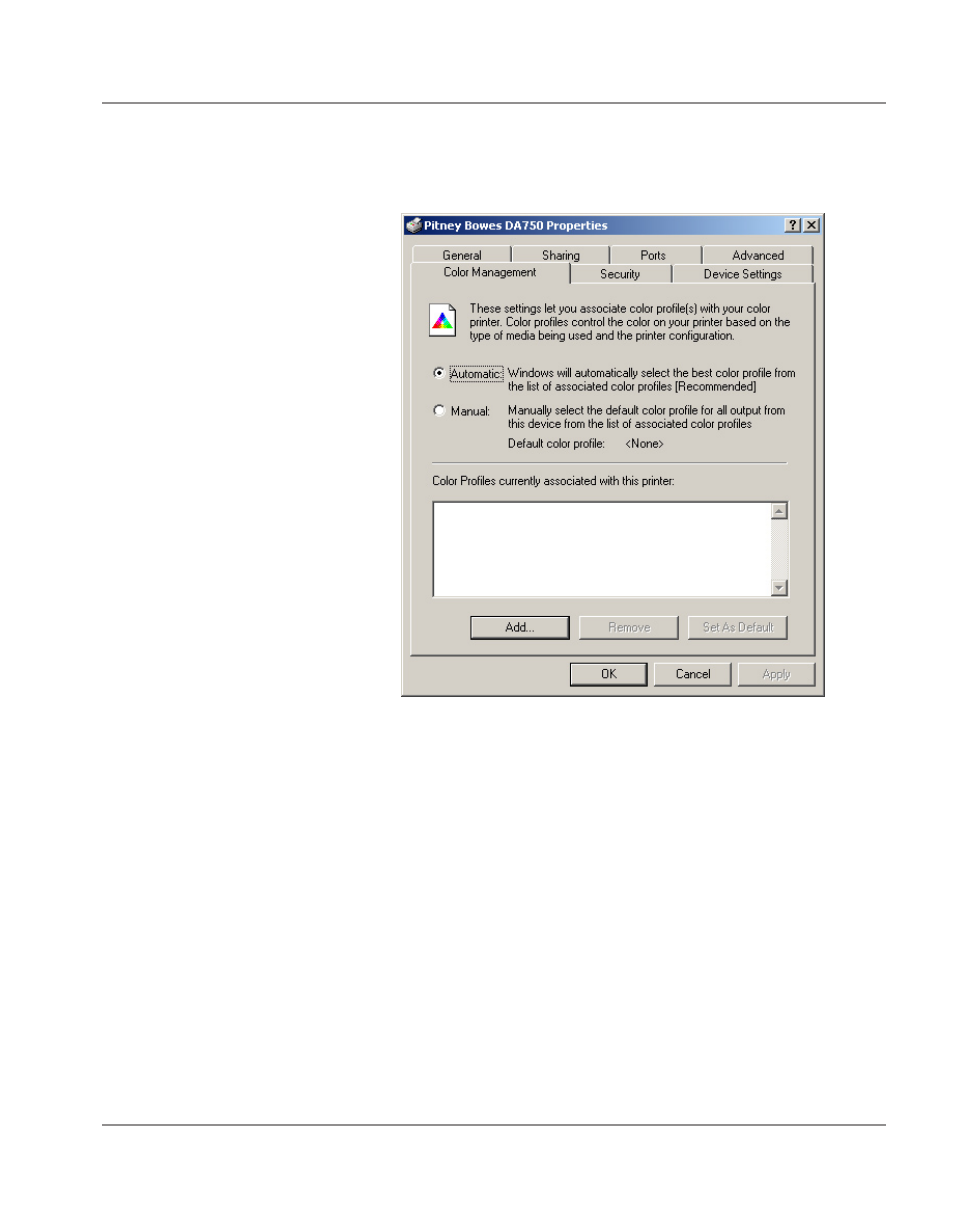
4-11
SV61027 Rev. D
Using the DA700/DA750 with Your Computer • 4
Using the
Printer
Properties
Window
(continued)
To display the
Color Management window, left click the
Color Management tab in the Properties window.
To allow the system to select the best colors from the avail-
able profile, choose the "Automatic" option: this is the manu-
facturer-recommended choice.
If you want to choose the desired colors, select the "Manual"
option.
Use the color profile portion of this window to:
• Add or remove color profiles associated with this
printer.
• Change the default color profile.
This manual is related to the following products:
