Snmp administration – Patton electronic CopperLink 2160 Series User Manual
Page 60
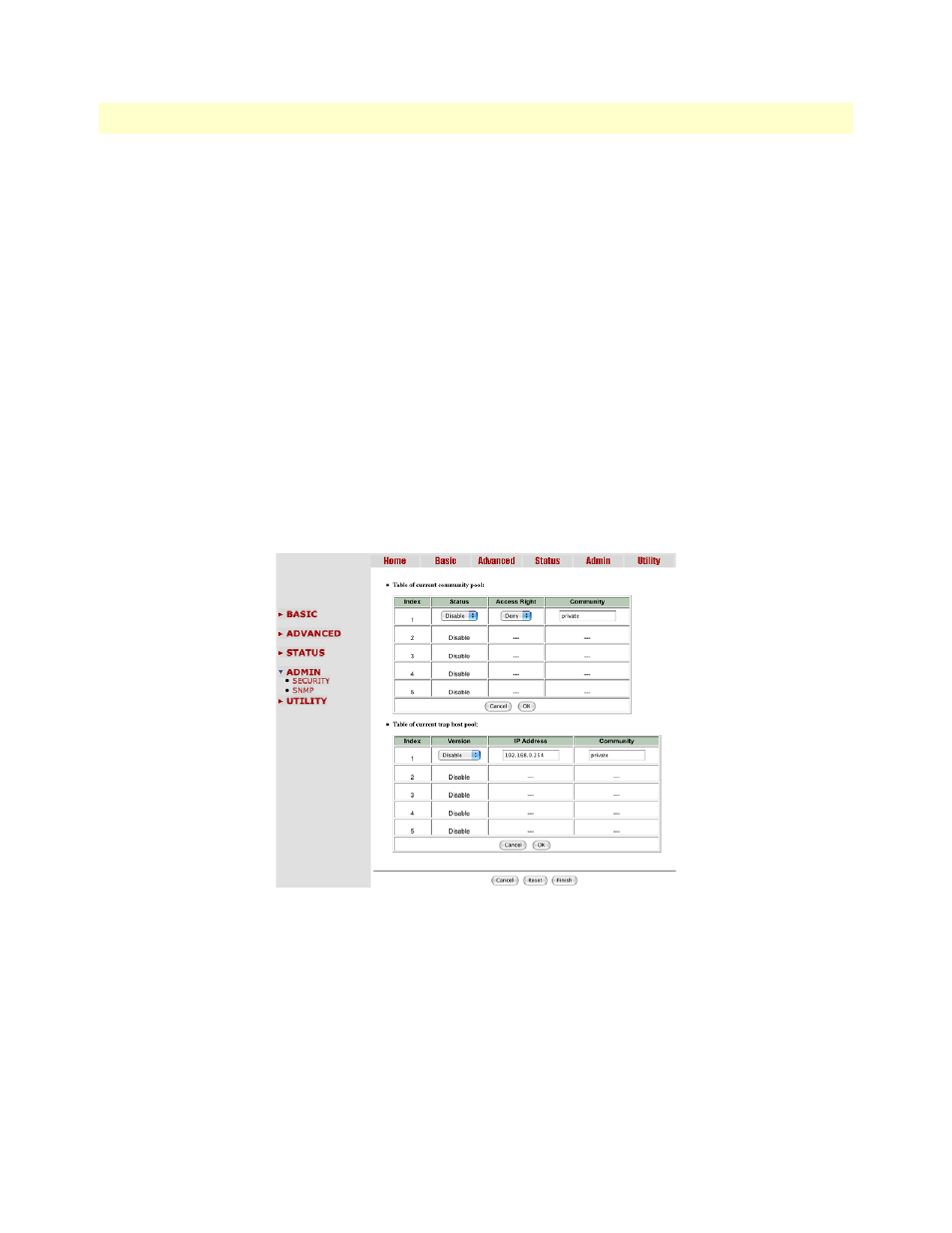
Administration Options
60
Model 2160 Series Getting Started Guide
4 • Web configuration
A configuration of 0.0.0.0 will allow all hosts on Internet or LAN to access the Model 2160. If you leave the
trusted host list completely blank, you will block all PCs on the WAN from accessing the Model 2160. On the
other hand, only PCs in the LAN can access the Model 2160. If you type the exact IP address in the filed, only
that host can access the Model 2160.
Click Finish to commit your changes. The browser will prompt the configured parameters and check it before
writing into NVRAM. Press Restart to reboot the Model 2160 with the new settings. Click Continue to con-
figure other options.
SNMP Administration
Simple Network Management Protocol (SNMP) provides for the exchange of messages between a network
management client and a network management agent for remote management of network nodes. These mes-
sages contain requests to get and set variables that exist in network nodes in order to obtain statistics, set con-
figuration parameters, and monitor network events. SNMP communications can occur over the LAN or WAN
connection.
The Model 2160 can generate SNMP traps to indicate alarm conditions, and it relies on SNMP community
strings to implement SNMP security. This Model 2160 support both MIB I and MIB II.
Click SNMP in the Administration menu to set up the parameters.
Figure 37. SNMP Administration page
