1q tag-based vlan, Tag-based vlan overview, Vlan tag field – Patton electronic CopperLink 2160 Series User Manual
Page 44
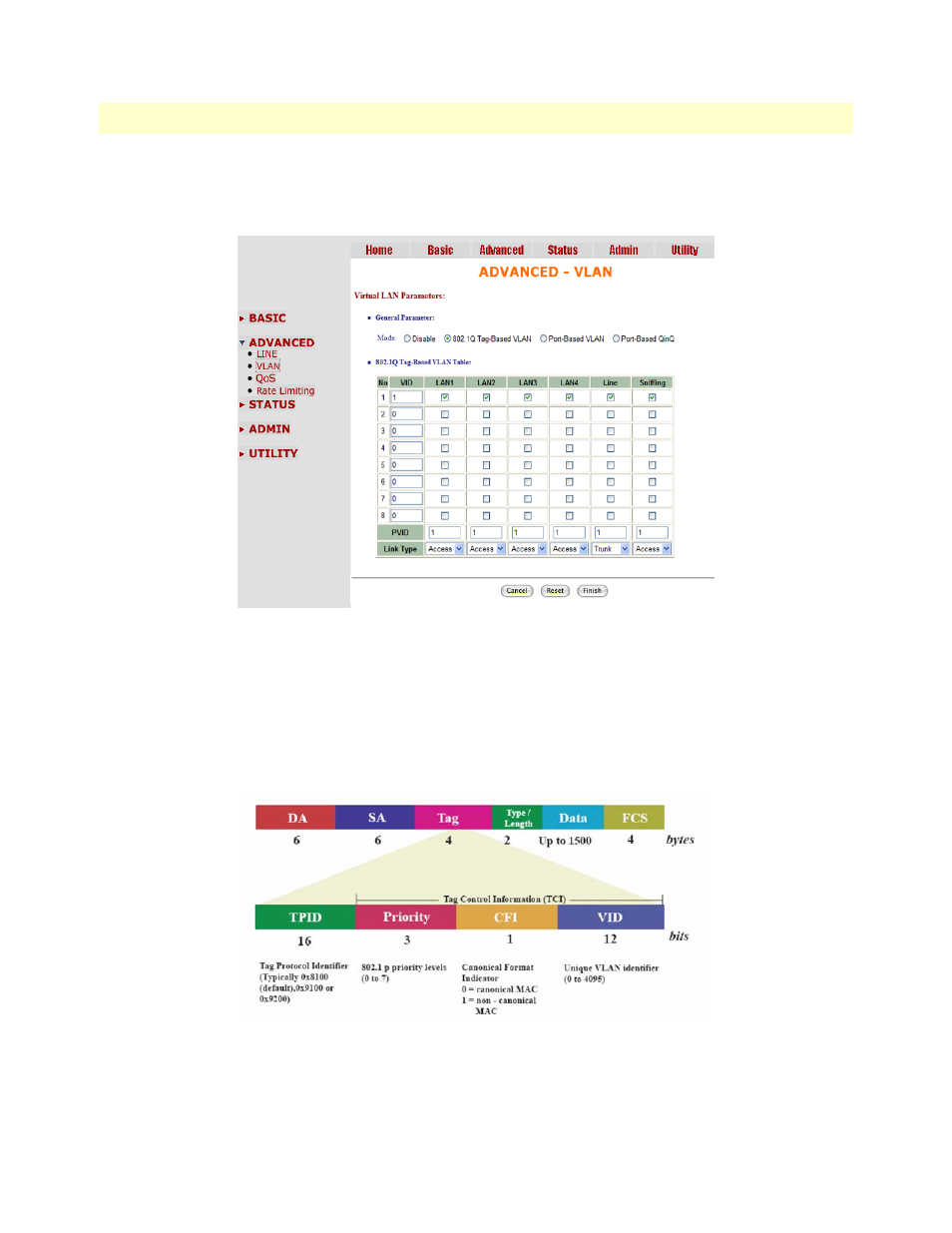
Advanced Configuration Options
44
Model 2160 Series Getting Started Guide
4 • Web configuration
802.1Q Tag-Based VLAN
Click on VLAN under Advanced on the main menu to reach the VLAN advanced configuration page. Then,
select the radio button for 802.1Q Tag-Based VLAN to display the configuration options.
Figure 16. 802.1Q Tag-Based VLAN page
•
VID (Virtual LAN ID): A number to identify the VLAN segment. Select from 1 to 4094.
•
PVID (Port VID): An untagged member of the default VLAN. Select from 1 to 4094.
•
Link Type: Select from Access or Trunk. Access means the port can receive or send untagged packets. Trunk
means that the port can receive or send tagged packets.
Tag-Based VLAN Overview.
shows the breakdown of the VLAN tag field.
Figure 17. VLAN tag field
The Tag Control Information (TCI) section of a VLAN tag includes information on the user Priority level,
the Canonical Format Indicator (CFI) and VLAN ID (VID).
