Tcpam type, Main rate, Snr margin – Patton electronic CopperLink 2160 Series User Manual
Page 41: Line probe, Main rate chart
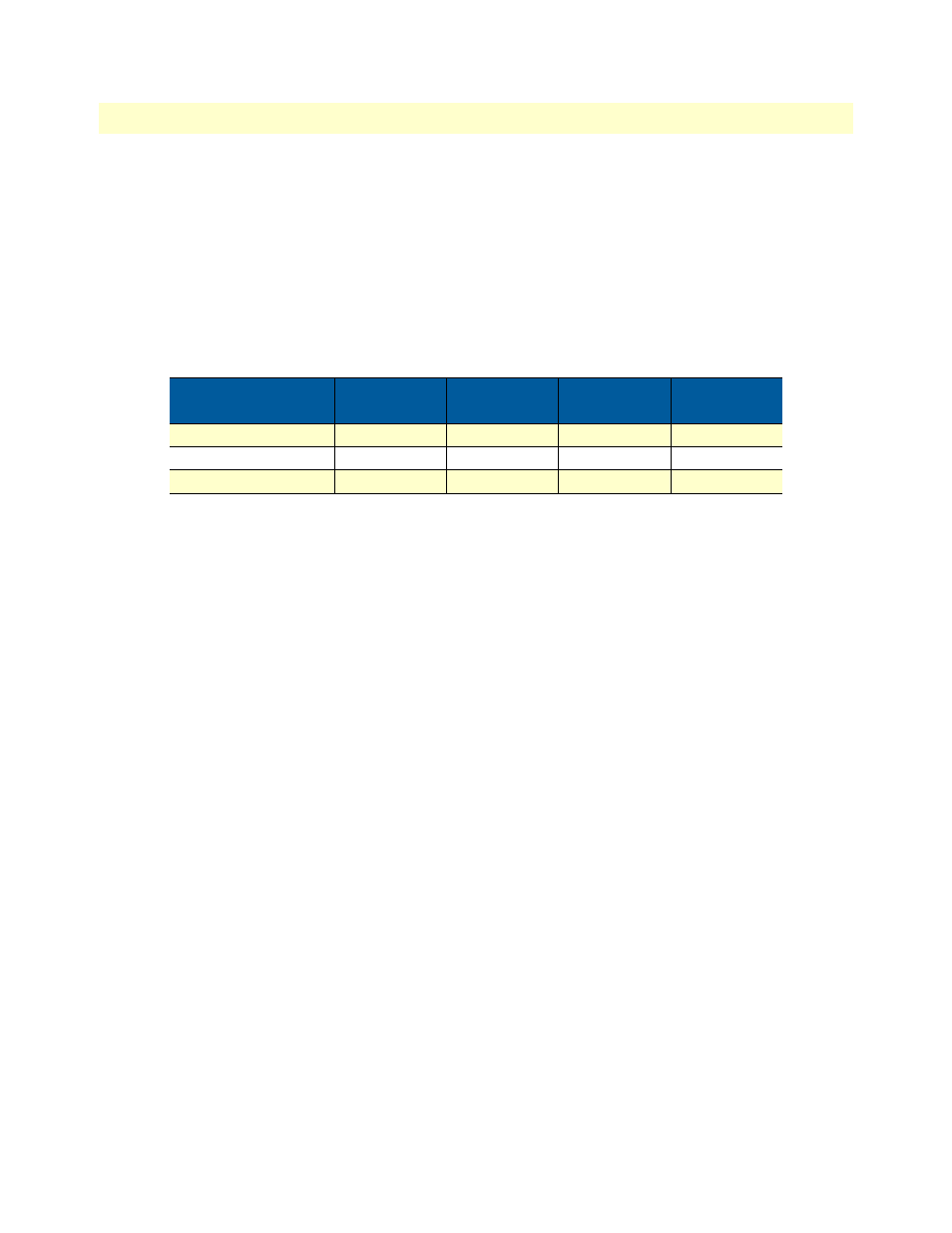
Advanced Configuration Options
41
Model 2160 Series Getting Started Guide
4 • Web configuration
TCPAM Type
TCPAM (Trellis Coded Pulse Amplitude Modulation) is the standard used for line coding. Select the TCPAM
type from the drop-down list. Auto is the default option for TCPAM. You can also manually set the TCPAM
type.
Main Rate
Select the line rate for your model from the Main Rate drop-down list. The main rate is the multiple of
64kbps, 128kbps, or 256kpbs- depending on your model type. Use
to determine the best main rate for
your model.
SNR Margin
Select the desired SNR Margin value from the drop-down list. SNR margin is an index of line connection
quality. You can see the actual SNR margin in STATUS. You will experience better line connection quality for
larger SNR margin values.
For example, if you set the SNR margin is 5, the LINE connection will drop and reconnect when the SNR
margin is lower than 5. On the other hand, the device will reduce the line rate and reconnect for better line
connection quality. You may select the SNR margin from the range -10 to 21.
Line Probe
For adaptive mode applications, set the Line Probe to Enable. The Model 2160 will adapt the data rate accord-
ing to the line status. The screen will prompt the parameters that will be written in NVRAM. Check the
parameters before writing in NVRAM.
For all other applications, set the Line Probe to Disable.
Click Restart to reboot the Model 2160 with the new settings. Click Continue to configure other options.
Table 7. Main Rate Chart
Model Type
Multiple
TCPAM-16
= 3–60
TCPAM-32
= 12–89
TCPAM-64
= 90–177
2160 2-wire model
64
192–3840
768–5696
5760-11328
2161 4-wire model
128
384–7680
1536–11392 11520-22656
2162 8-wire model
256
768–15360
3072–22784 23040-45312
