Basic dhcp setup – Patton electronic CopperLink 2160 Series User Manual
Page 37
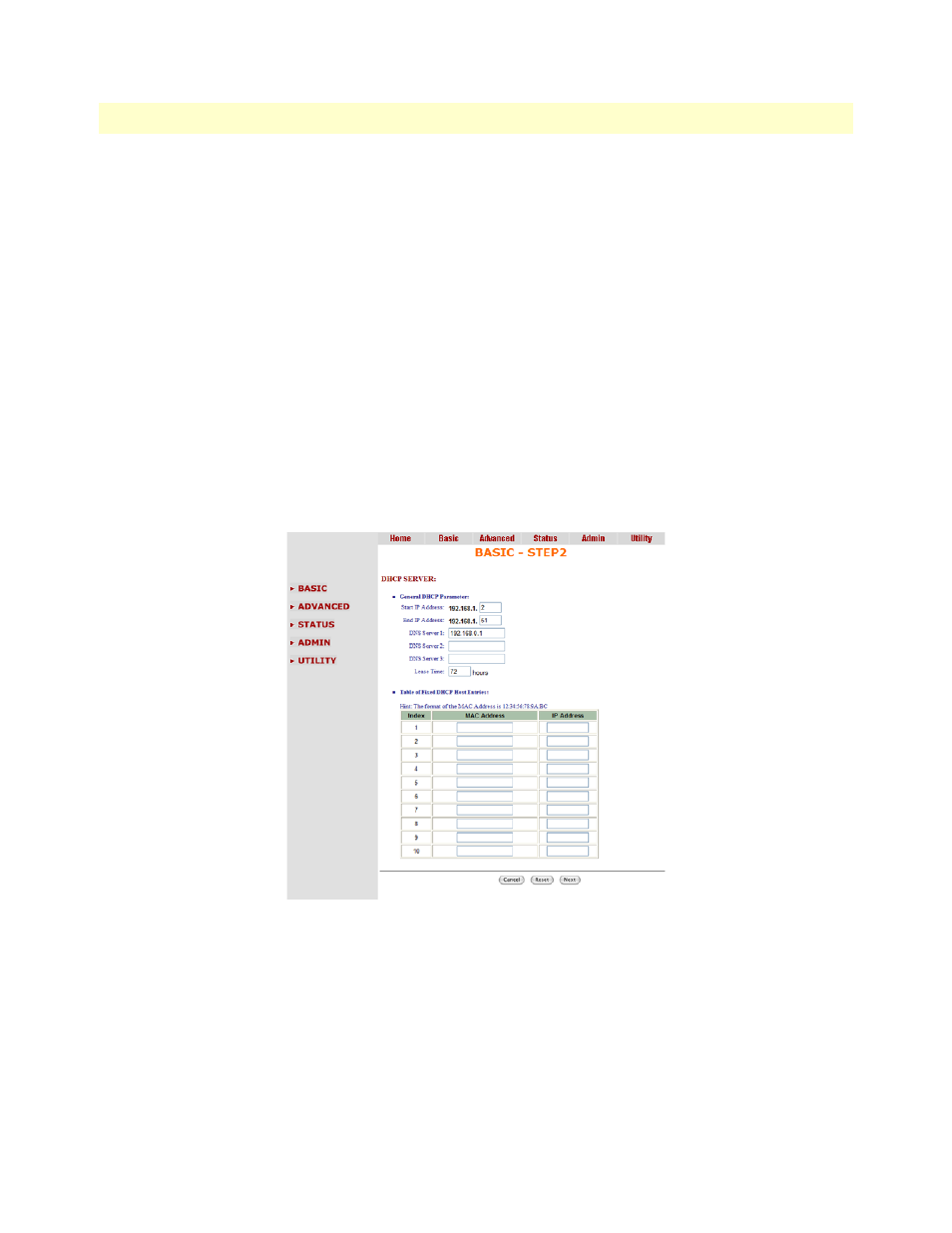
Basic Configuration Options
37
Model 2160 Series Getting Started Guide
4 • Web configuration
figuration information to 253 users (max) accessing the Internet in the same time. For example, if the LAN IP
address is 192.168.0.1, the IP range of the LAN is 192.168.0.2 to 192.168.0.254.
To set up the DHCP Server for the Model 2160:
1. Click on Basic from the main menu, set up the Operation Mode and MGMT port, then click Next to
reach the DHCP Server page.
2. The DHCP server assigns the IP from the Start IP Address to the End IP Address. The legal IP address
range is from 0 to 255, but 0 is reserved as the network name and 255 is reserved for broadcast. This
implies that the legal IP address range is from 1 to 254. That means you cannot assign an IP greater than
254 or less than 1.
3. A Lease Time of 72 hours indicates that the DHCP server will reassign IP information every 72 hours.,
which is the default value for the Model 2160. You can set up the Lease Time for a range from 1 to 720
hours according to your application.
4. If you assign a fixed IP address to a device while using DHCP, you must enter the device's MAC address in
the Table of Fixed DHCP Host Entries.
5. Click Next to commit your changes and continue to the LAN page (see
Figure 10. Basic DHCP setup
LAN
To configure LAN settings through the WMI:
