Making a conference call, Creating a speed-dial button, Creating a speed-dial – Palm TREO 700wx User Manual
Page 38
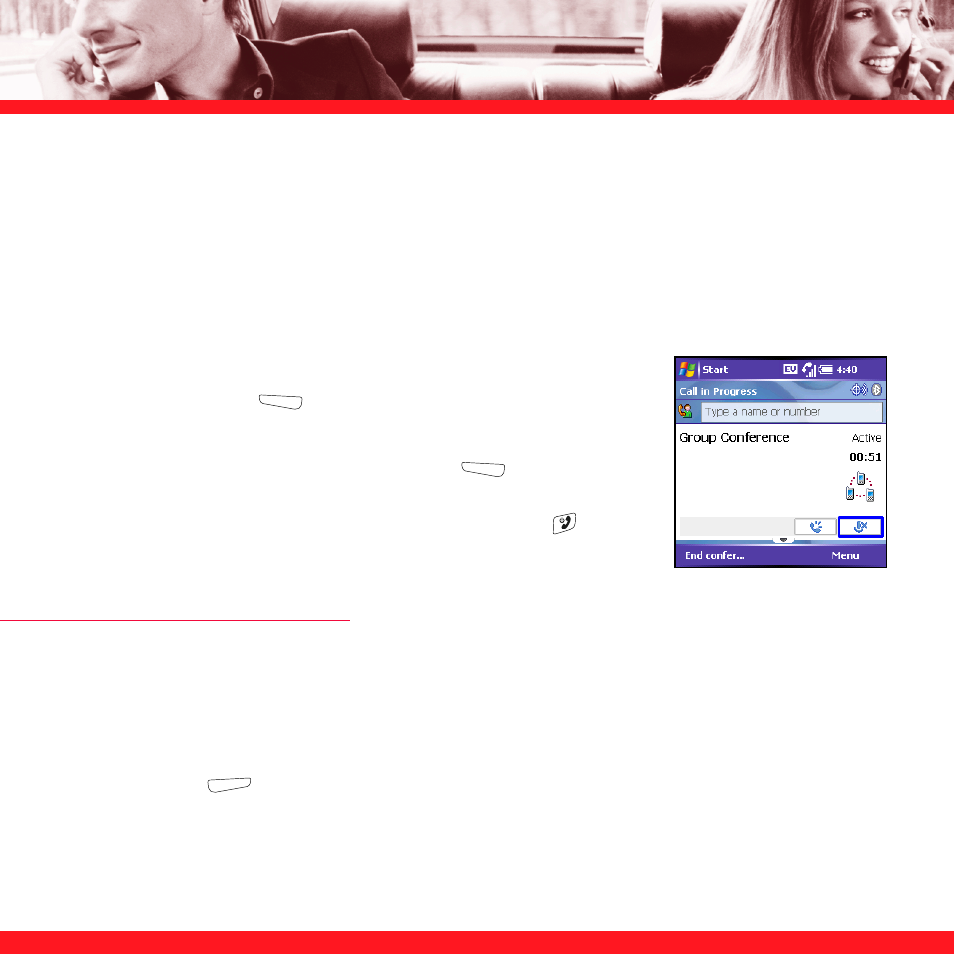
34
NOTE
When two calls are active and you press Power/End, you hang up both calls. To return to the first call, wait for the
person on the second call to hang up.
Making a conference call
When the second call is outgoing, you can join two calls in a conference session. Additional
charges may apply and minutes in your mobile account may be deducted for each active call.
Please contact Verizon Wireless for more information.
1. Put the first call on hold, and then place a second call.
2. Press
Conference
(left action key); this joins the two
active calls in a conference.
3. When you’re done, press End Conference
(left action
key); this ends the second call and returns you to the first call. If
you’re ready to hang up both calls, press Power/End
instead.
CREATING A SPEED-DIAL BUTTON
Your smartphone lets you create both picture and text speed-dial buttons so that you can select a
button on the Today screen to quickly dial a number.
You can create up to 20 picture buttons and
50 text buttons.
1. Go to your Today screen.
2. Press
Menu
(right action key) and select New Speed Dial.
