Answering a second call (call waiting) – Palm TREO 700wx User Manual
Page 37
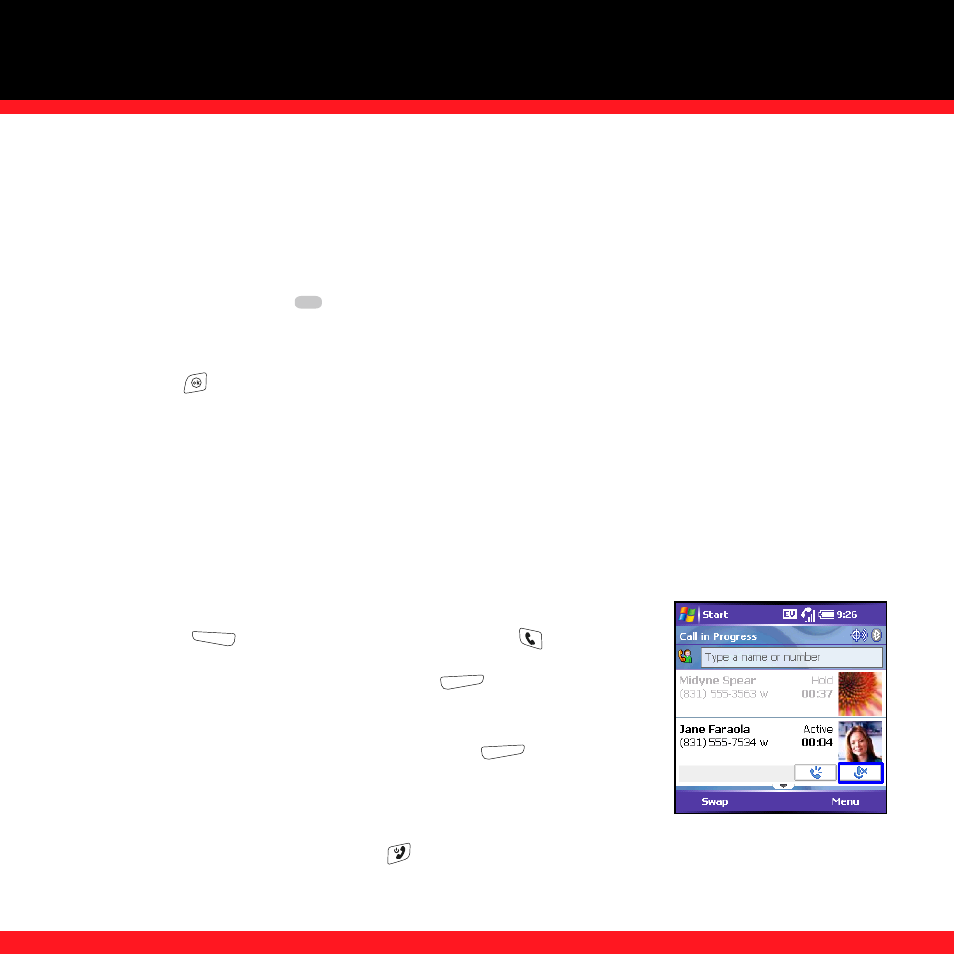
U S I N G Y O U R P H O N E
33
If you don’t add a number right away, follow these steps to add it later:
1. Go to the Call Log (see “Redialing a recently called number” on page 27).
2. Highlight the number you want to save.
3. Press and hold Center
to open the shortcut menu, and then select Save to Contacts.
4. Enter the information for the entry.
5. Press
OK
.
NOTE
You can also save contact info from other applications, such as Messaging. If an incoming call uses caller ID
blocking, you do not see the Add Contact prompt.
Answering a second call (call waiting)
When you’re on a call and you receive a second call, the call waiting notification appears. When
the second call is incoming, you can swap between the two calls, but you can’t conference them.
You can do any of the following:
Place the current call on hold and answer the new call:
Press Answer
(left action key) or Phone/Send
.
Send the new call to voicemail:
Press Menu
(right action key)
and select Ignore.
Send the new caller a text message:
Press Menu
(right action
key) and select Ignore with text message. The second call is sent to
voicemail.
Hang up both calls:
Press Power/End
. The second call is sent to voicemail.
