Dialing with a speed-dial button, Dialing by company name – Palm TREO 700wx User Manual
Page 30
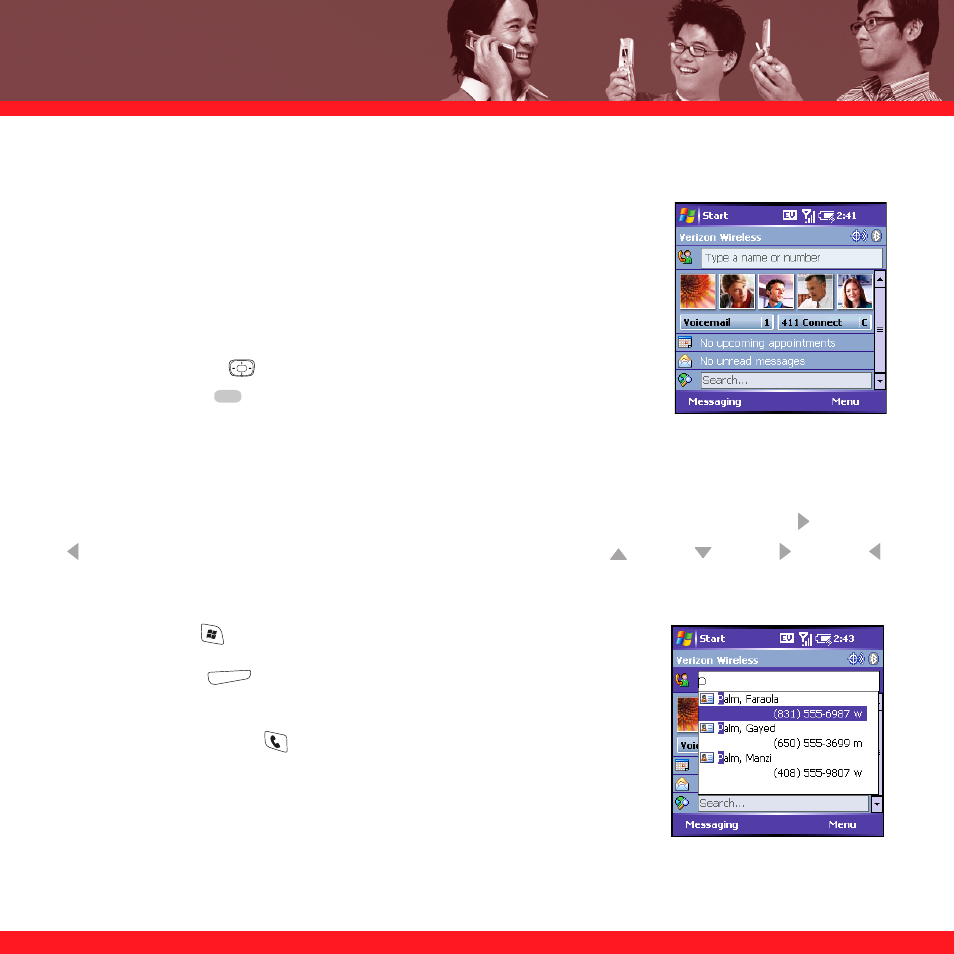
26
Dialing with a speed-dial button
Your smartphone comes with a few predefined speed-dial buttons,
but you can also create your own speed-dial buttons. See “Creating
a speed-dial button” on page 34.
You can make a call with a speed-dial button by doing any of the
following:
■
Use the 5-way
to highlight a speed-dial button, and then
press Center
.
■
Tap a speed-dial button with the stylus.
■
Press and hold the Quick Key that you assigned to the speed-dial button.
To see more speed-dial buttons, highlight the picture speed-dial area and press Right
or
Left
repeatedly, or highlight the text speed-dial area and press Up ,
Down
, Right ,
or
Left
.
Dialing by company name
1. Press
Start
and select Contacts.
2. Press
Menu
(right action key) and select View By >
Company.
3. Press
Phone/Send
to go to your Today screen.
4. Using the keyboard, begin entering the first few letters of the
company name.
