Paradyne COMSPHERE 3615 User Manual
Page 96
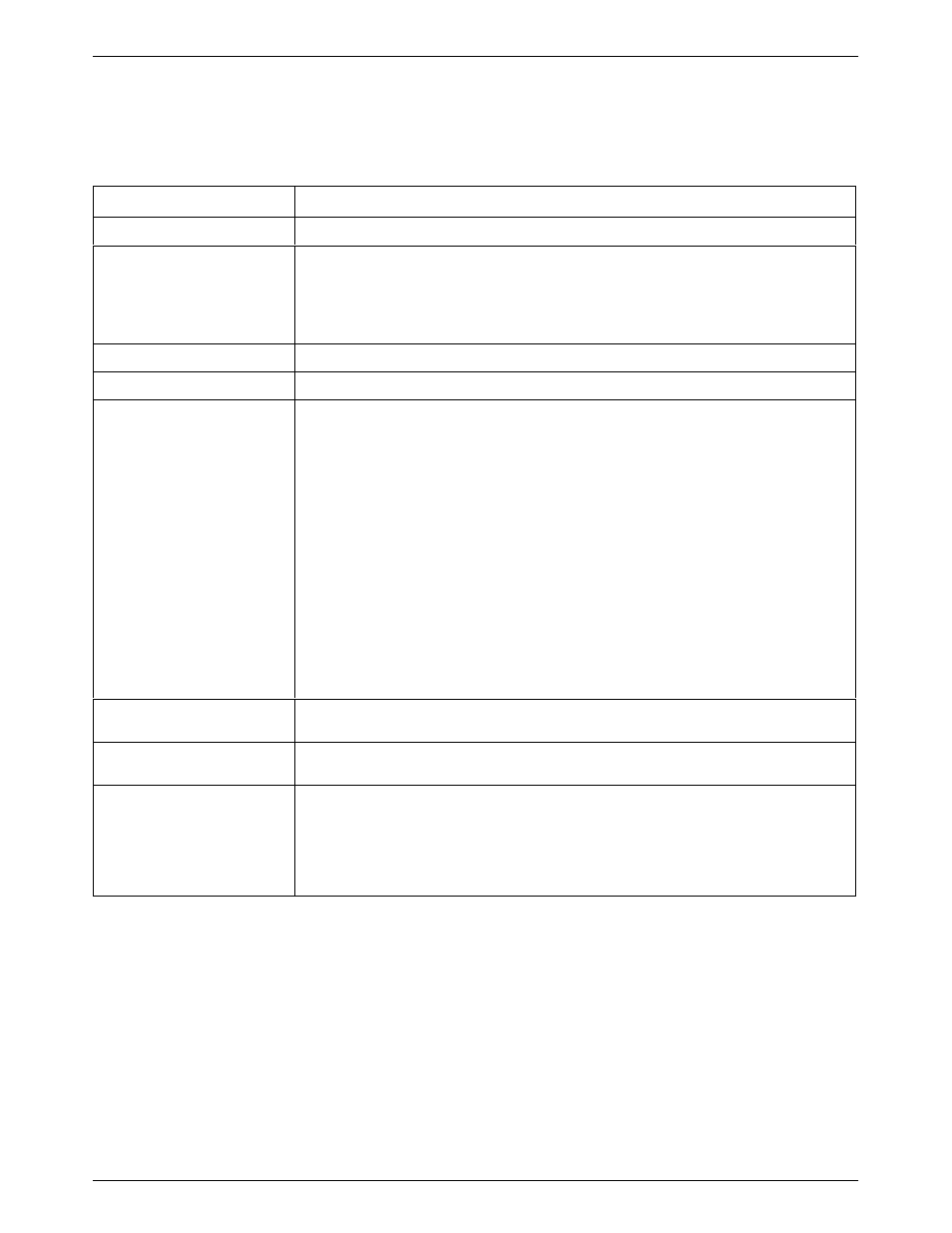
Status Indicators and Control Panel Messages
C-5
3615-A2-GB20-20
December 1996
Table C-3
(2 of 3)
Device Health and Status Messages
Condition
Message
Dial Tone:Fail
Dial tone test was enabled and test failed.
DDS F:
alarm
Digital facility alarm;
alarm is one of the following network alarms:
BiplrViol
—
Excessive Bipolar Violations
Fac Alarm
—
Facility Alarm
OutofServc
—
Out-of-Service condition
No Signal
—
No signal has been received
DSU:Device Fail
Internal failure in the DSU is detected. (Go to the Test branch for Device Test.)
DSU:Disable
DSU transmitter is disabled. (Go to the Control branch to enable the DSU.)
DSUTst:
test,init
The DSU is running a test, initiated from
init.
test is one of the following tests:
BERT
—
Bit Error Rate Test
BiL
—
Bilateral Loopback
Dev
—
Device Test
DL
—
Digital Loopback
DT
—
Digital Test
DTE
—
DTE Loopback
Lamp
—
Lamp Test
NetL
—
Network Loopback
TM
—
Test Mode
init is one of the following initiators:
DCP
—
Diagnostic Control Panel
DTE
—
Data Terminal Equipment
NMS
—
Network Management System
Ntwk
—
Network
Remt
—
Remote DSU
External Alarm A
The DSU detects a positive voltage on Pin 23. This alarm condition is defined by the
Ext Leads configuration option.
External Alarm B
The DSU detects a positive voltage on Pin 19. This alarm condition is defined by the
Ext Leads configuration option.
Invalid Address
A DSU was powered up with an invalid address. Invalid addresses are:
0
—
This is reserved for the SDU
192
—
This is reserved for the broadcast address
191
—
Invalid for a DSU with a DBM because of the reserved 192
broadcast address
255
—
Invalid for a DSU with a DBM
