Paradyne COMSPHERE 3615 User Manual
Page 103
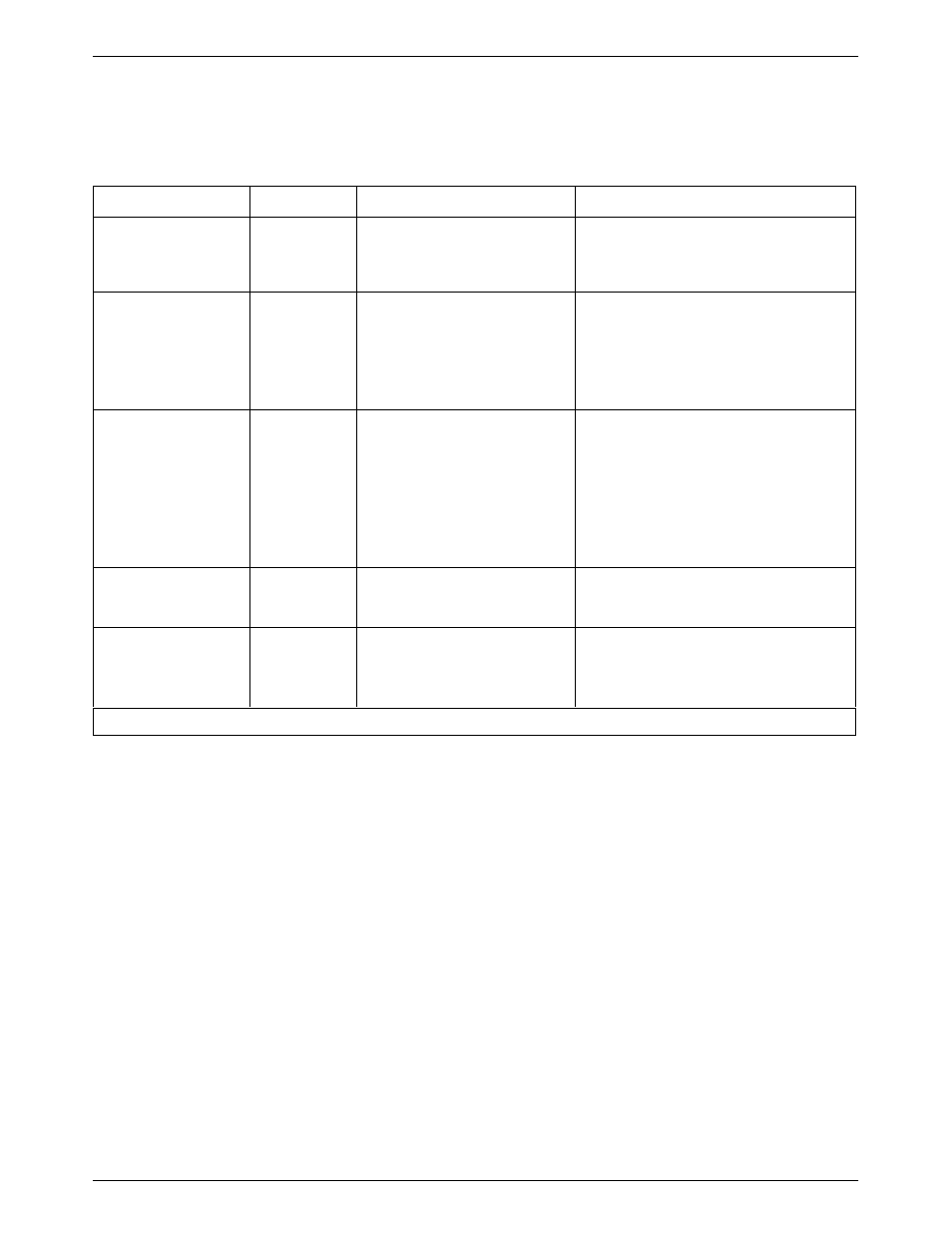
COMSPHERE DualFlow Data Service Units
C-12
December 1996
3615-A2-GB20-20
Table C-9
(2 of 2)
Dial Backup Error Messages
Action
Condition
Notify NMS
1
Message
DBM:No Ringing
No
DBM is not getting ringback
from the other end.
Look for line problems. If conditions are
good and no problem is found, call
telephone company and report the
problem.
DBM:
NotConnected
No
Call attempt failed for
unspecified reasons.
1. Check DBM for proper operation by
running a Device Test.
2. Check the DBM’s configuration options
to ensure that DBM is enabled.
3. If you cannot correct the problem,
contact your service representative.
DBM:ProtoErr
nn
No
Protocol error (
nn is the error
number) by the 2-wire Switched
56 DBM.
1. Check the lines. Line quality has
degraded. (A call to the central office
to perform diagnostic tests may be
required.)
2. If the line quality is good, note the
protocol error number and whether the
DBM was originating or answering a
call, then contact your service
representative.
DBM:
RateMismatch
Yes
The rate in the calling and
called DBM or modem are not
compatible.
Check speed configured in both units.
DBM:SecurityFail
No
Passwords in calling and called
DBM do not match.
1. Make sure that both DBMs have
compatible security options.
2. Make sure that both DBMs have the
proper password.
1
If Yes, an error message is reported to the NMS if the NMS initiated the dial command.
