Wr3000, Port wireless dsl/cable router – ParkerVision WR3000 User Manual
Page 95
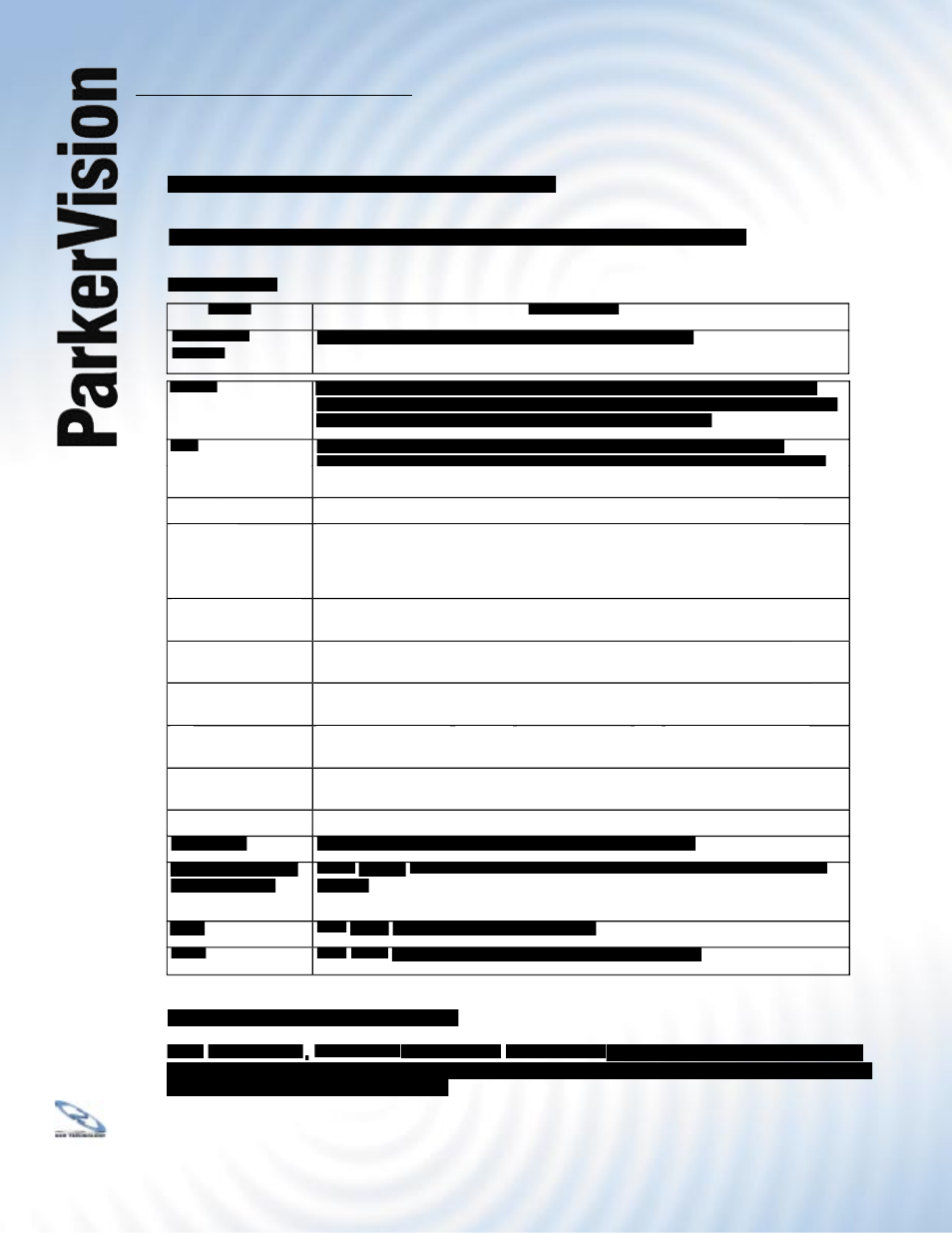
WR3000
4-Port Wireless DSL/Cable Router
®
97
downloadable Web components or Internet and intranet business applications of all
kinds.
Cookies
Cookies
Web servers that track usage and provide service based on ID use cookies.
Web Proxy
This is a server that acts as an intermediary between a user and the Internet to
provide security, administrative control, and caching service. When a proxy server
is located on the WAN it is possible for LAN users to circumvent content fi ltering by
pointing to this proxy server.
Enable URL Keyword
Blocking
Select this check box to block the URL containing the keywords in the keyword list
Select this check box to block the URL containing the keywords in the keyword list
Keyword
Type a keyword in this fi eld. You may use any character (up to 64 characters).
Type a keyword in this fi eld. You may use any character (up to 64 characters).
Wildcards are not allowed.
Keyword List
This is a list of keywords that will be inaccessible to computers on your LAN once
This is a list of keywords that will be inaccessible to computers on your LAN once
you enable URL keyword blocking.
Add
Type a keyword in the
Keyword fi eld and click then
fi eld and click then
Add to add a keyword to the
Keyword List.
Delete
Select a keyword from the
Select a keyword from the
Keyword List and then click Delete to remove this
keyword from the list.
Clear All
Clear All
Click
Click
Clear All
Clear All to empty the Keyword List.
