Wr3000, Port wireless dsl/cable router – ParkerVision WR3000 User Manual
Page 53
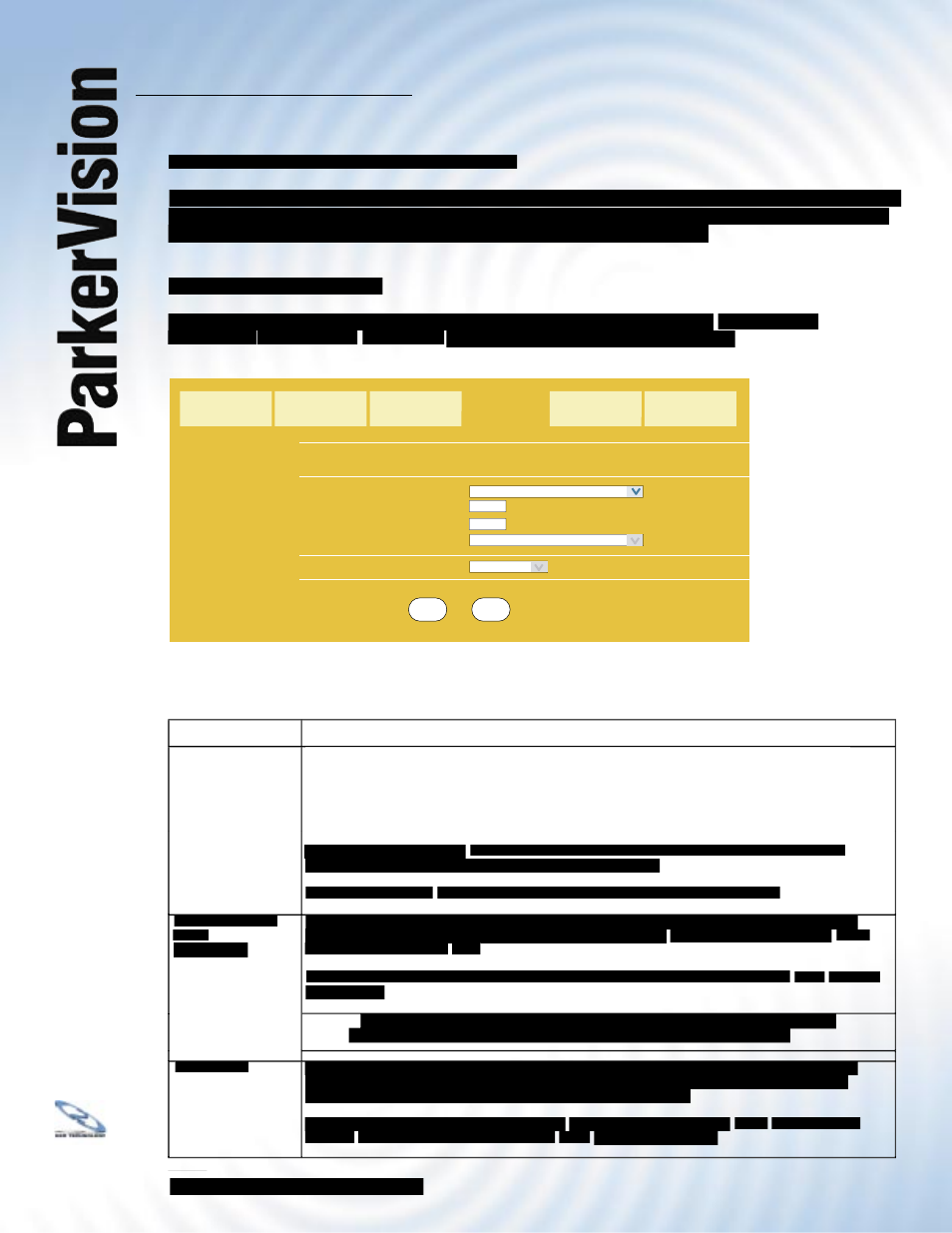
WR3000
4-Port Wireless DSL/Cable Router
®
55
The following table describes the settings on this screen.
LABEL
DESCRIPTION
DESCRIPTION
Wireless Port
Control
To control wireless stations access to the wired network, select a control method from the
To control wireless stations access to the wired network, select a control method from the
drop-down list box. Choose from
No Authentication Required, Authentication Required
and
No Access Allowed.
No Authentication Required allows all wireless stations access to the wired network without
entering usernames and passwords. This is the default setting.
Local User
Database
MAC Filter
Roaming
802.1x
Apply
Reset
WIRELESS LAN
Wireless
RADIUS
802.1x Authentication
Wireless Port Control
No Authentication Required
ReAuthentication Timer
1800
(In Seconds)
(In Seconds)
Idle Timeout
3600
Authentication Databases
Dynamic WEP Key Exchange
Disable
Local User Database Only
