Wr3000, Port wireless dsl/cable router – ParkerVision WR3000 User Manual
Page 146
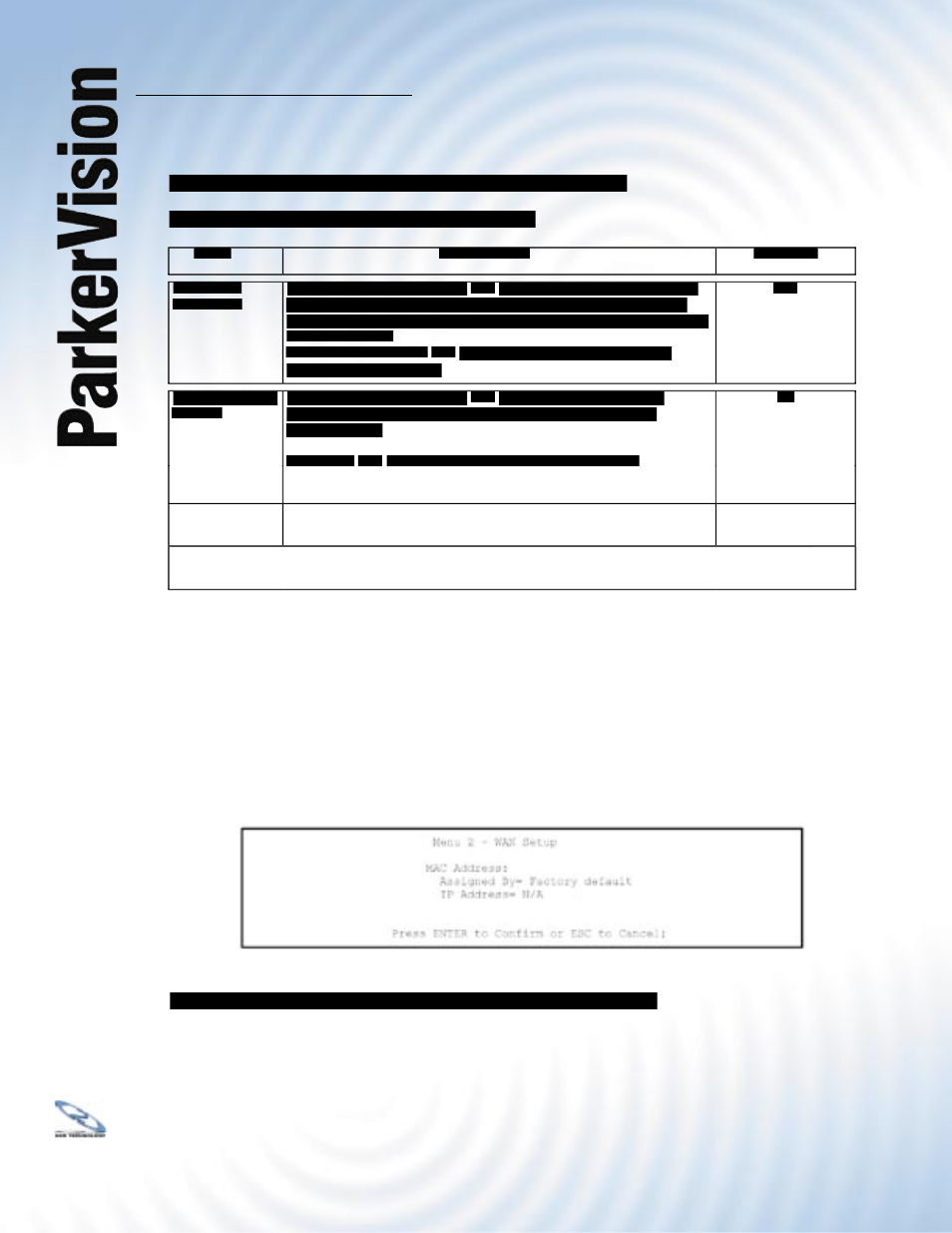
WR3000
4-Port Wireless DSL/Cable Router
®
148
Only select
Yes if the WR3000 Wireless Router uses or is
behind a static public IP address.
IP Address
Enter the static public IP address if you select
Enter the static public IP address if you select
Yes in the User
Specifi ed IP Addr fi eld.
N/A
N/A
When you have completed this menu, press [ENTER] at the prompt “Press ENTER to Confi rm...” to save
When you have completed this menu, press [ENTER] at the prompt “Press ENTER to Confi rm...” to save
When you have completed this menu, press [ENTER] at the prompt “Press ENTER to Confi rm...” to save
When you have completed this menu, press [ENTER] at the prompt “Press ENTER to Confi rm...” to save
When you have completed this menu, press [ENTER] at the prompt “Press ENTER to Confi rm...” to save
your confi guration, or press [ESC] at any time to cancel.
18.2 WAN Setup
The MAC address fi eld allows users to confi gure the WAN port’s MAC address by either
using the factory default or cloning the MAC address from a computer on your LAN. Once it
is successfully confi gured, the address will be copied to the rom fi le. It will not change unless
you change the setting or upload a different rom fi le.
ParkerVision recommends you clone the MAC address from a workstation on your LAN
even if your ISP does not require MAC address authentication.
From the main menu, enter 2 to display Menu 2-WAN Setup screen as shown.
