Wr3000, Port wireless dsl/cable router – ParkerVision WR3000 User Manual
Page 60
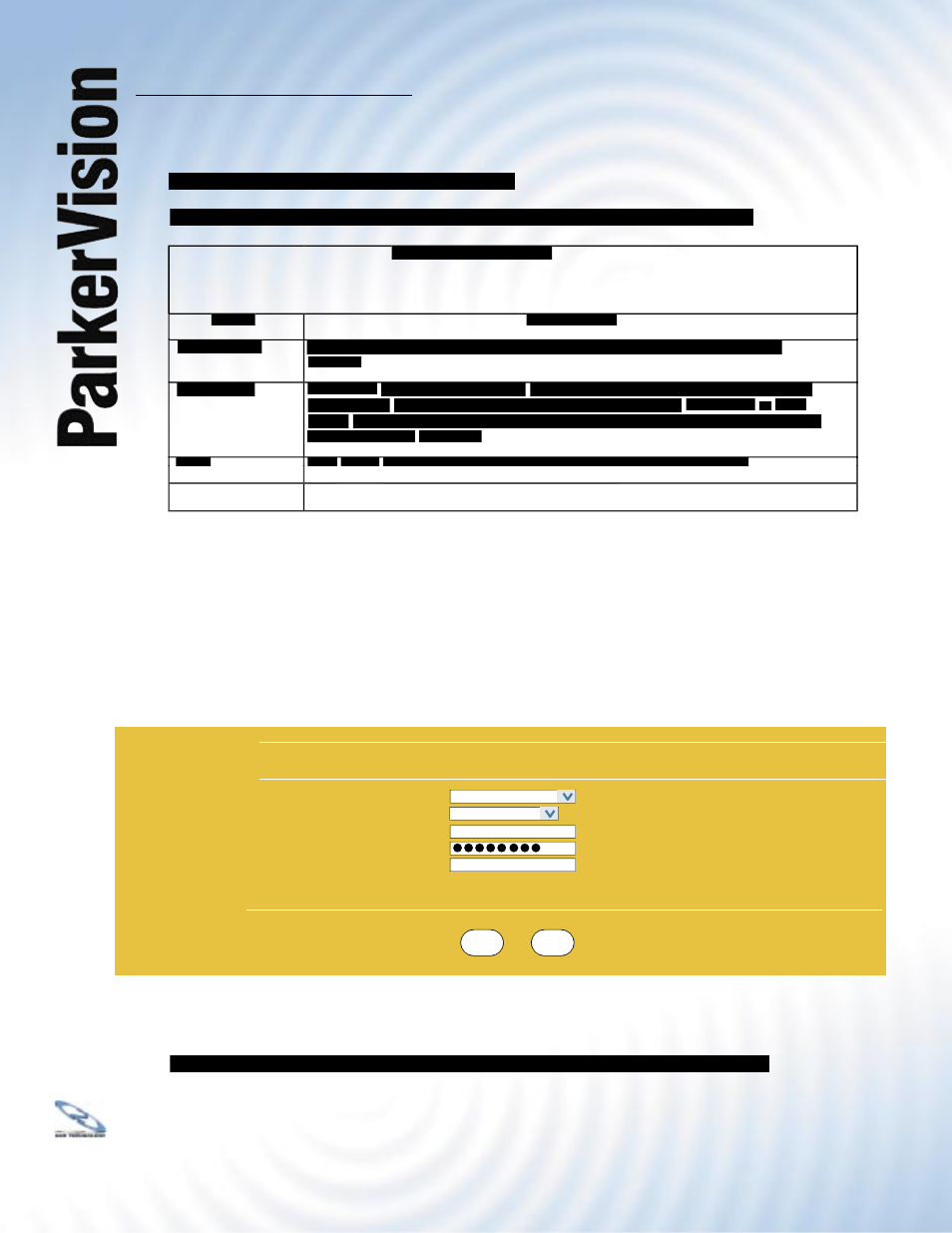
WR3000
4-Port Wireless DSL/Cable Router
®
62
Apply
Click
Apply to save your changes back to the WR3000 Wireless Router.
Reset
Click
Click
Reset to begin confi guring this screen afresh.
to begin confi guring this screen afresh.
Service Type
The screen varies according to the service type you select. You need a username and
password if your ISP is Time Warner’s Roadrunner.
Apply
Reset
WIZARD
ISP Parameters for Internet Access
Encapsulation
Ethernet
Service Type
User Name
Password
Login Server IP Address
0.0.0.0
RR-Toshiba
