Wr3000, Port wireless dsl/cable router – ParkerVision WR3000 User Manual
Page 145
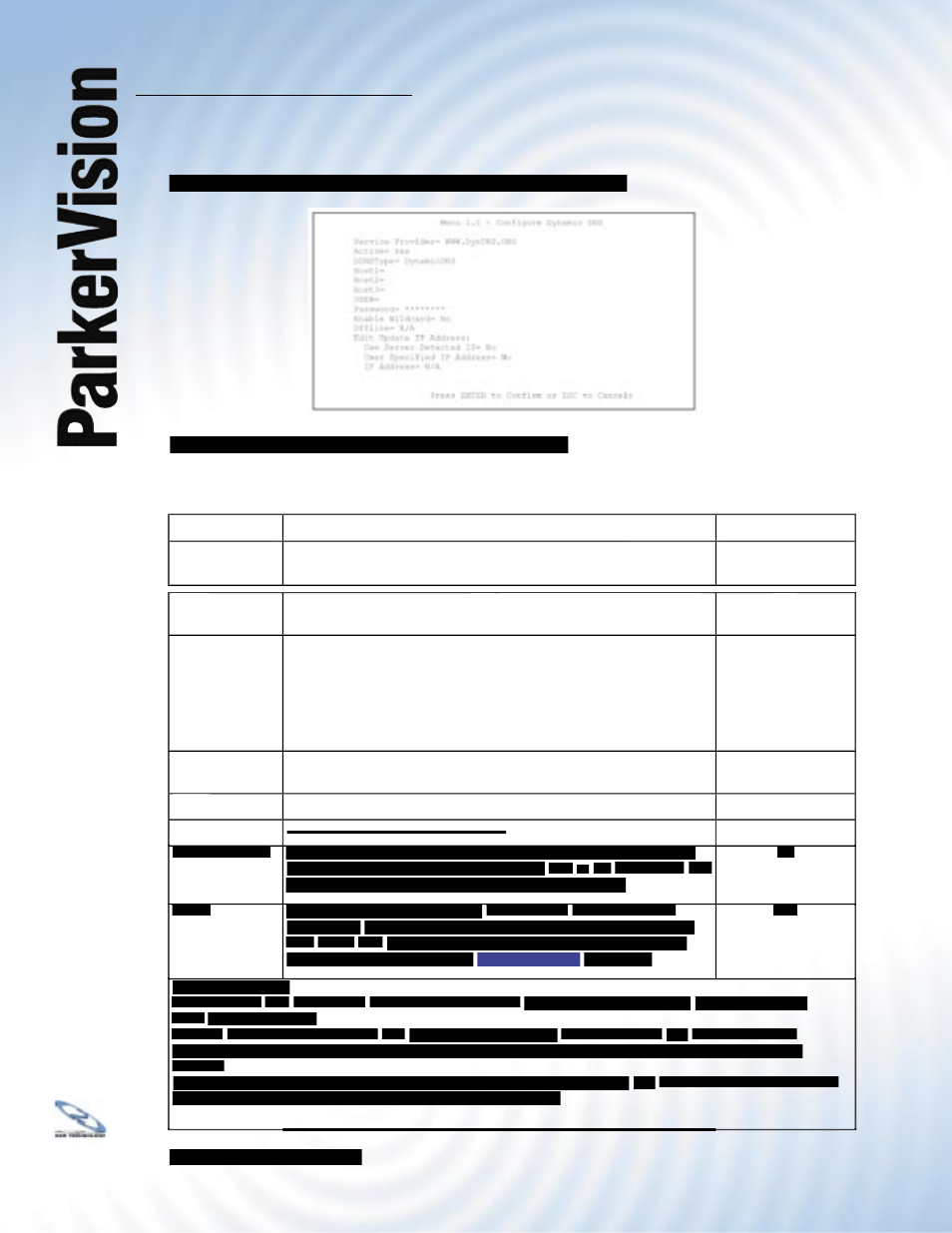
WR3000
4-Port Wireless DSL/Cable Router
®
147
Menu 1.1 Confi gure Dynamic DNS
FIELD
DESCRIPTION
DESCRIPTION
EXAMPLE
Service Provider
Service Provider This is the name of your Dynamic DNS service provider.
This is the name of your Dynamic DNS service provider.
WWW.DynDNS.ORG
WWW.DynDNS.ORG
(default)
Active
Press [SPACE BAR] to select
Press [SPACE BAR] to select
Yes and then press [ENTER] to make
dynamic DNS active.
Yes
DDNS Type
DDNS Type
Press [SPACE BAR] and then [ENTER] to select
Press [SPACE BAR] and then [ENTER] to select
DynamicDNS
DynamicDNS if
if
you have a dynamic IP address(es). Select
StaticDNS if you have a
static IP address(s).
Select
CustomDNS to have dyns.org provide DNS service for
a domain name that you already have from a source other than
dyndns.org.
DynamicDNS
(default)
Host1-3
Enter your host name(s) in the fi elds provided. You can specify up to
Enter your host name(s) in the fi elds provided. You can specify up to
two host names separated by a comma in each fi eld.
me.dyndns.org
USER
USER
Enter your user name.
Password
Enter the password assigned to you.
