Wr3000, Port wireless dsl/cable router, Remote management – ParkerVision WR3000 User Manual
Page 103
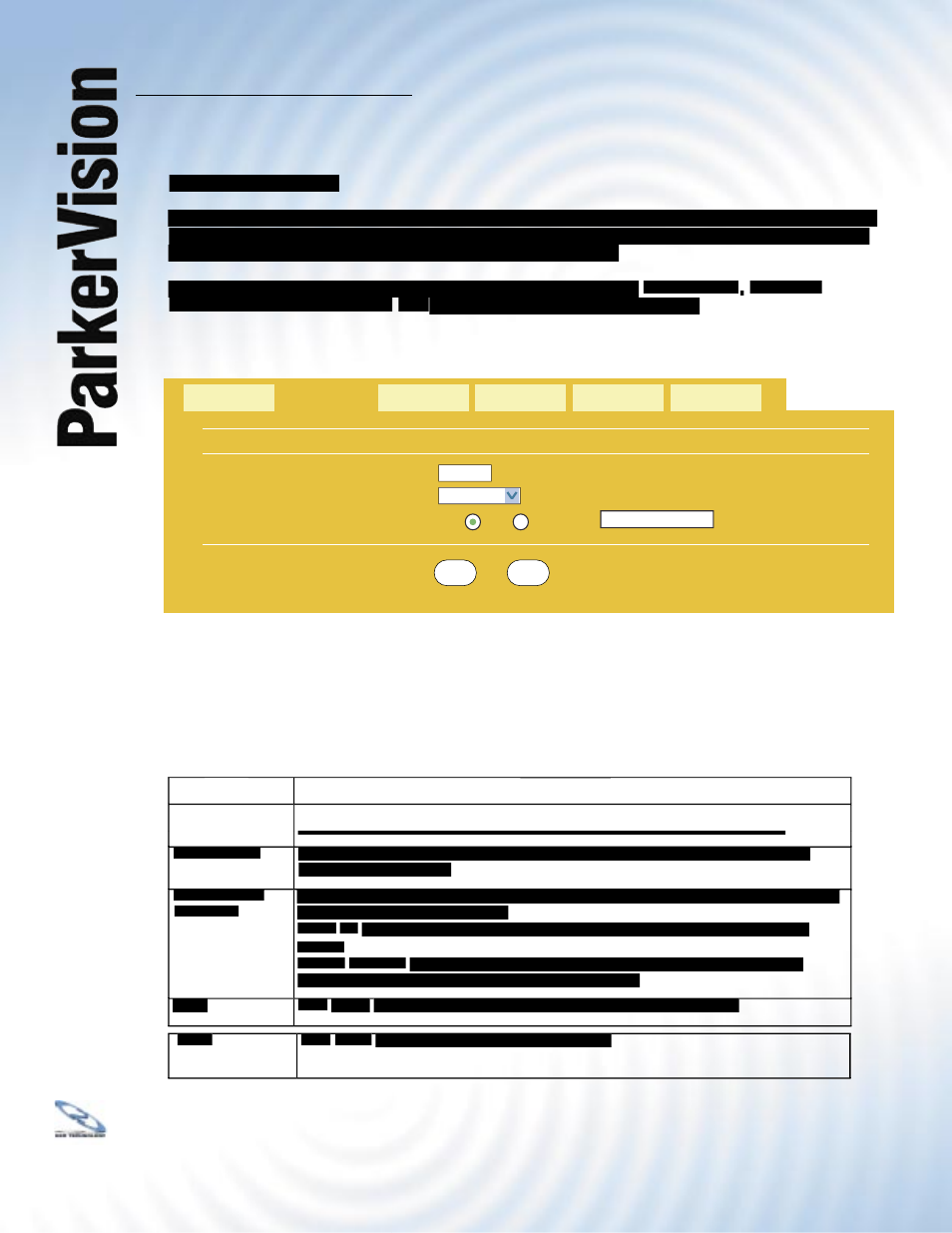
WR3000
4-Port Wireless DSL/Cable Router
®
105
The following table describes the labels in this screen.
FTP
LABEL
DESCRIPTION
DESCRIPTION
Server Port
Server Port
You may change the server port number for a service if needed, however, you must
You may change the server port number for a service if needed, however, you must
use the same port number in order to use that service for remote management.
Apply
Reset
REMOTE MANAGEMENT
Server Port
21
Server Access
LAN
Secured Client IP Address
All
Selected
0.0.0.0
TELNET
FTP
FTP
WWW
SNMP
DNS
Security
