Chapter 5 – Pioneer CNDV-40R User Manual
Page 57
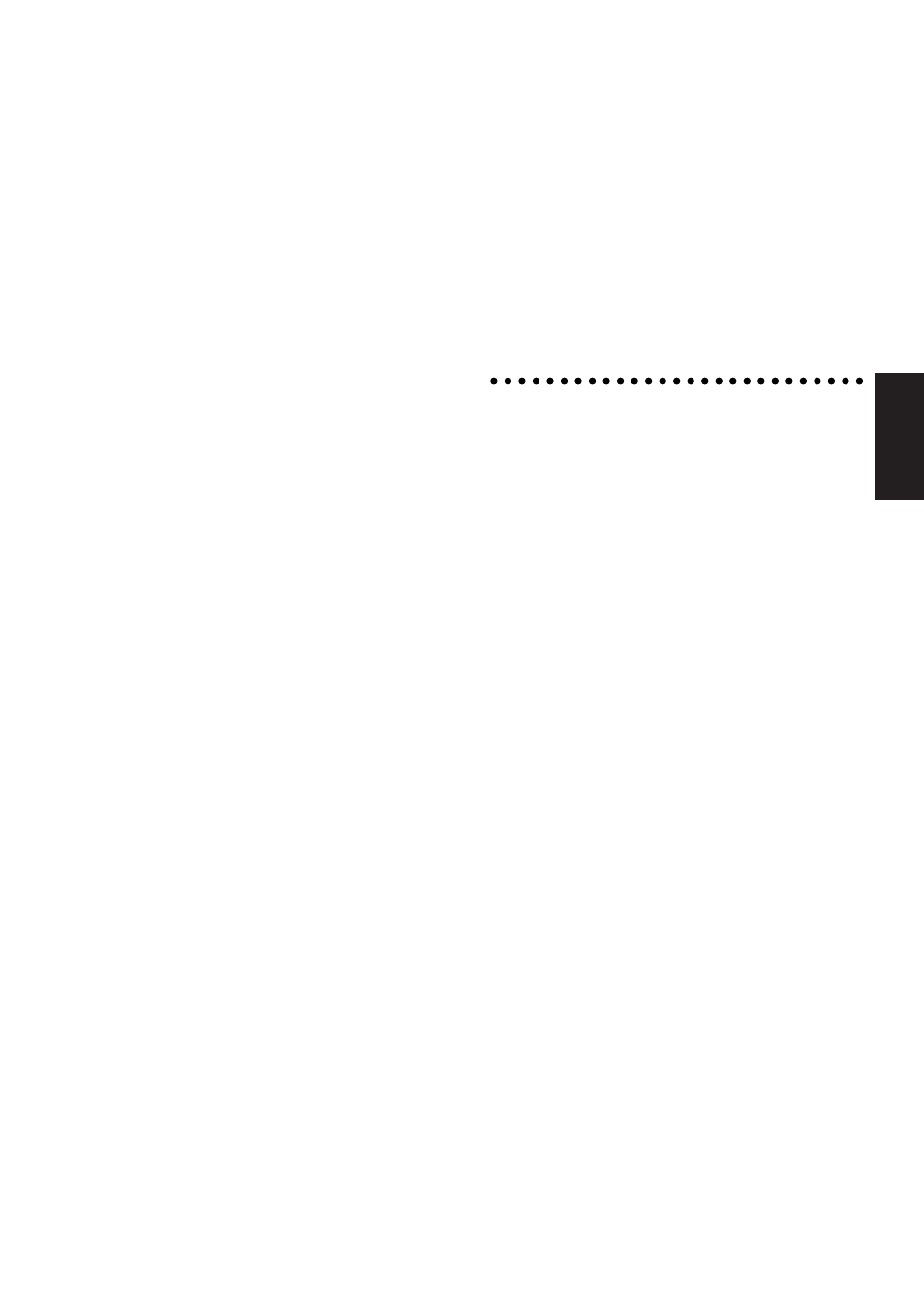
55
Chapter 5
Combining and Using Pioneer AV Equipment
Not effective with NAVIGATION built-in sources.
When the operation mode switch is set to
“AUDIO” or “DVD”, the power of the DVD player
is turned on or off.
(2) NAVI/AV button
Use to switch between Navigation map displays
and audio component displays.
(3) SRC (SOURCE) button
Switches between sources and switches power
ON/OFF. (Depending on the connected units,
operation may differ slightly. Refer to “Switching
Sources” in the connected unit’s instructions.)
(4) Cross Key
2
2
2
2, 3
3
3
3, 5
5
5
5, ∞
∞
∞
∞ button
These are used when selecting items such as
skipping a track of a CD, return to a previous
track, fast-forward or fast-rewind.
(5) A.MENU (AUDIO) button
Displays audio menus.
(6) BACK/FUNC button
Returns you to the previous display.
(7) DISP button
When the operation mode switch is set to
“NAVI”, the display of the Pioneer AV Head Unit
screen is switched over.
When the operation mode switch is set to
“AUDIO” or “DVD”, displays an Information Dis-
play of a DVD. Press once more to change the
Information Display of a DVD.
(8) BAND/ESC button
This functions as the BAND button when using
each source. It also cancels the menu you are
viewing, and returns you to the original display.
(11) Control stick and PLAY/PAUSE button
When the control stick is pushed, voice operation
is activated. During voice operation, if you want
to cancel voice operation, push the control stick
down.
(14) Operation mode switch
Changes the remote control’s mode.
(15) VOL dial
When you turn the dial downwards, the volume
decreases. Turning it upwards increases the vol-
ume.
• When the Dipswitch 4 is ON, the volume of the
voice guidance of the Navigation System is
adjusted.
• When the Dipswitch 4 is OFF, the volume of
Pioneer Head Unit is adjusted. If the dial is
pressed, the volume is reduced to around
1/10th of the volume (ATT function). When
pressed again, the volume returns to its previ-
ous level.
❒ You can also operate with the Steering
Remote Control provided with AVIC-80DVD
and AVIC-88DVD. (See AVIC-80DVD and AVIC-
88DVD “Hardware Manual“.) With the Steer-
ing Remote Control, you can only operate
functions (3) to (6) and start voice recognition
by using the VOICE button.
Used when DVD is operated
When the operation mode switch is set to
“AUDIO” or “DVD”, you can operate the DVD
player.
➲ Using the built-in DVD player of your Naviga-
❒ You cannot play DVD-Video with the built-in
DVD-ROM drive of AVIC-80DVD and AVIC-
88DVD.
