Pioneer CNDV-40R User Manual
Page 21
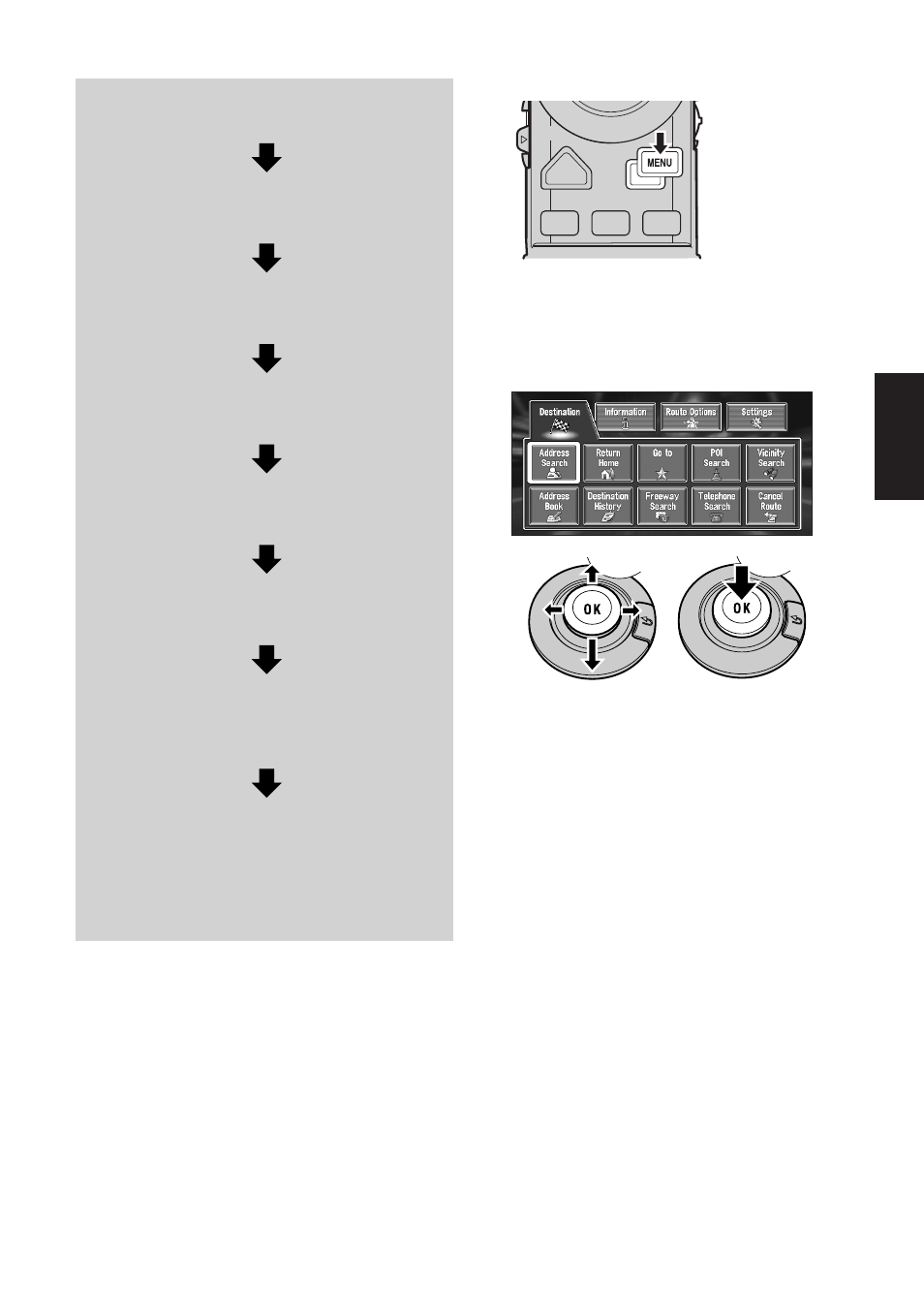
19
Chapter 1
Basic Operation
Basic flow of operation
1
Press the MENU button to display the
main menu.
2
Select “Address Search” and click the OK
button.
Selects the method for searching the destina-
tion.
➲ Return Home ➞ Page 32
➲ Go to ➞ Page 32
➲ POI Search ➞ Page 29
➲ Vicinity Search ➞ Page 30
➲ Address Book ➞ Page 33
➲ Destination History ➞ Page 33
➲ Freeway Search ➞ Page 31
➲ Telephone Search ➞ Page 32
➲ Cancel Route ➞ Page 36
1
Park your vehicle in a safe place, and
apply the parking brake.
2
Insert the Pioneer DVD map disc to
the disc loading slot.
3
Press the MENU button to display the
Main menu.
4
Select “Destination” from the Main
menu.
5
Select the method of searching for
your destination.
6
Enter the information about your des-
tination.
7
Your Navigation System sets the route
to your destination, and the map of
your surroundings appears.
8
After releasing the parking brake,
drive in accordance with the naviga-
tion information, subject of course to
the important safety instructions
noted on page 11-13.
