Notes before using the system and additional, Safety information, Available models – Pioneer CNDV-40R User Manual
Page 14: Failure to operate, After-sales service for pioneer products, Purchasing software upgrade, Product registration, Precaution
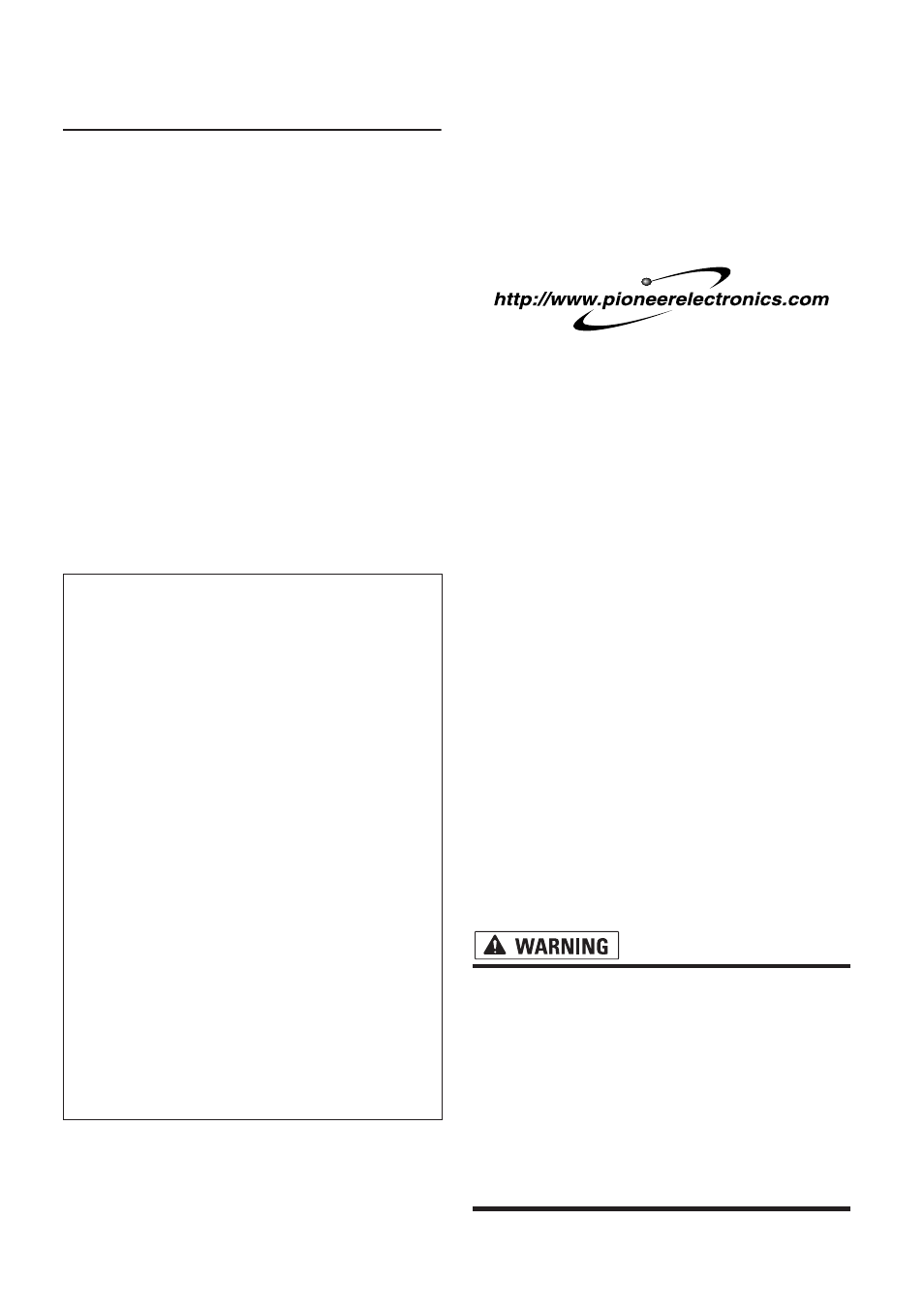
12
Notes Before Using the System
and Additional Safety Informa-
tion
Available models
This software can be used with the following
models:
AVIC-9DVD, AVIC-90DVD, AVIC-80DVD, AVIC-
88DVD
➲ If the program has not been updated ➞
“Installing the Program” on page 93
➲ Inquiries for remote control setting or opera-
tion differences of Remote Control for respec-
tive models
System Configuration” on page 94.
Failure to Operate
Should the navigation system fail to operate prop-
erly, contact your dealer or the nearest author-
ized Pioneer service facility.
Purchasing Software Upgrade
Using the most current map DVDs will allow for
most accurate destination mapping. Upgrade
DVDs are available for purchase through your
local Pioneer dealer.
Product Registration
Visit us at the following site:
1. Register your product. We will keep the details
of your purchase on file to help you refer to this
information in the event of an insurance claim
such as loss or theft.
2. Receive updates on the latest products and
technologies.
3. Download owner’s manuals, order product cat-
alogues, research new products, and much
more.
4. Receive notices of software upgrades and soft-
ware updates.
Precaution
Parking brake interlock
Certain functions offered by this Navigation Sys-
tem could be dangerous if used while driving. To
prevent them being used while in motion, there is
an interlock with your vehicle’s parking brake. If
you attempt to use these functions during driv-
ing, their onscreen items may be indicated in
gray and inoperable. If so, stop in a safe place,
apply the parking brake, then operate.
To ensure safe driving
• To avoid the risk of accident and the
potential violation of applicable laws, the
navigation system is not for use with a
video screen (DVD video, TV, etc.) that is
visible to the driver.
• In some countries or states the viewing of
images on a display inside a vehicle even
by persons other than the driver may be
illegal. Where such regulations apply, they
must be obeyed.
After-sales service for Pioneer
products
Please contact the dealer or distributor from
where you purchased the product for its after-
sales service (including warranty conditions) or
any other information. In case the necessary
information is not available, please contact the
companies listed below:
Please do not ship your product to the compa-
nies at the addresses listed below for repair with-
out making advance contact.
For warranty information, please see the Limited
Warranty sheet included with your product.
U.S.A
Pioneer Electronics
(USA) Inc.
CUSTOMER SUP-
PORT DIVISION
P.O. Box 1760
Long Beach, CA
90801-1760
800 421-1404
CANADA
Pioneer Electronics of
Canada, Inc.
CUSTOMER
SATISFACTION
DEPARTMENT
300 Allstate Parkway
Markham, Ontario
L3R OP2
1-877-283-5901
